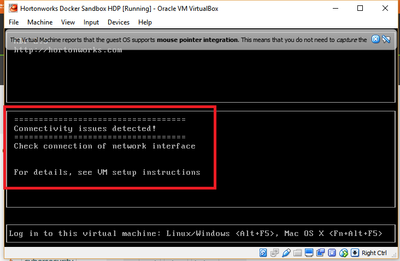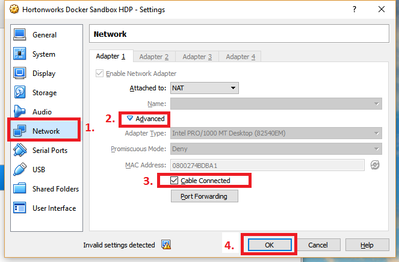Community Articles
- Cloudera Community
- Support
- Community Articles
- How to configure networks on the VirtualBox HDP 2...
- Subscribe to RSS Feed
- Mark as New
- Mark as Read
- Bookmark
- Subscribe
- Printer Friendly Page
- Report Inappropriate Content
- Subscribe to RSS Feed
- Mark as New
- Mark as Read
- Bookmark
- Subscribe
- Printer Friendly Page
- Report Inappropriate Content
Created on 04-25-2017 05:50 PM - edited 08-17-2019 01:09 PM
NOTE: This issue was found in the HDF Sandbox. A new Sandbox will be posted soon. Until then, please use the instructions below.
After importing the HDP 2.6 Sandbox hosted in Oracle VirtualBox and starting the VM, I saw the message "Connectivity issues detected!" in the console and when I tried to connect to Ambari in the web browser, I was not able to connect.
To correct the connectivity:
1. Go to the Oracle VM VirtualBox Manager. Select the sandbox virtual machine. Right click and select Close > Power off to shut down the VM.
2. Right click on the sandbox virtual machine and select Setting. The VM Settings dialog displays.
3. Click on Network from the list on the left side of the dialog.
4. Click on Advanced to unfold the Advanced network settings.
5. Check Cable Connected.
6. Click OK to save the setting.
7. Restart the VM.
8. You should now be able to connect to Ambari by entering the url http://127.0.0.1:8080 in your browser.
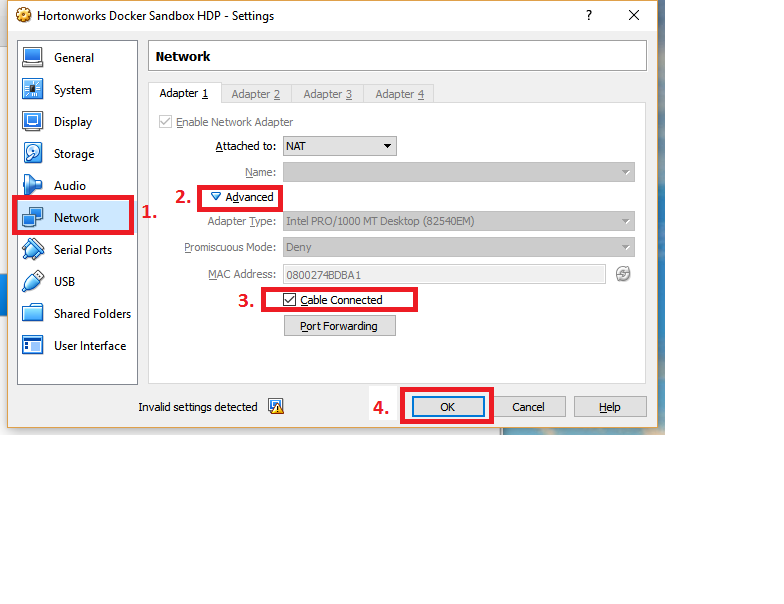
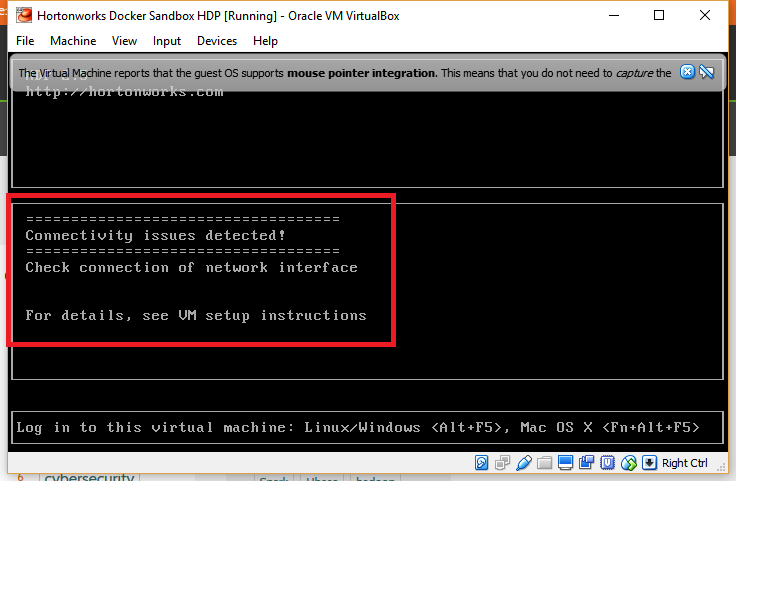
Created on 05-23-2017 09:53 AM
- Mark as Read
- Mark as New
- Bookmark
- Permalink
- Report Inappropriate Content
Why not updating sandbox image ? It is a pretty bad user expereince for sandbox users.
Created on 05-23-2017 06:50 PM
- Mark as Read
- Mark as New
- Bookmark
- Permalink
- Report Inappropriate Content
@jzhang The sandbox has been updated since this issue was detected. It should be fine now. Are you having issues?
Created on 05-23-2017 10:32 PM
- Mark as Read
- Mark as New
- Bookmark
- Permalink
- Report Inappropriate Content
I download sandbox 2.6 yesterday and hit this issue.
Created on 05-24-2017 03:04 AM
- Mark as Read
- Mark as New
- Bookmark
- Permalink
- Report Inappropriate Content
many of the sandbox users have same issue reported in couple of days and need attentions to solve it....
Good Article...this one help to resolve it.
Created on 05-24-2017 06:47 PM
- Mark as Read
- Mark as New
- Bookmark
- Permalink
- Report Inappropriate Content
@Palanivelrajan Chellakutty @jzhang Thanks for the heads up. I will check into it. In the meantime, please use the article.
Created on 05-24-2017 06:50 PM
- Mark as Read
- Mark as New
- Bookmark
- Permalink
- Report Inappropriate Content
@jzhang @Palanivelrajan Chellakutty Can you please post the version of virtual box and the name of the sandbox file that you downloaded. Thanks!
Created on 05-24-2017 07:49 PM
- Mark as Read
- Mark as New
- Bookmark
- Permalink
- Report Inappropriate Content
Created on 05-24-2017 09:29 PM
- Mark as Read
- Mark as New
- Bookmark
- Permalink
- Report Inappropriate Content
The sandbox file name is HDP_2.6_virtualbox_05_05_2017_14_46_00_hdp.ova for me