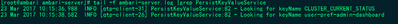Community Articles
- Cloudera Community
- Support
- Community Articles
- How to enable Ambari audit
- Subscribe to RSS Feed
- Mark as New
- Mark as Read
- Bookmark
- Subscribe
- Printer Friendly Page
- Report Inappropriate Content
- Subscribe to RSS Feed
- Mark as New
- Mark as Read
- Bookmark
- Subscribe
- Printer Friendly Page
- Report Inappropriate Content
Created on 01-30-2017 12:52 PM
STATEMENT:
Ambari audit log file gets generated from Ambari ver. 2.4 - https://issues.apache.org/jira/browse/AMBARI-15241.
PROBLEM:
How can I enable ambari audit in Ambari ver. 2.2.2?
SOLUTION:
To get ambari 2.2.2 having the audit, follow up the below instruction. This would be to change log level to DEBUG for this PersistKeyValueService class.
- log into ambari node - edit /etc/ambari-server/conf/log4j.properties - set (or add) the following property: log4j.logger.org.apache.ambari.server.api.services.PersistKeyValueService=DEBUG - save the changes - run: $ ambari-server restart
Created on 03-22-2017 07:48 AM
- Mark as Read
- Mark as New
- Bookmark
- Permalink
- Report Inappropriate Content
Hi,I use Ambari ver.2.2.2 and do as you said , but I don't find the audit log.
Created on 03-22-2017 08:08 AM
- Mark as Read
- Mark as New
- Bookmark
- Permalink
- Report Inappropriate Content
There is not a separate audit log. The details go to ambari-server one.
Created on 03-23-2017 02:37 AM - edited 08-17-2019 05:12 AM
- Mark as Read
- Mark as New
- Bookmark
- Permalink
- Report Inappropriate Content
I find this message,but don't find like audit
Created on 03-23-2017 06:52 AM
- Mark as Read
- Mark as New
- Bookmark
- Permalink
- Report Inappropriate Content
There is no "audit" word. However, you should have some extra entries identifying users being logged in and doing some operations. The details in that file is not presented in the same way like for Ambari 2.4.