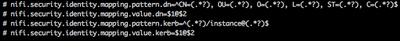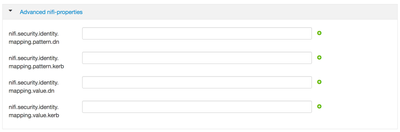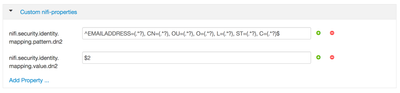Community Articles
- Cloudera Community
- Support
- Community Articles
- How-to simplify User Management in NiFi through us...
- Subscribe to RSS Feed
- Mark as New
- Mark as Read
- Bookmark
- Subscribe
- Printer Friendly Page
- Report Inappropriate Content
- Subscribe to RSS Feed
- Mark as New
- Mark as Read
- Bookmark
- Subscribe
- Printer Friendly Page
- Report Inappropriate Content
Created on 02-23-2017 07:06 PM - edited 08-17-2019 02:08 PM
There is a two part process before any access to NiFi UI is possible:
1. Authentication:
By default NiFi will use a user/server's SSL certificate when provided in the connection to authenticate. When NO user/server certificate is presented, NiFi will then look for a Kerberos TGT (If Spnego has been configured in NiFi). Finally, if neither of the above where present in the connection, NiFi will use the login identity provider (if configured). Login identity providers include either ldap or kerberos. With both of these options, NiFi will present users with a login screen.
2. Authorization:
Authorization is the mechanism that controls what features and components authenticated users are granted access. The default authorizer NiFi will use is the internal file based authorizer. There is an option to configure NiFi to use Ranger as the authorizer instead.
The intent of this article is not to discuss how to setup NiFi to use any of the Authentication or Authorizer options. This article covers how to modify what identity is passed two the Authorizer after any one of the authentication mechanism is successful.
What is actually passed to the authorizer varies depending on which Authentication method is in use.
SSL certificates:
Default, always enabled, and always checked first
NiFi uses the full DN from the certificate.
Spnego (kerberos):
Always on when enabled and only used if a SSL Certificate was not present in connection.
NiFi uses the full user principal.
ldap-provider (option in login-identity-providers):
Always on once configured and only used if both SSL certificate and TGT (if Spnego was enabled) are not present in connection.
Default configuration of ldap-provider will use the full DN returned by LDAP upon successful authentication. (USE_DN Identity Strategy)
Can be configured to pass the username used to login instead. (USE_USERNAME Identity Strategy)
Kerberos-provider (option in login-identity-providers):
Always on once configured and only used if both SSL certificate and TGT (if Spnego was enabled) are not present in connection.
The kerberos-provider will use the use the user full principal upon successful authentication. (USE_DN Identity Strategy)
Whether you choose to use the built in file based authorizer or optional configure you NiFi to use Ranger instead, users must be added and granted various access policies. Adding users using either full a DN or users principal can be both annoying and prone to errors since the authorizer is case sensitive and white spaces are valid characters.
This is where NiFi's identity mapping optional configurations come in to play. Identity mapping takes place after successful authentication and before authorization occurs. It gives you the ability to take the returned value from all four of the authentication methods and pass them through 1 or more mappings to produce a simple resulting value which is then passed to your authorizer.
The identity mapping properties are configured in NiFi's nifi.properties file and consist of two parts to each mapping you define:
nifi.security.identity.mapping.pattern.<user defined>= nifi.security.identity.mapping.value.<user defined>=
The mapping pattern takes a java regular expression as input with the expectation that one of more capture groups are defined in that expression.
One or more of those capture groups are then used in the mapping value to create the desired final result that will be passed to your configured authorizer.
**** Important note: If you are implementing pattern mapping on a existing NiFi cluster that is already running securely, the newly added mappings will be run against the DNs from the certificates created for your nodes and the Initial Admin Identity value you originally configured. If any of your mapping match, a new value is going to passed to your authorizer which means you may lose access to your UI. Before adding any mapping make sure you have added the new mapped value users to your NiFi and authorized them so you do not lose access.
By default NiFi includes 2 example identity mappings commented out in the NiFi properties file:
You can add as many Identity mapping pattern and value as you like to accommodate all your various user/server authentication types. Each must have a unique identifier. In the above examples the unique identifiers are "dn" and "kerb". You could add for example "nifi.security.identity.mapping.pattern.dn2=" and "nifi.security.identity.mapping.value.dn2="
If you are using Ambari to install and manage your NiFi cluster (HDF 2.x version), you can find the 2 sample identity mapping properties under "Advanced nifi-properties":
If you want add additional mappings beyond the above 2 via ambari, these would be added via the "Custom nifi-properties" config section. Simply click the "Add Property..." link to add your new mappings.
The result of any successful authentication is run through all configured identity mapping until a match is found. If no match is found the full DN or user principal is passed to the authorizer.
Let's take a look at a few examples:
| User/server DN or Principal | Identity Mapping Pattern | Identity Mapping Value | Result passed to authorizer |
| CN=nifi-server-01.openstacklocal, OU=NIFI | ^CN=(.*?), OU=(.*?)$ | $1 | nifi-server-01 |
| CN=nifi-01, OU=SME, O=mycp, L=Fulton, ST=MD, C=US | ^CN=(.*?), OU=(.*?), O=(.*?), L=(.*?), ST=(.*?), C=(.*?)$ | $1@$2 | nifi-01@SME |
| nifi/instance@MY.COMPANY.COM | ^(.*?)/instance@(.*?)$ | $1@$2 | nifi@MY.COMPANY.COM |
| cn=nifi-user1,ou=SME,dc=mycp,dc=com | ^cn=(.*?),ou=(.*?),dc=(.*?),dc=(.*?)$ | $1 | nifi-user1 |
| JohnDoe@MY.COMPANY.COM | ^(.*?)@(.*?)$ | $1 | JohnDoe |
| ^EMAILADDRESS=none@none.com, CN=nifi-user2, OU=SME, O=mycp, L=Fulton, ST=MD, C=US | ^EMAILADDRESS=(.*?), CN=(.*?), OU=(.*?), O=(.*?), L=(.*?), ST=(.*?), C=(.*?)$ | $2 | nifi-user2 |
As you can see from the above examples, using NiFi's pattern mapping ability with simplify authorizing new users via either NiFi's default file based authorizer or using Ranger.