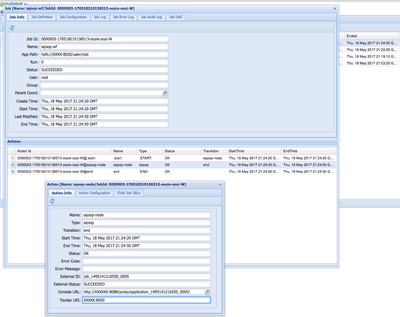Community Articles
- Cloudera Community
- Support
- Community Articles
- Oozie sqoop action
- Subscribe to RSS Feed
- Mark as New
- Mark as Read
- Bookmark
- Subscribe
- Printer Friendly Page
- Report Inappropriate Content
- Subscribe to RSS Feed
- Mark as New
- Mark as Read
- Bookmark
- Subscribe
- Printer Friendly Page
- Report Inappropriate Content
Created on 05-19-2017 01:15 AM - edited 08-17-2019 12:45 PM
Short Description:
How to run sample Oozie sqoop action to get data from Mysql table to HDFS.
Article
Below are the steps to run sample sqoop action to get data from Mysql table on HDFS.
Note - Please refer this to create sample Mysql table with dummy data.
.
1. Configure job.properties
Example:
nameNode=hdfs://<namenode-host>:8020
jobTracker=<rm-host>:8050
queueName=default
examplesRoot=examples
oozie.use.system.libpath=true
oozie.wf.application.path=${nameNode}/user/${user.name}
oozie.libpat=/user/root.
2. Configure Workflow.xml
Example:
<?xml version="1.0" encoding="UTF-8"?>
<!--
Licensed to the Apache Software Foundation (ASF) under one
or more contributor license agreements. See the NOTICE file
distributed with this work for additional information
regarding copyright ownership. The ASF licenses this file
to you under the Apache License, Version 2.0 (the
"License"); you may not use this file except in compliance
with the License. You may obtain a copy of the License at
http://www.apache.org/licenses/LICENSE-2.0
Unless required by applicable law or agreed to in writing, software
distributed under the License is distributed on an "AS IS" BASIS,
WITHOUT WARRANTIES OR CONDITIONS OF ANY KIND, either express or implied.
See the License for the specific language governing permissions and
limitations under the License.
-->
<workflow-app xmlns="uri:oozie:workflow:0.2" name="sqoop-wf">
<start to="sqoop-node"/>
<action name="sqoop-node">
<sqoop xmlns="uri:oozie:sqoop-action:0.2">
<job-tracker>${jobTracker}</job-tracker>
<name-node>${nameNode}</name-node>
<configuration>
<property>
<name>mapred.job.queue.name</name>
<value>${queueName}</value>
</property>
</configuration>
<command>import --connect jdbc:mysql://<mysql-server-hostname>:3306/<database-name> --username <mysql-database-username> --table <table-name> --driver com.mysql.jdbc.Driver --m 1</command>
</sqoop>
<ok to="end"/>
<error to="fail"/>
</action>
<kill name="fail">
<message>Sqoop failed, error message[${wf:errorMessage(wf:lastErrorNode())}]</message>
</kill>
<end name="end"/>
</workflow-app>.
3. Upload workflow.xml and shell script to "oozie.wf.application.path" defined in job.properties
.
4. Follow below command to run Oozie workflow
oozie job -oozie http://<oozie-server-hostname>:11000/oozie -config /$PATH/job.properties -run
.
Please comment if you have any question! Happy Hadooping!! 🙂
Created on 04-15-2018 02:11 PM
- Mark as Read
- Mark as New
- Bookmark
- Permalink
- Report Inappropriate Content
If we want to run sqoop job in Oozie what are the requirements?
Created on 05-09-2018 03:08 PM
- Mark as Read
- Mark as New
- Bookmark
- Permalink
- Report Inappropriate Content
How to Import to Hive? If I am going importing directly to Hive Im getting following error.I can able to import to HDFS.
Error: Launcher ERROR, reason: Main class [org.apache.oozie.action.hadoop.SqoopMain], exit code [1]
Sqoop version is 1.4.6, is sqoop import will support for hive through Oozie?
Created on 07-03-2018 02:34 PM
- Mark as Read
- Mark as New
- Bookmark
- Permalink
- Report Inappropriate Content
How to runn sqoop job? is my sqoop job name id Inc_dat, how to run this using oozie?