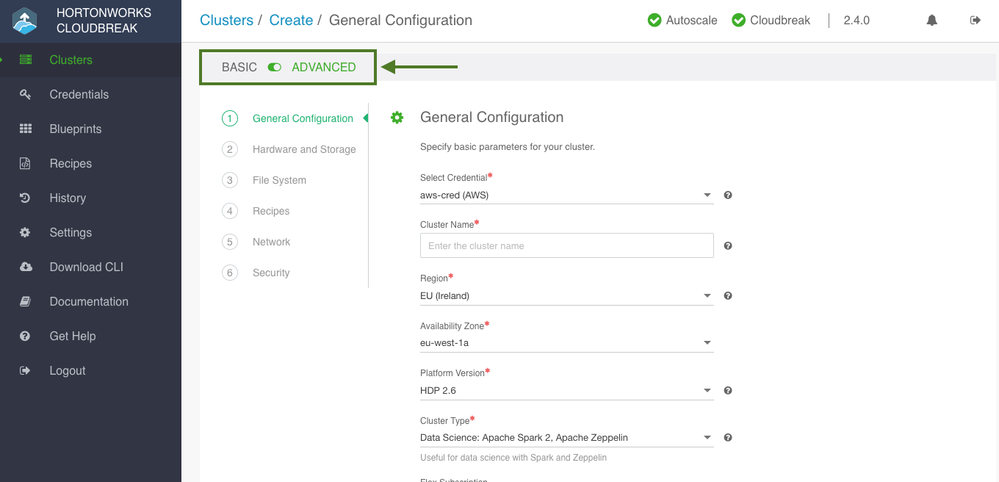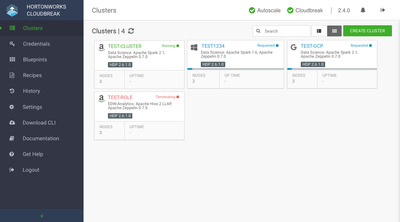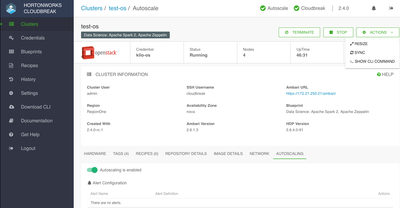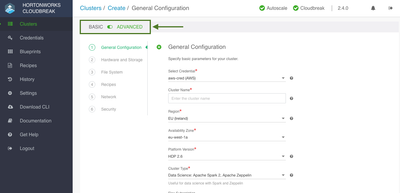Community Articles
- Cloudera Community
- Support
- Community Articles
- Overview of Cloudbreak 2.4.0
- Subscribe to RSS Feed
- Mark as New
- Mark as Read
- Bookmark
- Subscribe
- Printer Friendly Page
- Report Inappropriate Content
- Subscribe to RSS Feed
- Mark as New
- Mark as Read
- Bookmark
- Subscribe
- Printer Friendly Page
- Report Inappropriate Content
Created on 02-27-2018 08:12 PM - edited 08-17-2019 08:44 AM
Cloudbreak 2.4.0 is now live!
What is Cloudbreak: Cloudbreak simplifies cluster provisioning on public cloud infrastructure platforms Microsoft Azure, Amazon Web Services (AWS), and Google Cloud Platform (GCP), and on the private cloud infrastructure platform OpenStack.
Here are the highlights of what’s new in Cloudbreak 2.4.0 compared with Cloudbreak 1.16.x:
New UI/UX
Cloudbreak 2.4.0 introduces a new user interface. All major options are now easily accessible from the collapsible navigation menu. All UI options and wizards have been redesigned in order to make cluster creation and management more intuitive.
The following screenshot shows the cluster dashboard:
The following screenshot shows cluster details page:
> Note that autoscaling is available from the Autoscaling tab.
> Note the Show CLI Command available from Actions menu. This allows you to generate a CLI template of the cluster. A similar option is available on the last page of the create cluster wizard.
The following screenshot shows the create cluster wizard:
> Note the Basic/Advanced toggle button, which allows you to switch between the basic and advanced wizard view. In the Settings you can select which view you would like to see by default.
New CLI
Cloudbreak 2.4.0 introduces the new CLI tool, which replaces Cloudbreak Shell. All commands start with a singular object followed by an action, for example, blueprint create and blueprint list. To download the CLI, select Download CLI from the navigation pane. The following commands are available:
blueprint blueprint related operations
cloud information about cloud provider resources
cluster cluster related operations
configure configure the server address and credentials used to communicate with this server
credential credential related operations
imagecatalog imagecatalog related operations
recipe recipe related operations
help, h Shows a list of commands or help for one command
Refer to Install CLI, Get Started with the CLI, and CLI Reference.
Support for Kerberos
Creating Kerberos-enabled clusters is supported:
- Use an existing MIT KDC or Active Directory for production deployments.
- Use a test KDC for evaluation purposes.
Refer to Enabling Kerberos Security.
Configuring an External Database for Cloudbreak
Using an external RDBMS for Cloudbreak is supported and recommended for production environments.
For configuration instructions, refer to Configuring External Cloudbreak Database.
Migrating Cloudbreak Instance
Migrating Cloudbreak from one machine to another is supported.
For migration instructions, refer to Moving a Cloudbreak Instance.
Prewarmed Images
To accelerate cluster creation, CLoudbreak 2.4.0 introduces prewarmed images, which include the operating system, as well as the default version of Ambari and HDP. By default, Cloudbreak 2.4 launches clusters from these prewarmed images, instead of using base images (which were used by default in earlier versions of Cloudbreak). Default base images are still available in case you would like to use different Ambari and HDP versions than those provided with prewarmed images.
For more information, refer to Prewarmed and Base Images.
Providing Your Own SDK
Providing your own JDK on a custom base image is supported. For instructions, refer to "Advanced topics" in the https://github.com/hortonworks/cloudbreak-images repository.
Generating CLI Templates
After specifying the parameters for your cluster in the Cloudbreak web UI, you can copy the content of the CLI JSON file that can be used to create a cluster via Cloudbreak CLI. For more information, refer to Obtain Cluster JSON Template from the UI.
Furthermore, Cloudbreak web UI includes an option in the UI which allows you to generate the createcommand for resources such as credentials, blueprints, clusters, and recipes. For more information, refer to Obtain CLI Command from the UI.
New Recipe Types
New types of recipes are introduced:
- PRE-AMBARI-START (new, useful for configuring Ambari prior to start)
- POST-AMBARI-START (formerly known as PRE)
- POST-CLUSTER-INSTALL (formerly known as POST)
- PRE-TERMINATION (new, useful for cluster cleanup pre-termination tasks)
Refer to Recipes documentation.
Disabling Cloud Providers
You can hide cloud providers available in Cloudbreak by adding the CB_ENABLEDPLATFORMS environment variable in Profile and setting it to the provider(s) that you would like to have available. For more information, refer to Disable Providers.
Support for Ambari 2.6.1 (Specifically 2.6.1.3+)
Cloudbreak 2.4.0 introduces support for Ambari 2.6 and uses Ambari 2.6.1.3 by default. If you would like to use Ambari 2.6, you must use Ambari version 2.6.1.3 or newer.
If you decide to use Ambari 2.6.1, you should be aware of the following:
- Ambari 2.6.1 or newer does not install the mysqlconnector; therefore, when creating a blueprint for Ambari 2.6.1 or newer do not include the MYSQL_SERVER component for Hive Metastore in your blueprint. Instead, you have two options described in Creating a Blueprint.
- If you would like to use Oozie, you must manually install Ext JS. The steps are described in Cannot Access Oozie Web UI.
- To enable LZO compression in your HDP cluster, you must check the "Enable Ambari Server to download and install GPL Licensed LZO packages?" during cluster creation. The option is available under Security > Prewarmed and Base Images.
Ambari Master Key
Cloudbreak 2.4.0 allows you to specify the Ambari Master Key. The Ambari Server Master Key is used to configure Ambari to encrypt database and Kerberos credentials that are retained by Ambari as part of the Ambari setup. The option is available on the Security page of the create cluster wizard.
Get Started with Cloudbreak 2.4.0 GA
To get started on your chosen platform, refer to Cloudbreak 2.4.0 documentation.
> Note that Cloudbreak 2.4.0 documentation was written from scratch, rather than being based on Cloudbreak 1.16.x documentation. The steps for meeting the prerequisites, launching Cloudbreak, and creating a Cloudbreak credentials are described in detail, including numerous screenshots. They are appropriate for users who want to get started with Cloudbreak but are not familiar with the AWS, Azure, and Google Cloud cloud providers.
Get started now with Cloudbreak 2.4.0!