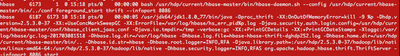Community Articles
- Cloudera Community
- Support
- Community Articles
- Start and test HBASE thrift server in a kerberised...
- Subscribe to RSS Feed
- Mark as New
- Mark as Read
- Bookmark
- Subscribe
- Printer Friendly Page
- Report Inappropriate Content
- Subscribe to RSS Feed
- Mark as New
- Mark as Read
- Bookmark
- Subscribe
- Printer Friendly Page
- Report Inappropriate Content
Created on 03-08-2017 03:29 PM - edited 08-17-2019 01:55 PM
Assuming you start with a kerberized HDP cluster with Hbase installed.
First check what your service principal is i.e.
klist -kt /etc/security/keytabs/hbase.service.keytab Keytab name: FILE:hbase.service.keytab KVNO Timestamp Principal ---- ----------------- -------------------------------------------------------- 2 12/20/16 13:51:21 hbase/hdp252.hdp@HWX.COM 2 12/20/16 13:51:21 hbase/hdp252.hdp@HWX.COM 2 12/20/16 13:51:21 hbase/hdp252.hdp@HWX.COM 2 12/20/16 13:51:21 hbase/hdp252.hdp@HWX.COM 2 12/20/16 13:51:21 hbase/hdp252.hdp@HWX.COM
In Ambari head to Hbase -> Configs -> Advanced -> Custom Hbase-Site.xml and add the following new parameters with the keytab / principal substituted:
hbase.thrift.security.qop=auth hbase.thrift.support.proxyuser=true hbase.regionserver.thrift.http=true hbase.thrift.keytab.file=/etc/security/keytabs/hbase.service.keytab hbase.thrift.kerberos.principal=hbase/_HOST@HWX.COM hbase.security.authentication.spnego.kerberos.keytab=/etc/security/keytabs/spnego.service.keytab hbase.security.authentication.spnego.kerberos.principal=HTTP/_HOST@HDP.COM
Check that the following are set in HDFS and if not, add them to 'Custom core-site.xml'
hadoop.proxyuser.hbase.groups=* hadoop.proxyuser.hbase.hosts=*
Restart the affected HBase & HDFS services.
On the command line on the HBase master, kinit with the service keytab and start the thrift server:
su - hbase kinit -kt hbase.service.keytab hbase/hdp252.hdp@HWX.COM/usr/hdp/current/hbase-master/bin/hbase-daemon.sh start thrift --infoport 8086
The parameter we set earlier 'hbase.regionserver.thrift.http=true' indicates that the thrift server will be started in http mode. To start in binary mode set this to false.
Logs are written to /var/log/hbase and you should see a running process
To test the thrift server in http mode the syntax is:
hbase org.apache.hadoop.hbase.thrift.HttpDoAsClient hdp252 9090 hbase true
to test in binary mode the syntax is:
hbase org.apache.hadoop.hbase.thrift.DemoClient hdp252 9090 true
Created on 05-16-2017 06:07 PM
- Mark as Read
- Mark as New
- Bookmark
- Permalink
- Report Inappropriate Content
Hi -
We have a kerberized cluster HDP 2.5.3 and I have followed your instructions to the T and while I have no problems with Hive, Job Browser, & File Browser in HUE, I continue to get this error when trying to access HBASE tables in HUE:
Api Error: Could not start SASL: Error in sasl_client_start (-1) SASL(-1): generic failure: GSSAPI Error: Unspecified GSS failure. Minor code may provide more information (Server not found in Kerberos database)
Created on 05-16-2017 06:08 PM
- Mark as Read
- Mark as New
- Bookmark
- Permalink
- Report Inappropriate Content
I forgot to state that I have the hue user set up to impersonate/proxy in the core-site file as well.
Created on 11-03-2017 01:33 AM
- Mark as Read
- Mark as New
- Bookmark
- Permalink
- Report Inappropriate Content
Shouldn't bellow use Spnego one?
- hbase.thrift.keytab.file=/etc/security/keytabs/hbase.service.keytab
- hbase.thrift.kerberos.principal=hbase/_HOST@HWX.COM
Otherwise, I couldn't make "hbase org.apache.hadoop.hbase.thrift.HttpDoAsClient" work from another node.
Or am I missing something else?
Created on 01-31-2018 09:58 AM
- Mark as Read
- Mark as New
- Bookmark
- Permalink
- Report Inappropriate Content
Thanks for this article. Everything works fine, except that my thrift server fails to behave properly after hbase user kerberos ticket expiration (10h in my case). Is there a way to automatically refresh/renew ticket so that my thrift server runs endlessly ?
Thanks