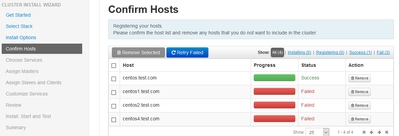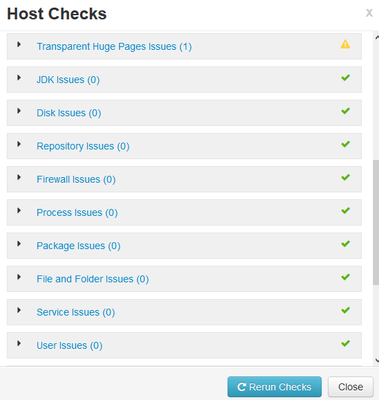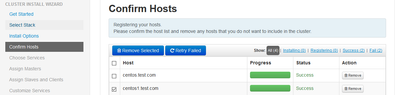Support Questions
- Cloudera Community
- Support
- Support Questions
- 2.1 Ambari Cluster Install Wizard (1 host Registe...
- Subscribe to RSS Feed
- Mark Question as New
- Mark Question as Read
- Float this Question for Current User
- Bookmark
- Subscribe
- Mute
- Printer Friendly Page
- Subscribe to RSS Feed
- Mark Question as New
- Mark Question as Read
- Float this Question for Current User
- Bookmark
- Subscribe
- Mute
- Printer Friendly Page
2.1 Ambari Cluster Install Wizard (1 host Registered and 3 failed) , During Registry Host
- Labels:
-
Apache Ambari
Created on 08-02-2016 04:50 PM - edited 08-18-2019 04:51 AM
- Mark as New
- Bookmark
- Subscribe
- Mute
- Subscribe to RSS Feed
- Permalink
- Report Inappropriate Content
Host Check-up Fine
Error log file.
========================== Creating target directory... ==========================
Command start time 2016-08-02 22:08:14
Connection to centos1.test.com closed. SSH command execution finished host=centos1.test.com, exitcode=0 Command end time 2016-08-02 22:08:15
========================== Copying common functions script... ==========================
Command start time 2016-08-02 22:08:15
scp /usr/lib/python2.6/site-packages/ambari_commons host=centos1.test.com, exitcode=0 Command end time 2016-08-02 22:08:15
WARNING 2016-08-02 22:09:05,586 NetUtil.py:105 - Server at https://centos:8440 is not reachable, sleeping for 10 seconds... WARNING 2016-08-02 22:09:05,586 NetUtil.py:105 - Server at https://centos:8440 is not reachable, sleeping for 10 seconds... INFO 2016-08-02 22:09:09,491 main.py:74 - loglevel=logging.INFO INFO 2016-08-02 22:09:09,491 main.py:74 - loglevel=logging.INFO INFO 2016-08-02 22:09:14,523 ExitHelper.py:53 - Performing cleanup before exiting... INFO 2016-08-02 22:09:14,996 main.py:74 - loglevel=logging.INFO INFO 2016-08-02 22:09:14,996 main.py:74 - loglevel=logging.INFO INFO 2016-08-02 22:09:14,999 DataCleaner.py:39 - Data cleanup thread started INFO 2016-08-02 22:09:15,008 DataCleaner.py:120 - Data cleanup started INFO 2016-08-02 22:09:15,030 DataCleaner.py:122 - Data cleanup finished INFO 2016-08-02 22:09:15,067 PingPortListener.py:50 - Ping port listener started on port: 8670 INFO 2016-08-02 22:09:15,069 main.py:287 - Connecting to Ambari server at https://centos:8440 (192.168.154.111) INFO 2016-08-02 22:09:15,069 main.py:287 - Connecting to Ambari server at https://centos:8440 (192.168.154.111) INFO 2016-08-02 22:09:15,069 NetUtil.py:59 - Connecting to https://centos:8440/ca ERROR 2016-08-02 22:09:15,148 NetUtil.py:77 - [Errno 1] _ssl.c:492: error:100AE081:elliptic curve routines:EC_GROUP_new_by_curve_name:unknown group ERROR 2016-08-02 22:09:15,148 NetUtil.py:78 -
SSLError: Failed to connect. Please check openssl library versions.
Refer to: https://bugzilla.redhat.com/show_bug.cgi?id=1022468 for more details.
WARNING 2016-08-02 22:09:15,148 NetUtil.py:105 - Server at https://centos:8440 is not reachable, sleeping for 10 seconds...
WARNING 2016-08-02 22:09:15,148 NetUtil.py:105 - Server at https://centos:8440 is not reachable, sleeping for 10 seconds... ', None) ('Refer to: https://bugzilla.redhat.com/show_bug.cgi?id=1022468 for more detail
s. WARNING 2016-08-02 22:09:05,586 NetUtil.py:105 - Server at https://centos:8440 is not reachable, sleeping for 10 seconds...
WARNING 2016-08-02 22:09:05,586 NetUtil.py:105 - Server at https://centos:8440 is not reachable, sleeping for 10 seconds...
INFO 2016-08-02 22:09:09,491 main.py:74 - loglevel=logging.INFO INFO 2016-08-02 22:09:09,491 main.py:74 - loglevel=logging.
INFO INFO 2016-08-02 22:09:14,523 ExitHelper.py:53 - Performing cleanup before exiting...
INFO 2016-08-02 22:09:14,996 main.py:74 - loglevel=logging.INFO INFO 2016-08-02 22:09:14,996 main.py:74 - loglevel=logging.INFO INFO 2016-08-02 22:09:14,999 DataCleaner.py:39 - Data cleanup thread started INFO 2016-08-02 22:09:15,008 DataCleaner.py:120 - Data cleanup started INFO 2016-08-02 22:09:15,030 DataCleaner.py:122 - Data cleanup finished INFO 2016-08-02 22:09:15,067 PingPortListener.py:50 - Ping port listener started on port: 8670 INFO 2016-08-02 22:09:15,069 main.py:287 - Connecting to Ambari server at https://centos:8440 (192.168.154.111)
INFO 2016-08-02 22:09:15,069 main.py:287 - Connecting to Ambari server at https://centos:8440 (192.168.154.111)
INFO 2016-08-02 22:09:15,069 NetUtil.py:59 - Connecting to https://centos:8440/ca ERROR 2016-08-02 22:09:15,148 NetUtil.py:77 - [Errno 1] _ssl.c:492: error:100AE081:elliptic curve routines:EC_GROUP_new_by_curve_name:unknown group ERROR 2016-08-02 22:09:15,148 NetUtil.py:78 -
SSLError: Failed to connect. Please check openssl library versions.
Refer to: https://bugzilla.redhat.com/show_bug.cgi?id=1022468 for more details. WARNING 2016-08-02 22:09:15,148 NetUtil.py:105 - Server at https://centos:8440 is not reachable, sleeping for 10 seconds... WARNING 2016-08-02 22:09:15,148 NetUtil.py:105 - Server at https://centos:8440 is not reachable, sleeping for 10 seconds... ', None)
Connection to centos1.test.com closed. SSH command execution finished host=centos1.test.com, exitcode=0 Command end time 2016-08-02 22:08:26
Registering with the server... Registration with the server failed.
Created on 08-03-2016 02:34 AM - edited 08-18-2019 04:50 AM
- Mark as New
- Bookmark
- Subscribe
- Mute
- Subscribe to RSS Feed
- Permalink
- Report Inappropriate Content
Due to hurry not updated. i have followed the below steps
1) Connected to the Internet
2) Up-graded the openssl,java(1.7 applied latest patch)
#yum upgrade openssl
#yum upgrade java.
3) Reboot the server
4) Ran Cluster Config Wizard , i am able to register the Host.
Created 08-02-2016 05:25 PM
- Mark as New
- Bookmark
- Subscribe
- Mute
- Subscribe to RSS Feed
- Permalink
- Report Inappropriate Content
Hi @Shiv kumar
Can you run the following in Python on each host (this verifies the FQDN matches up)
import socket
socket.getfqdn()
Do you in fact get centos.test.com, centos1.test.com, centos2.test.com, centos3.test.com?
Also, do you have passwordless ssh enabled from centos.test.com (I'm guessing where Ambari-server is running?) to the other hosts centos1.test.com, centos2.test.com, centos3.test.com?
Created 08-03-2016 01:00 AM
- Mark as New
- Bookmark
- Subscribe
- Mute
- Subscribe to RSS Feed
- Permalink
- Report Inappropriate Content
Now i able to register the host to cluster, will update steps in some time.
Created on 08-03-2016 01:02 AM - edited 08-18-2019 04:50 AM
- Mark as New
- Bookmark
- Subscribe
- Mute
- Subscribe to RSS Feed
- Permalink
- Report Inappropriate Content
Please find screen shoot
Created 08-03-2016 02:17 AM
- Mark as New
- Bookmark
- Subscribe
- Mute
- Subscribe to RSS Feed
- Permalink
- Report Inappropriate Content
@Shiv kumar - Can you please let us know what was the issue and how did you fix it, it will help readers to fix if anyone faces same issue.
By looking at the error it looks like you fixed it by upgrading openssl packages on all 3 hosts. Please confirm
Created on 08-03-2016 02:34 AM - edited 08-18-2019 04:50 AM
- Mark as New
- Bookmark
- Subscribe
- Mute
- Subscribe to RSS Feed
- Permalink
- Report Inappropriate Content
Due to hurry not updated. i have followed the below steps
1) Connected to the Internet
2) Up-graded the openssl,java(1.7 applied latest patch)
#yum upgrade openssl
#yum upgrade java.
3) Reboot the server
4) Ran Cluster Config Wizard , i am able to register the Host.
Created 08-03-2016 03:45 AM
- Mark as New
- Bookmark
- Subscribe
- Mute
- Subscribe to RSS Feed
- Permalink
- Report Inappropriate Content
Thank you! I believe java upgrade is not required. only openssl upgrade should fix this.