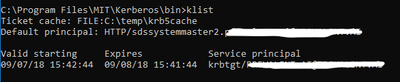Support Questions
- Cloudera Community
- Support
- Support Questions
- Re: 403 error with 'unsupported key type' messag...
- Subscribe to RSS Feed
- Mark Question as New
- Mark Question as Read
- Float this Question for Current User
- Bookmark
- Subscribe
- Mute
- Printer Friendly Page
- Subscribe to RSS Feed
- Mark Question as New
- Mark Question as Read
- Float this Question for Current User
- Bookmark
- Subscribe
- Mute
- Printer Friendly Page
403 error with 'unsupported key type' message upon accessing spengo enabled storm UI.
- Labels:
-
Apache Storm
Created on 09-14-2018 01:02 AM - edited 08-18-2019 12:45 AM
- Mark as New
- Bookmark
- Subscribe
- Mute
- Subscribe to RSS Feed
- Permalink
- Report Inappropriate Content
We have a kerberised hdp cluster ( 2.6.5 ) deployed in AWS. AWS network architecture is in such a way that all the hdp component nodes are under private subnet and the access to them is only via ssh from bastion node which is in public subnet. We have enabled all the web components ( Storm UI, Metron UI, Metron Management UI etc ) available outside via AWS ELB load balancer to the outside world.
Our kerberos server and kdc admin is available outside via ssh tunneling via bastion node, This is for the external accessing client to authenticate eg : Spengo.
When we access our storm UI via browser with proper step taken for to pass spengo authentication, We are getting 403 error even with proper keytab and principal.
Error getting in /var/log/storm/ui.out in storm UI hosted node
Found KeyTab /etc/security/keytabs/spnego.service.keytab for HTTP/sdssystemmaster2@EXAMPLE.COM Looking for keys for: HTTP/sdssystemmaster2@EXAMPLE.COM Found unsupported keytype (3) for HTTP/sdssystemmaster2@EXAMPLE.COM MemoryCache: add 1536315369/301662/8ABC886166F6808EA668D561462EDD37/metron@EXAMPLE.COM to metron@HOST.
Steps followed :
1- Installed kerberos client
2- Copied krb5.conf file from kerberose node to local file krb5.ini and configured
[libdefaults]
renew_lifetime = 7d
forwardable = true
default_realm = EXAMPLE.COM
ticket_lifetime = 24h
dns_lookup_realm = false
dns_lookup_kdc = false
default_ccache_name = /tmp/krb5cc_%{uid}
#default_tgs_enctypes = aes des3-cbc-sha1 rc4 des-cbc-md5
#default_tkt_enctypes = aes des3-cbc-sha1 rc4 des-cbc-md5
[logging]
default = FILE:/var/log/krb5kdc.log
admin_server = FILE:/var/log/kadmind.log
kdc = FILE:/var/log/krb5kdc.log
[realms]
EXAMPLE.COM = {
admin_server = localhost
kdc = localhost
}3- Copied keytab file of principal - HTTP/sdssystemmaster2@EXAMPLE.COM
spnego.service.keytab
3- kinit executed () and ticket seems to be generated fine (screenshot added)

4- Configured firefox about:config
network.negotiate-auth.trusted-uris : loadbalancer-url network.negotiate-auth.delegation-uris : loadbalancer-url network.negotiate-auth.gsslib : C:\Program Files\MIT\Kerberos\bin\gssapi64.dll network.negotiate-auth.using-native-gsslib : false
5- Loaded the storm UI
Storm UI spengo Kerberos configuration
ui.filter : org.apache.hadoop.security.authentication.server.AuthenticationFilter
ui.filter.params : {'type': 'kerberos', 'kerberos.principal': '{{storm_ui_jaas_principal}}', 'kerberos.keytab':'{{storm_ui_keytab_path}}' , 'kerberos.name.rules': 'DEFAULT'}
storm_ui_keytab : /etc/security/keytabs/spnego.service.keytab
storm_ui_principal_name : HTTP/_HOST@EXAMPLE.COM
Created 09-14-2018 03:35 PM
- Mark as New
- Bookmark
- Subscribe
- Mute
- Subscribe to RSS Feed
- Permalink
- Report Inappropriate Content
Key type 3 is DES_CBC_MD5, which is pretty much deprecated (see https://www.opencore.com/blog/2017/3/kerberos-encryption-types/), but by default Ambari requests/creates keytab entries using this type for backwards compatibility. Your KDC is probably rejecting keys encrypted with this type.
To fix this, you should go into the Kerberos service settings and edit the "Encryption Type" value under the "Advanced kerberos-env" section. The default value is "aes des3-cbc-sha1 rc4 des-cbc-md5". Change it to "aes des3-cbc-sha1 rc4".
You will also want to update the "krb5-conf template" value under "Advanced krb5-conf" to add the following under the "[libdefaults]" section:
allow_weak_crypto = false
After saving the changes and restarting the Kerberos service (which ensure the krb5.conf file is synced up), you should restart all of the services. If you still see issues, maybe regenerate all keytab files (Admin->Kerberos) and then restart all services. However depending on the KDC implementation you may or may not see a change in the generated keytab files. By default they will look like
[root@c7401 ~]# klist -kte /etc/security/keytabs/spnego.service.keytab Keytab name: FILE:/etc/security/keytabs/spnego.service.keytab KVNO Timestamp Principal ---- ------------------- ------------------------------------------------------ 2 09/14/2018 15:06:22 HTTP/c7401.ambari.apache.org@EXAMPLE.COM (des3-cbc-sha1) 2 09/14/2018 15:06:22 HTTP/c7401.ambari.apache.org@EXAMPLE.COM (des-cbc-md5) 2 09/14/2018 15:06:22 HTTP/c7401.ambari.apache.org@EXAMPLE.COM (aes128-cts-hmac-sha1-96) 2 09/14/2018 15:06:22 HTTP/c7401.ambari.apache.org@EXAMPLE.COM (arcfour-hmac) 2 09/14/2018 15:06:22 HTTP/c7401.ambari.apache.org@EXAMPLE.COM (aes256-cts-hmac-sha1-96)
Created 09-28-2018 01:56 PM
- Mark as New
- Bookmark
- Subscribe
- Mute
- Subscribe to RSS Feed
- Permalink
- Report Inappropriate Content
In a load balancer scenario, the browser should ask for a Kerberos ticket to access the web server on the load balancer. The load balancer should forward the request on to the real service. The real service should be able to validate the Kerberos token using the load balancer's principal and keytab entry. So the load balancer's keytab entry needs to be in the service's configured keytab file.
However for all this to work, the service needs to understand that a load balancer is in the middle and behave properly. So there are some details here, related to Storm that some one familiar with storm needs to answer. For example does Storm support this scenario?
I seem to have lost track of the issue here... the subject of this tread is related to an unsupported key. I think we solved this and have now moved on to another issue?
Created 10-03-2018 06:44 AM
- Mark as New
- Bookmark
- Subscribe
- Mute
- Subscribe to RSS Feed
- Permalink
- Report Inappropriate Content
Created 10-03-2018 08:42 AM
- Mark as New
- Bookmark
- Subscribe
- Mute
- Subscribe to RSS Feed
- Permalink
- Report Inappropriate Content
@Robert Levas : Thanks a lot for the solution, 'unsupported type' issue has been resolved after kerberose config changes. I have raised another issue for storm spenago load balancer related here.
- « Previous
-
- 1
- 2
- Next »