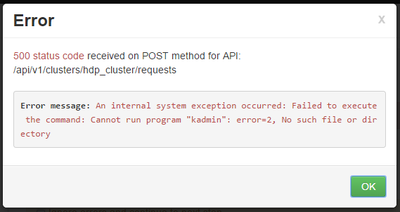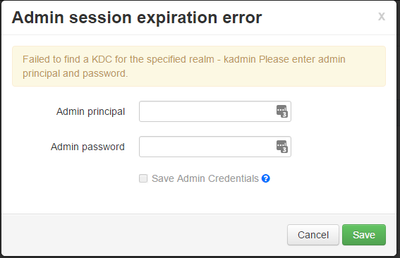Support Questions
- Cloudera Community
- Support
- Support Questions
- API POST Error when Configuring Kerberos through w...
- Subscribe to RSS Feed
- Mark Question as New
- Mark Question as Read
- Float this Question for Current User
- Bookmark
- Subscribe
- Mute
- Printer Friendly Page
- Subscribe to RSS Feed
- Mark Question as New
- Mark Question as Read
- Float this Question for Current User
- Bookmark
- Subscribe
- Mute
- Printer Friendly Page
API POST Error when Configuring Kerberos through wizard
Created on 03-27-2017 03:33 AM - edited 09-16-2022 04:20 AM
- Mark as New
- Bookmark
- Subscribe
- Mute
- Subscribe to RSS Feed
- Permalink
- Report Inappropriate Content
I am trying to enable Kerberos for my HDP-2.5 cluster. I have been following through the documentation but on the 'Install and Test Kerberos' the test is failing with the error shown below.
I am using an existing MIT KDC which I have installed on a separate box, and the JCE was unzipped for each host in the cluster.
The KDC connection was ok and I can't seem to find any other people with the same issue. Recently SSL was added to Ambari unsure if this is related. I have tried restarting the Kadmin server but with no avail.
Any help is much appreciated.
Created 03-27-2017 03:51 AM
- Mark as New
- Bookmark
- Subscribe
- Mute
- Subscribe to RSS Feed
- Permalink
- Report Inappropriate Content
Also please check if you have installed the following packages on your ambari server?
yum install krb5-server krb5-libs krb5-workstation
Specially the "krb5-workstation" or "krb5-devel" which contains the "kadmin" utility on the ambari-server host.
Created 03-27-2017 03:51 AM
- Mark as New
- Bookmark
- Subscribe
- Mute
- Subscribe to RSS Feed
- Permalink
- Report Inappropriate Content
Created 03-27-2017 04:30 AM
- Mark as New
- Bookmark
- Subscribe
- Mute
- Subscribe to RSS Feed
- Permalink
- Report Inappropriate Content
Hey there, yes the error is in there hopefully you can make more sense of it.
Created 03-27-2017 03:51 AM
- Mark as New
- Bookmark
- Subscribe
- Mute
- Subscribe to RSS Feed
- Permalink
- Report Inappropriate Content
Also please check if you have installed the following packages on your ambari server?
yum install krb5-server krb5-libs krb5-workstation
Specially the "krb5-workstation" or "krb5-devel" which contains the "kadmin" utility on the ambari-server host.
Created on 03-27-2017 04:24 AM - edited 08-18-2019 03:21 AM
- Mark as New
- Bookmark
- Subscribe
- Mute
- Subscribe to RSS Feed
- Permalink
- Report Inappropriate Content
Shouldn't the workstations be installed as part of the "Install Kerberos Client" which is being run successfully?
I did do the install on the Ambari host and am now getting a different message would this be because the server is now on the Ambari host.
Created 03-27-2017 04:43 AM
- Mark as New
- Bookmark
- Subscribe
- Mute
- Subscribe to RSS Feed
- Permalink
- Report Inappropriate Content
Ok so I updated the /etc/krb5.conf file to the same found on the KDC host and it seems to work now. I didn't see this step anywhere in the documentation and thought the wizard would install the clients.
Thanks a lot!