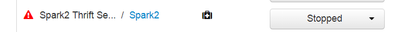Support Questions
- Cloudera Community
- Support
- Support Questions
- API + how to set both thrift server in ambari to m...
- Subscribe to RSS Feed
- Mark Question as New
- Mark Question as Read
- Float this Question for Current User
- Bookmark
- Subscribe
- Mute
- Printer Friendly Page
- Subscribe to RSS Feed
- Mark Question as New
- Mark Question as Read
- Float this Question for Current User
- Bookmark
- Subscribe
- Mute
- Printer Friendly Page
API + how to set both thrift server in ambari to maintenance mode
Created on 04-05-2019 01:23 PM - edited 08-17-2019 04:07 PM
- Mark as New
- Bookmark
- Subscribe
- Mute
- Subscribe to RSS Feed
- Permalink
- Report Inappropriate Content
hi all
API + how to set both thrift server in ambari to maintenance mode
we need to stop both shrift server services , and to set them to maintenance mode
so
stop both thrift server by API
and set both thrift server to maintenance mode by API
Created 04-06-2019 08:08 PM
- Mark as New
- Bookmark
- Subscribe
- Mute
- Subscribe to RSS Feed
- Permalink
- Report Inappropriate Content
Find the hostnames where the "SPARK2_THRIFTSERVER" server is running:
# curl -H "X-Requested-By: ambari" -u admin:admin -X GET "http://newhwx1.example.com:8080/api/v1/clusters/NewCluster/hosts?(host_components/HostRoles/component_name=SPARK2_THRIFTSERVER)&minimal_response=true" | grep host_name | awk -F":" '{print $2}' | awk -F"\"" '{print $2}'
Example Output:
newhwx3.example.com
newhwx5.example.com
Once we know the hosts where the "SPARK2_THRIFTSERVER" is running then we can run the following command by replacing the host newhws3 and newhwx5 to turn ON the maintenance mode for it.
# curl -H "X-Requested-By: ambari" -u admin:admin -X PUT -d '{"RequestInfo":{"context":"Turn ON Maintenance Mode for Spark2 Thrift Server"},"Body":{"HostRoles":{"maintenance_state":"ON"}}}' "http://newhwx1.example.com:8080/api/v1/clusters/NewCluster/hosts/newhwx3.example.com/host_components/SPARK2_THRIFTSERVER"
# curl -H "X-Requested-By: ambari" -u admin:admin -X PUT -d '{"RequestInfo":{"context":"Turn ON Maintenance Mode for Spark2 Thrift Server"},"Body":{"HostRoles":{"maintenance_state":"ON"}}}' "http://newhwx1.example.com:8080/api/v1/clusters/NewCluster/hosts/newhwx5.example.com/host_components/SPARK2_THRIFTSERVER"
.
Turn OFF maintenance Mode for Spark2 thrift server on newhwx3 and newhws5
# curl -H "X-Requested-By: ambari" -u admin:admin -X PUT -d '{"RequestInfo":{"context":"Turn OFF Maintenance Mode for Spark2 Thrift Server"},"Body":{"HostRoles":{"maintenance_state":"OFF"}}}' "http://newhwx1.example.com:8080/api/v1/clusters/NewCluster/hosts/newhwx3.example.com/host_components/SPARK2_THRIFTSERVER"
# curl -H "X-Requested-By: ambari" -u admin:admin -X PUT -d '{"RequestInfo":{"context":"Turn OFF Maintenance Mode for Spark2 Thrift Server"},"Body":{"HostRoles":{"maintenance_state":"OFF"}}}' "http://newhwx1.example.com:8080/api/v1/clusters/NewCluster/hosts/newhwx5.example.com/host_components/SPARK2_THRIFTSERVER".
Created 04-06-2019 08:08 PM
- Mark as New
- Bookmark
- Subscribe
- Mute
- Subscribe to RSS Feed
- Permalink
- Report Inappropriate Content
Find the hostnames where the "SPARK2_THRIFTSERVER" server is running:
# curl -H "X-Requested-By: ambari" -u admin:admin -X GET "http://newhwx1.example.com:8080/api/v1/clusters/NewCluster/hosts?(host_components/HostRoles/component_name=SPARK2_THRIFTSERVER)&minimal_response=true" | grep host_name | awk -F":" '{print $2}' | awk -F"\"" '{print $2}'
Example Output:
newhwx3.example.com
newhwx5.example.com
Once we know the hosts where the "SPARK2_THRIFTSERVER" is running then we can run the following command by replacing the host newhws3 and newhwx5 to turn ON the maintenance mode for it.
# curl -H "X-Requested-By: ambari" -u admin:admin -X PUT -d '{"RequestInfo":{"context":"Turn ON Maintenance Mode for Spark2 Thrift Server"},"Body":{"HostRoles":{"maintenance_state":"ON"}}}' "http://newhwx1.example.com:8080/api/v1/clusters/NewCluster/hosts/newhwx3.example.com/host_components/SPARK2_THRIFTSERVER"
# curl -H "X-Requested-By: ambari" -u admin:admin -X PUT -d '{"RequestInfo":{"context":"Turn ON Maintenance Mode for Spark2 Thrift Server"},"Body":{"HostRoles":{"maintenance_state":"ON"}}}' "http://newhwx1.example.com:8080/api/v1/clusters/NewCluster/hosts/newhwx5.example.com/host_components/SPARK2_THRIFTSERVER"
.
Turn OFF maintenance Mode for Spark2 thrift server on newhwx3 and newhws5
# curl -H "X-Requested-By: ambari" -u admin:admin -X PUT -d '{"RequestInfo":{"context":"Turn OFF Maintenance Mode for Spark2 Thrift Server"},"Body":{"HostRoles":{"maintenance_state":"OFF"}}}' "http://newhwx1.example.com:8080/api/v1/clusters/NewCluster/hosts/newhwx3.example.com/host_components/SPARK2_THRIFTSERVER"
# curl -H "X-Requested-By: ambari" -u admin:admin -X PUT -d '{"RequestInfo":{"context":"Turn OFF Maintenance Mode for Spark2 Thrift Server"},"Body":{"HostRoles":{"maintenance_state":"OFF"}}}' "http://newhwx1.example.com:8080/api/v1/clusters/NewCluster/hosts/newhwx5.example.com/host_components/SPARK2_THRIFTSERVER".