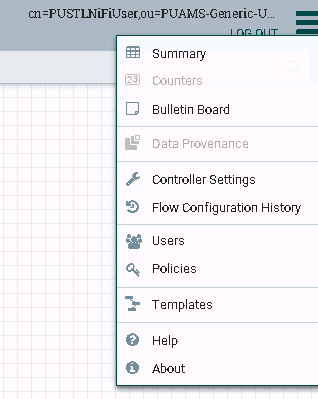Support Questions
- Cloudera Community
- Support
- Support Questions
- Access Policies are not showing in NIFI UI
- Subscribe to RSS Feed
- Mark Question as New
- Mark Question as Read
- Float this Question for Current User
- Bookmark
- Subscribe
- Mute
- Printer Friendly Page
- Subscribe to RSS Feed
- Mark Question as New
- Mark Question as Read
- Float this Question for Current User
- Bookmark
- Subscribe
- Mute
- Printer Friendly Page
Access Policies are not showing in NIFI UI
- Labels:
-
Apache NiFi
Created on 08-30-2017 09:55 PM - edited 08-17-2019 05:07 PM
- Mark as New
- Bookmark
- Subscribe
- Mute
- Subscribe to RSS Feed
- Permalink
- Report Inappropriate Content
Hi,
i installed NiFi on a new server and was able to connect using my Initial Admin.
i am able to add new users using Users , but when i click on Policies nothing happens.
i tried from Operate panel also , same issue.
i looked at my authorizations.xml file , and the initial admin has Read\Write on policies.
attaching my Users and Authorizations files for reference. I tried deleting these files and restart NiFi again.
nothing seems to fix this. any idea.?
Regards,
Sai
Created 08-31-2017 04:36 PM
- Mark as New
- Bookmark
- Subscribe
- Mute
- Subscribe to RSS Feed
- Permalink
- Report Inappropriate Content
What browser are you using and are there are any errors in browser when this happens (may need to open specific dev console to see them)?
Created 08-31-2017 04:36 PM
- Mark as New
- Bookmark
- Subscribe
- Mute
- Subscribe to RSS Feed
- Permalink
- Report Inappropriate Content
What browser are you using and are there are any errors in browser when this happens (may need to open specific dev console to see them)?
Created 09-01-2017 04:56 PM
- Mark as New
- Bookmark
- Subscribe
- Mute
- Subscribe to RSS Feed
- Permalink
- Report Inappropriate Content
Issue was browser version related. Switching to a newer version of the browser resolved this issue.
Created 08-31-2017 04:58 PM
- Mark as New
- Bookmark
- Subscribe
- Mute
- Subscribe to RSS Feed
- Permalink
- Report Inappropriate Content
I am using Chrome Version 39.0.2171.65 m, and here is what i found in browser console.
If i click on Polices from Operate Panel , i see this in console panel
TypeError: undefined is not a function at b (https://localhost:9090/nifi/js/nf/canvas/nf-canvas-all.js?1.3.0:45:12690) at w.combo.select (https://localhost:9090/nifi/js/nf/canvas/nf-canvas-all.js?1.3.0:45:8031) at a (https://localhost:9090/nifi/js/jquery/combo/jquery.combo.js?1.3.0:1:626) at HTMLDivElement.<anonymous> (https://localhost:9090/nifi/js/jquery/combo/jquery.combo.js?1.3.0:1:3026) at Function.r.extend.each (https://localhost:9090/nifi/assets/jquery/dist/jquery.min.js:2:2815) at Function.b.each (https://localhost:9090/nifi/js/jquery/jquery.each.js:1:96) at r.fn.r.each (https://localhost:9090/nifi/assets/jquery/dist/jquery.min.js:2:1003) at c.setSelectedOption (https://localhost:9090/nifi/js/jquery/combo/jquery.combo.js?1.3.0:1:3010) at g.fn.combo (https://localhost:9090/nifi/js/jquery/combo/jquery.combo.js?1.3.0:1:3444) at Object.u.showComponentPolicy (https://localhost:9090/nifi/js/nf/canvas/nf-canvas-all.js?1.3.0:45:20382)
if i click on Polices from menu option on top-->right , i see this is Chrome Console
TypeError: undefined is not a function at b (https://localhost:9090/nifi/js/nf/canvas/nf-canvas-all.js?1.3.0:45:12690) at Object.u.showGlobalPolicies (https://localhost:9090/nifi/js/nf/canvas/nf-canvas-all.js?1.3.0:45:20882) at Object.policies.shell.launch (https://localhost:9090/nifi/js/nf/canvas/nf-canvas-all.js?1.3.0:57:1768) at fn (eval at <anonymous> (https://localhost:9090/nifi/assets/angular/angular.min.js:1:0), <anonymous>:4:653) at b (https://localhost:9090/nifi/assets/angular/angular.min.js:126:128) at e (https://localhost:9090/nifi/assets/angular/angular.min.js:276:195) at m.$eval (https://localhost:9090/nifi/assets/angular/angular.min.js:145:347) at m.$apply (https://localhost:9090/nifi/assets/angular/angular.min.js:146:52) at HTMLAnchorElement.<anonymous> (https://localhost:9090/nifi/assets/angular/angular.min.js:276:247) at HTMLAnchorElement.r.event.dispatch (https://localhost:9090/nifi/assets/jquery/dist/jquery.min.js:3:10315)
i tried to follow the similar approach on a different server , it works fine. the Chrome version & JAVA version is different on that server.
JAVA version on the server it fails is
java version "1.8.0_131" Java(TM) SE Runtime Environment (build 1.8.0_131-b11) Java HotSpot(TM) 64-Bit Server VM (build 25.131-b11, mixed mode)
JAVA version on the server it works is
java version "1.8.0_77" Java(TM) SE Runtime Environment (build 1.8.0_77-b03) Java HotSpot(TM) 64-Bit Server VM (build 25.77-b03, mixed mode)
FYI , I am connecting using LDAP Authentication on both the server.
Thanks for your help..
Regards,
Sai
Created 08-31-2017 05:03 PM
- Mark as New
- Bookmark
- Subscribe
- Mute
- Subscribe to RSS Feed
- Permalink
- Report Inappropriate Content
I believe Chrome 39 is too old and not really a supported browser, the latest Chrome is up to version 60.
https://nifi.apache.org/docs/nifi-docs/html/user-guide.html#browser-support
The version of Java should not matter.
Created 08-31-2017 05:23 PM
- Mark as New
- Bookmark
- Subscribe
- Mute
- Subscribe to RSS Feed
- Permalink
- Report Inappropriate Content
Ok , will try to install latest version and see if it helps. Thanks.
Created 08-31-2017 08:53 PM
- Mark as New
- Bookmark
- Subscribe
- Mute
- Subscribe to RSS Feed
- Permalink
- Report Inappropriate Content
Yes that's the issue , installed an approved version (49) for out servers and it did work. thanks.
Sai