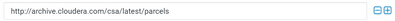Support Questions
- Cloudera Community
- Support
- Support Questions
- Re: Adding Flink service to Cloudera manager
- Subscribe to RSS Feed
- Mark Question as New
- Mark Question as Read
- Float this Question for Current User
- Bookmark
- Subscribe
- Mute
- Printer Friendly Page
- Subscribe to RSS Feed
- Mark Question as New
- Mark Question as Read
- Float this Question for Current User
- Bookmark
- Subscribe
- Mute
- Printer Friendly Page
Adding Flink service to Cloudera manager
- Labels:
-
Apache Flink
Created 12-12-2020 08:58 PM
- Mark as New
- Bookmark
- Subscribe
- Mute
- Subscribe to RSS Feed
- Permalink
- Report Inappropriate Content
Hi, can you please tell me how to add the Flink Service to Cloudera. I can add the Parcel but it's not Distributing and shows service not available.Can you please help me on this.
Thanks
Created 12-14-2020 06:42 AM
- Mark as New
- Bookmark
- Subscribe
- Mute
- Subscribe to RSS Feed
- Permalink
- Report Inappropriate Content
Try to use this link :
http://archive.cloudera.com/csa/1.0.0.0/parcels/
I think you need credential and cloudera 7 to use latest versions of CSA.
I'm using a trial version on with CM 6.2 and CDH 6.2.1
You can get it from this link
https://www.cloudera.com/downloads/cdf/csa-trial.html
Created on 12-13-2020 04:17 AM - edited 12-13-2020 04:20 AM
- Mark as New
- Bookmark
- Subscribe
- Mute
- Subscribe to RSS Feed
- Permalink
- Report Inappropriate Content
Do you have the CSD ?
You also need it to manage the service.
https://docs.cloudera.com/csa/1.2.0/installation/topics/csa-installing-parcel.html
Created 12-13-2020 05:58 AM
- Mark as New
- Bookmark
- Subscribe
- Mute
- Subscribe to RSS Feed
- Permalink
- Report Inappropriate Content
Hi Kezia, Thanks for your reply, I already followed that document, but in cdh5.16.2 and cdh6.3.1 there no option available for "Parcel Repositories & Network Settings tab" and
HTTP authentication username override for Cloudera Repositories
HTTP authentication password override for Cloudera Repositories
and when I add csd jar file I gave Cloudera-scm user/group permissions and restarted the cloudera-scm-server, then after I restarted the C.M, and added the shown in the screenshot (because I download the CSA(CSD) parcel and I put the URL in configuration tab) parcel, but it not showing the "check for new parcels".
please help me with this
Thanks
Prasanna
Created 12-14-2020 12:00 AM
- Mark as New
- Bookmark
- Subscribe
- Mute
- Subscribe to RSS Feed
- Permalink
- Report Inappropriate Content
Hello @prasanna06
In CDH 6.3.3 you may use the below-documented way to add the "Add-on service"
Let us know if this helps!
Cheers!
-----------------------------------
Was your question answered? Make sure to mark the answer as the accepted solution.
If you find a reply useful, say thanks by clicking on the thumbs up button.
Created 12-14-2020 05:44 AM
- Mark as New
- Bookmark
- Subscribe
- Mute
- Subscribe to RSS Feed
- Permalink
- Report Inappropriate Content
Hi @tjangid , Thanks for your suggestion, I did the same way what you shared on link, I down loaded CSD jar file into /opt/cloudera/csd location, and I gave cloudera-scm:cloudera-scm permissions, after I restarted the clouders-scm-server.service, then after I login my cloudera page, and went to cloudera management service and restarted then after I went to parcels I checked configuration tab, here I find new parcel " http://archive.cloudera.com/csa/latest/parcels " but it not went to check for new parcels and it not showing any download parcel. I'm attaching screen shots please help me on this. I'm using cloudera-6.3.1 version.
Thanks
Prasanna
Created 12-14-2020 06:42 AM
- Mark as New
- Bookmark
- Subscribe
- Mute
- Subscribe to RSS Feed
- Permalink
- Report Inappropriate Content
Try to use this link :
http://archive.cloudera.com/csa/1.0.0.0/parcels/
I think you need credential and cloudera 7 to use latest versions of CSA.
I'm using a trial version on with CM 6.2 and CDH 6.2.1
You can get it from this link
https://www.cloudera.com/downloads/cdf/csa-trial.html
Created 12-15-2020 09:55 AM
- Mark as New
- Bookmark
- Subscribe
- Mute
- Subscribe to RSS Feed
- Permalink
- Report Inappropriate Content
Hi @Kezia, Thanks for the solution, Thank you so much. It's working on CDH-6.3.1 version also.
kudos.