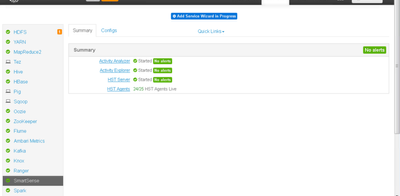Support Questions
- Cloudera Community
- Support
- Support Questions
- Re: Ambari UI shows "Add Service Wizard In Progres...
- Subscribe to RSS Feed
- Mark Question as New
- Mark Question as Read
- Float this Question for Current User
- Bookmark
- Subscribe
- Mute
- Printer Friendly Page
- Subscribe to RSS Feed
- Mark Question as New
- Mark Question as Read
- Float this Question for Current User
- Bookmark
- Subscribe
- Mute
- Printer Friendly Page
Ambari UI shows "Add Service Wizard In Progress"
- Labels:
-
Apache Ambari
Created on 12-21-2016 07:14 AM - edited 08-18-2019 04:15 AM
- Mark as New
- Bookmark
- Subscribe
- Mute
- Subscribe to RSS Feed
- Permalink
- Report Inappropriate Content
In Ambari Ui all service action buttons are disabled. On top it shows "Add Service Wizard In Progress"
Can you help how to resolve the issue?
Below is the screenshot attached -
Created 12-21-2016 07:15 AM
- Mark as New
- Bookmark
- Subscribe
- Mute
- Subscribe to RSS Feed
- Permalink
- Report Inappropriate Content
Sometime back i reported this issue:
https://issues.apache.org/jira/browse/AMBARI-18932
And also the workaround.
Created 12-21-2016 07:15 AM
- Mark as New
- Bookmark
- Subscribe
- Mute
- Subscribe to RSS Feed
- Permalink
- Report Inappropriate Content
Created 12-21-2016 07:15 AM
- Mark as New
- Bookmark
- Subscribe
- Mute
- Subscribe to RSS Feed
- Permalink
- Report Inappropriate Content
Sometime back i reported this issue:
https://issues.apache.org/jira/browse/AMBARI-18932
And also the workaround.
Created 12-21-2016 07:18 AM
- Mark as New
- Bookmark
- Subscribe
- Mute
- Subscribe to RSS Feed
- Permalink
- Report Inappropriate Content
Please use below step to resolve the issue -
Take ambari server backup and run below command from Ambari node -
| curl -u admin:admin -i -H 'X-Requested-By: ambari' -X POST -d '{"wizard-data":"{\"userName\":\"<username>\",\"controllerName\":\"addServiceController\"}"}' http://<ambari_host>:8080/api/v1/persist |
username = the user for which you are facing issue
Ambari_host = hostname of ambari node
| Eg. |
| curl -u admin:admin -i -H 'X-Requested-By: ambari' -X POST -d '{"wizard-data":"{\"userName\":\"admin\",\"controllerName\":\"addServiceController\"}"}' http://ambari.example.com:8080/api/v1/persist |
Let me know if that works.
Created 12-22-2016 02:08 AM
- Mark as New
- Bookmark
- Subscribe
- Mute
- Subscribe to RSS Feed
- Permalink
- Report Inappropriate Content
This seems to be correct approach but few things to be aware of
- This will resolve issue for the current logged in user but other users will have same issue of seeing "Add service wizard" in progress label unless the current logged in user logs off and logs in back at which user will be directed to add service wizard and then cancels add service wizard. After that this issue will go away for all other ambari users
- As said above after the execution of the API if current user signs out and signs back in then user will be directly redirected to add service wizard
Created 12-21-2016 07:19 AM
- Mark as New
- Bookmark
- Subscribe
- Mute
- Subscribe to RSS Feed
- Permalink
- Report Inappropriate Content
- Pasting the workaround from https://issues.apache.org/jira/browse/AMBARI-18932 here:
Workaround: ##########
Step-1).Run the following Curl command:
curl -u admin:admin -i -H 'X-Requested-By: ambari' -X POST -d '{"wizard-data":" {\"userName\":\"admin\",\"controllerName\":\"addServiceController\"} "}' http://standaloneambari.example.com:8080/api/v1/persist
Step-2).Login to the Ambari UI with "admin" user.
Step-3).Create a new "local" user with some name like "admin1" (any password like "admin1")
Step-4).Openanotherbrowser and login with the "admin1" user. User might see that the "Add Service Wizard in Progress" link is blinking at the top.
Step-5).Now from the earlier browser where we logged in with "admin" user. We will need to click on the "Actions" => "Add Service"
Step-6).When the "Add Service Wizard" ==> "Choose Service" window opens. Just close it.
Step-7).Now refresh the browser where "admin1" user has logged in. We might find that the "Add Service Wizard in Progress" blinking bar should disappear. Because the earlier user has already closed the "Add Service" Wizard.
Created 12-22-2016 02:12 AM
- Mark as New
- Bookmark
- Subscribe
- Mute
- Subscribe to RSS Feed
- Permalink
- Report Inappropriate Content
Although above mentioned steps can be more simplified (no need to create other user), they should do the needed work to get user unblock from this issue
Created 12-22-2016 02:01 AM
- Mark as New
- Bookmark
- Subscribe
- Mute
- Subscribe to RSS Feed
- Permalink
- Report Inappropriate Content
Expected Ambari Behavior:
If any admin user is in the middle of the wizard then other users who signs in should be informed about that. Since all wizard does some specific operations like add/delete components or start/stop service that need to happen in sequence, other logged in user are at that time not allowed to perform any service related operations.
This behavior was added after getting feedback from ambari user community as part of https://issues.apache.org/jira/browse/AMBARI-13123.
Due to some reason if any admin initiated a wizard but did not complete it or for any unknown bug in ambari, if the label keeps on showing then you can use following steps to make it disappear
- Go to ambari-web experimental page and reset ui state. Its url is http://c6402.ambari.apache.org:8080/#/experimental. c6402.ambari.apache.org is the ambari-server hostname. I have attached snapshots of the page as well. experimental-page-click-on-reset-ui-state.png
- Sign out from ambari-web
- Execute following API call from bash command line with admin privileged user credentials
curl -u admin:admin -i -H 'X-Requested-By: ambari' -X POST -d '{"wizard-data":"null"}' http://c6402.ambari.apache.org:8080/api/v1/persist Here admin:admin is username:password and c6402.ambari.apache.org is the ambari-server hostnameThis will completely resolve the issue. After executing these steps, none of the user login will see any wizard being in progress.
Note: when doing this you need to be careful that you are not stepping on any other admin who is in the middle of the wizard. These steps essentially clears all wizard related cached information and the ongoing wizard if any will be hampered
If you want to check on the wizard state which ambari thinks is ongoing (add service in your case), then just execute 2nd and 3rd steps mentioned above. Logging in back will take you to the wizard page which was left unfinished before. you can choose to complete or exit from wizard thereafter and then the cache will be automatically cleared and you will no longer see the "ongoing wizard" label on the dashboard page.
FYI: I have created https://issues.apache.org/jira/browse/AMBARI-19276 so that going forward only clicking on reset ui button will be sufficient to workaround if user gets stuck in this state.