Support Questions
- Cloudera Community
- Support
- Support Questions
- Ambari host registration with server failed
- Subscribe to RSS Feed
- Mark Question as New
- Mark Question as Read
- Float this Question for Current User
- Bookmark
- Subscribe
- Mute
- Printer Friendly Page
- Subscribe to RSS Feed
- Mark Question as New
- Mark Question as Read
- Float this Question for Current User
- Bookmark
- Subscribe
- Mute
- Printer Friendly Page
Ambari host registration with server failed
Created 12-24-2016 08:00 PM
- Mark as New
- Bookmark
- Subscribe
- Mute
- Subscribe to RSS Feed
- Permalink
- Report Inappropriate Content
I am trying to build a three node HDP cluster but getting below error during host registration. I am able to ssh from node1.example.com to other two nodes without password.screenshot-from-2016-10-23-11-08-52.png
- node1.example.com - ambari-server running
- node2.example.com - ambari-agent running
- vi /etc/ambari-agent/conf/ambari-agent.ini
- hostname = node1.example.com
- url_port = 8440
- secured_url_port = 8441
- ip_address = 192.168.0.1
- vi /etc/ambari-agent/conf/ambari-agent.ini
- node3.example.com - ambari-agent running
- node4.example.com - local repository where Apache web server is running.
Ambari - 2.4.2.0, HDP - 2.4.0.0 and cent os 7.
What is the missing part here? Please help!
Log: node2.example.com
========================== Creating target directory... ==========================
Command start time 2016-12-25 00:20:46
Connection to node2.example.com closed. SSH command execution finished host=node2.example.com, exitcode=0 Command end time 2016-12-25 00:20:47
========================== Copying ambari sudo script... ==========================
Command start time 2016-12-25 00:20:47
scp /var/lib/ambari-server/ambari-sudo.sh host=node2.example.com, exitcode=0 Command end time 2016-12-25 00:20:50
========================== Copying common functions script... ==========================
Command start time 2016-12-25 00:20:50
scp /usr/lib/python2.6/site-packages/ambari_commons host=node2.example.com, exitcode=0 Command end time 2016-12-25 00:20:55
========================== Copying OS type check script... ==========================
Command start time 2016-12-25 00:20:55
scp /usr/lib/python2.6/site-packages/ambari_server/os_check_type.py host=node2.example.com, exitcode=0 Command end time 2016-12-25 00:21:09
========================== Running OS type check... ==========================
Command start time 2016-12-25 00:21:09 Cluster primary/cluster OS family is redhat7 and local/current OS family is redhat7
Connection to node2.example.com closed. SSH command execution finished host=node2.example.com, exitcode=0 Command end time 2016-12-25 00:21:16
========================== Checking 'sudo' package on remote host... ==========================
Command start time 2016-12-25 00:21:16
Connection to node2.example.com closed. SSH command execution finished host=node2.example.com, exitcode=0 Command end time 2016-12-25 00:21:17
========================== Copying setup script file... ==========================
Command start time 2016-12-25 00:21:24
scp /usr/lib/python2.6/site-packages/ambari_server/setupAgent.py host=node2.example.com, exitcode=0 Command end time 2016-12-25 00:21:26
========================== Running setup agent script... ==========================
Command start time 2016-12-25 00:21:26 (' File "/usr/lib/python2.6/site-packages/ambari_agent/main.py", line 355, in main (retries, connected, stopped) = netutil.try_to_connect(server_url, MAX_RETRIES, logger) UnboundLocalError: local variable \'server_url\' referenced before assignment INFO 2016-12-24 23:47:25,915 ExitHelper.py:53 - Performing cleanup before exiting... INFO 2016-12-25 00:08:33,242 main.py:90 - loglevel=logging.INFO INFO 2016-12-25 00:08:33,242 main.py:90 - loglevel=logging.INFO INFO 2016-12-25 00:08:33,242 main.py:90 - loglevel=logging.INFO INFO 2016-12-25 00:08:33,246 DataCleaner.py:39 - Data cleanup thread started INFO 2016-12-25 00:08:33,248 DataCleaner.py:120 - Data cleanup started INFO 2016-12-25 00:08:33,248 DataCleaner.py:122 - Data cleanup finished INFO 2016-12-25 00:08:33,328 PingPortListener.py:50 - Ping port listener started on port: 8670 WARNING 2016-12-25 00:08:33,331 main.py:351 - Unable to determine the IP address of the Ambari server \'node1.example.com:8080\' ERROR 2016-12-25 00:08:33,331 main.py:392 - Exiting with exception: Traceback (most recent call last): File "/usr/lib/python2.6/site-packages/ambari_agent/main.py", line 387, in <module> main(heartbeat_stop_callback) File "/usr/lib/python2.6/site-packages/ambari_agent/main.py", line 355, in main (retries, connected, stopped) = netutil.try_to_connect(server_url, MAX_RETRIES, logger) UnboundLocalError: local variable \'server_url\' referenced before assignment INFO 2016-12-25 00:08:33,527 ExitHelper.py:53 - Performing cleanup before exiting... ', None) (' File "/usr/lib/python2.6/site-packages/ambari_agent/main.py", line 355, in main (retries, connected, stopped) = netutil.try_to_connect(server_url, MAX_RETRIES, logger) UnboundLocalError: local variable \'server_url\' referenced before assignment INFO 2016-12-24 23:47:25,915 ExitHelper.py:53 - Performing cleanup before exiting... INFO 2016-12-25 00:08:33,242 main.py:90 - loglevel=logging.INFO INFO 2016-12-25 00:08:33,242 main.py:90 - loglevel=logging.INFO INFO 2016-12-25 00:08:33,242 main.py:90 - loglevel=logging.INFO INFO 2016-12-25 00:08:33,246 DataCleaner.py:39 - Data cleanup thread started INFO 2016-12-25 00:08:33,248 DataCleaner.py:120 - Data cleanup started INFO 2016-12-25 00:08:33,248 DataCleaner.py:122 - Data cleanup finished INFO 2016-12-25 00:08:33,328 PingPortListener.py:50 - Ping port listener started on port: 8670 WARNING 2016-12-25 00:08:33,331 main.py:351 - Unable to determine the IP address of the Ambari server \'node1.example.com:8080\' ERROR 2016-12-25 00:08:33,331 main.py:392 - Exiting with exception: Traceback (most recent call last): File "/usr/lib/python2.6/site-packages/ambari_agent/main.py", line 387, in <module> main(heartbeat_stop_callback) File "/usr/lib/python2.6/site-packages/ambari_agent/main.py", line 355, in main (retries, connected, stopped) = netutil.try_to_connect(server_url, MAX_RETRIES, logger) UnboundLocalError: local variable \'server_url\' referenced before assignment INFO 2016-12-25 00:08:33,527 ExitHelper.py:53 - Performing cleanup before exiting... ', None)Connection to node2.example.com closed. SSH command execution finished host=node2.example.com, exitcode=255 Command end time 2016-12-25 00:21:47ERROR: Bootstrap of host node2.example.com fails because previous action finished with non-zero exit code (255) ERROR MESSAGE: Connection to node2.example.com closed.STDOUT: (' File "/usr/lib/python2.6/site-packages/ambari_agent/main.py", line 355, in main (retries, connected, stopped) = netutil.try_to_connect(server_url, MAX_RETRIES, logger) UnboundLocalError: local variable \'server_url\' referenced before assignment INFO 2016-12-24 23:47:25,915 ExitHelper.py:53 - Performing cleanup before exiting... INFO 2016-12-25 00:08:33,242 main.py:90 - loglevel=logging.INFO INFO 2016-12-25 00:08:33,242 main.py:90 - loglevel=logging.INFO INFO 2016-12-25 00:08:33,242 main.py:90 - loglevel=logging.INFO INFO 2016-12-25 00:08:33,246 DataCleaner.py:39 - Data cleanup thread started INFO 2016-12-25 00:08:33,248 DataCleaner.py:120 - Data cleanup started INFO 2016-12-25 00:08:33,248 DataCleaner.py:122 - Data cleanup finished INFO 2016-12-25 00:08:33,328 PingPortListener.py:50 - Ping port listener started on port: 8670 WARNING 2016-12-25 00:08:33,331 main.py:351 - Unable to determine the IP address of the Ambari server \'node1.example.com:8080\' ERROR 2016-12-25 00:08:33,331 main.py:392 - Exiting with exception: Traceback (most recent call last): File "/usr/lib/python2.6/site-packages/ambari_agent/main.py", line 387, in <module> main(heartbeat_stop_callback) File "/usr/lib/python2.6/site-packages/ambari_agent/main.py", line 355, in main (retries, connected, stopped) = netutil.try_to_connect(server_url, MAX_RETRIES, logger) UnboundLocalError: local variable \'server_url\' referenced before assignment INFO 2016-12-25 00:08:33,527 ExitHelper.py:53 - Performing cleanup before exiting... ', None) (' File "/usr/lib/python2.6/site-packages/ambari_agent/main.py", line 355, in main (retries, connected, stopped) = netutil.try_to_connect(server_url, MAX_RETRIES, logger) UnboundLocalError: local variable \'server_url\' referenced before assignment INFO 2016-12-24 23:47:25,915 ExitHelper.py:53 - Performing cleanup before exiting... INFO 2016-12-25 00:08:33,242 main.py:90 - loglevel=logging.INFO INFO 2016-12-25 00:08:33,242 main.py:90 - loglevel=logging.INFO INFO 2016-12-25 00:08:33,242 main.py:90 - loglevel=logging.INFO INFO 2016-12-25 00:08:33,246 DataCleaner.py:39 - Data cleanup thread started INFO 2016-12-25 00:08:33,248 DataCleaner.py:120 - Data cleanup started INFO 2016-12-25 00:08:33,248 DataCleaner.py:122 - Data cleanup finished INFO 2016-12-25 00:08:33,328 PingPortListener.py:50 - Ping port listener started on port: 8670 WARNING 2016-12-25 00:08:33,331 main.py:351 - Unable to determine the IP address of the Ambari server \'node1.example.com:8080\' ERROR 2016-12-25 00:08:33,331 main.py:392 - Exiting with exception: Traceback (most recent call last): File "/usr/lib/python2.6/site-packages/ambari_agent/main.py", line 387, in <module> main(heartbeat_stop_callback) File "/usr/lib/python2.6/site-packages/ambari_agent/main.py", line 355, in main (retries, connected, stopped) = netutil.try_to_connect(server_url, MAX_RETRIES, logger) UnboundLocalError: local variable \'server_url\' referenced before assignment INFO 2016-12-25 00:08:33,527 ExitHelper.py:53 - Performing cleanup before exiting... ', None)
Connection to node2.example.com closed.
Thank you.
BR - Sampath
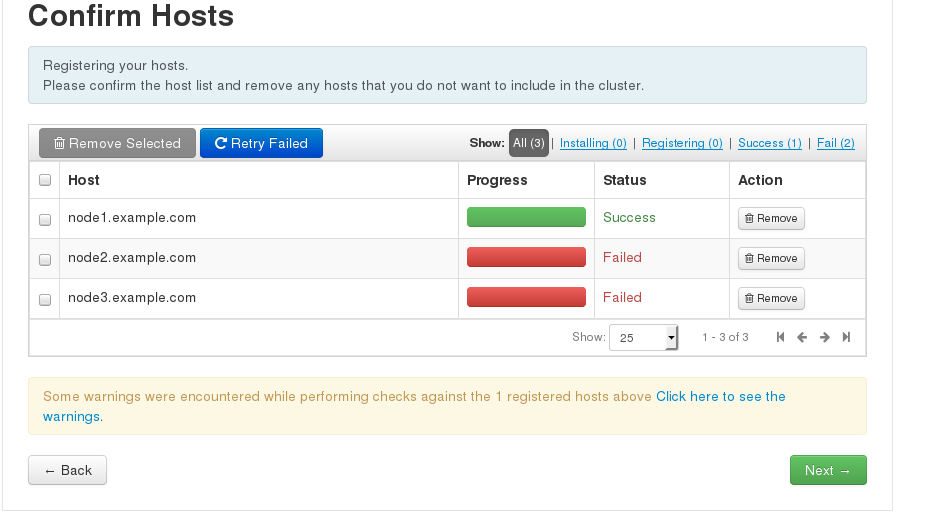
Created 12-24-2016 08:36 PM
- Mark as New
- Bookmark
- Subscribe
- Mute
- Subscribe to RSS Feed
- Permalink
- Report Inappropriate Content
Have you followed the pre-requisites to prepare all the nodes?
The following "Unable to determine the IP address of the Ambari server \'node1.example.com:8080\'" indicates that you did not resolve the FDQN requirement. Read this: https://community.hortonworks.com/questions/42911/fqdns-are-they-necessary.html.
Let me know.
Created 12-24-2016 08:36 PM
- Mark as New
- Bookmark
- Subscribe
- Mute
- Subscribe to RSS Feed
- Permalink
- Report Inappropriate Content
Have you followed the pre-requisites to prepare all the nodes?
The following "Unable to determine the IP address of the Ambari server \'node1.example.com:8080\'" indicates that you did not resolve the FDQN requirement. Read this: https://community.hortonworks.com/questions/42911/fqdns-are-they-necessary.html.
Let me know.
Created 12-26-2016 01:36 PM
- Mark as New
- Bookmark
- Subscribe
- Mute
- Subscribe to RSS Feed
- Permalink
- Report Inappropriate Content
deployment-hdp.png yumreposd-directory.png
Thank you so much. I rebuilt all the nodes and followed the pre-requisites to prepare the same. Now Ambari host registration with server is successful. But during deployment, I am getting below error message. Can you please help on this.
Log:
line 140, in _call_wrapper
result = _call(command, **kwargs_copy)
File "/usr/lib/python2.6/site-packages/resource_management/core/shell.py", line 293, in _call
raise ExecutionFailed(err_msg, code, out, err)
resource_management.core.exceptions.ExecutionFailed: Execution of '/usr/bin/yum -d 0 -e 0 -y install hdp-select' returned 1. One of the configured repositories failed (HDP-2.4),
and yum doesn't have enough cached data to continue. At this point the only
safe thing yum can do is fail. There are a few ways to work "fix" this:
1. Contact the upstream for the repository and get them to fix the problem.
2. Reconfigure the baseurl/etc. for the repository, to point to a working
upstream. This is most often useful if you are using a newer
distribution release than is supported by the repository (and the
packages for the previous distribution release still work).
3. Run the command with the repository temporarily disabled
yum --disablerepo=HDP-2.4 ...
4. Disable the repository permanently, so yum won't use it by default. Yum
will then just ignore the repository until you permanently enable it
again or use --enablerepo for temporary usage:
yum-config-manager --disable HDP-2.4
or
subscription-manager repos --disable=HDP-2.4
5. Configure the failing repository to be skipped, if it is unavailable.
Note that yum will try to contact the repo. when it runs most commands,
so will have to try and fail each time (and thus. yum will be be much
slower). If it is a very temporary problem though, this is often a nice
compromise:
yum-config-manager --save --setopt=HDP-2.4.skip_if_unavailable=true
failure: repodata/repomd.xml from HDP-2.4: [Errno 256] No more mirrors to try.
http://192.168.0.12/repo/HDP/centos7/2.x/updates/2.4.0.0/repodata/repomd.xml: [Errno 14] HTTP Error 404 - Not Found
stdout: /var/lib/ambari-agent/data/output-200.txt
2016-12-26 18:21:41,206 - Using hadoop conf dir: /usr/hdp/current/hadoop-client/conf
2016-12-26 18:21:41,208 - Group['spark'] {}
2016-12-26 18:21:41,319 - Initializing 2 repositories
2016-12-26 18:21:41,320 - Repository['HDP-2.4'] {'base_url': 'http://192.168.0.12/repo/HDP/centos7/2.x/updates/2.4.0.0/', 'action': ['create'], 'components': [u'HDP', 'main'], 'repo_template': '[{{repo_id}}]\nname={{repo_id}}\n{% if mirror_list %}mirrorlist={{mirror_list}}{% else %}baseurl={{base_url}}{% endif %}\n\npath=/\nenabled=1\ngpgcheck=0', 'repo_file_name': 'HDP', 'mirror_list': None}
2016-12-26 18:21:41,339 - File['/etc/yum.repos.d/HDP.repo'] {'content': '[HDP-2.4]\nname=HDP-2.4\nbaseurl=http://192.168.0.12/repo/HDP/centos7/2.x/updates/2.4.0.0/\n\npath=/\nenabled=1\ngpgcheck=0'}
2016-12-26 18:21:41,341 - Repository['HDP-UTILS-1.1.0.20'] {'base_url': 'http://192.168.0.12/repo/HDP-UTILS-1.1.0.20/repos/centos7/', 'action': ['create'], 'components': [u'HDP-UTILS', 'main'], 'repo_template': '[{{repo_id}}]\nname={{repo_id}}\n{% if mirror_list %}mirrorlist={{mirror_list}}{% else %}baseurl={{base_url}}{% endif %}\n\npath=/\nenabled=1\ngpgcheck=0', 'repo_file_name': 'HDP-UTILS', 'mirror_list': None}
2016-12-26 18:21:41,347 - File['/etc/yum.repos.d/HDP-UTILS.repo'] {'content': '[HDP-UTILS-1.1.0.20]\nname=HDP-UTILS-1.1.0.20\nbaseurl=http://192.168.0.12/repo/HDP-UTILS-1.1.0.20/repos/centos7/\n\npath=/\nenabled=1\ngpgcheck=0'}
2016-12-26 18:21:41,348 - Package['unzip'] {'retry_on_repo_unavailability': False, 'retry_count': 5}
2016-12-26 18:21:41,528 - Skipping installation of existing package unzip
2016-12-26 18:21:41,528 - Package['curl'] {'retry_on_repo_unavailability': False, 'retry_count': 5}
2016-12-26 18:21:41,558 - Skipping installation of existing package curl
2016-12-26 18:21:41,558 - Package['hdp-select'] {'retry_on_repo_unavailability': False, 'retry_count': 5}
2016-12-26 18:21:41,593 - Installing package hdp-select ('/usr/bin/yum -d 0 -e 0 -y install hdp-select')
2016-12-26 18:21:41,932 - Execution of '/usr/bin/yum -d 0 -e 0 -y install hdp-select' returned 1. One of the configured repositories failed (HDP-2.4),
and yum doesn't have enough cached data to continue. At this point the only
safe thing yum can do is fail. There are a few ways to work "fix" this:
1. Contact the upstream for the repository and get them to fix the problem.
2. Reconfigure the baseurl/etc. for the repository, to point to a working
upstream. This is most often useful if you are using a newer
distribution release than is supported by the repository (and the
packages for the previous distribution release still work).
3. Run the command with the repository temporarily disabled
yum --disablerepo=HDP-2.4 ...
4. Disable the repository permanently, so yum won't use it by default. Yum
will then just ignore the repository until you permanently enable it
again or use --enablerepo for temporary usage:
yum-config-manager --disable HDP-2.4
or
subscription-manager repos --disable=HDP-2.4
5. Configure the failing repository to be skipped, if it is unavailable.
Note that yum will try to contact the repo. when it runs most commands,
so will have to try and fail each time (and thus. yum will be be much
slower). If it is a very temporary problem though, this is often a nice
compromise:
yum-config-manager --save --setopt=HDP-2.4.skip_if_unavailable=true
failure: repodata/repomd.xml from HDP-2.4: [Errno 256] No more mirrors to try.
http://192.168.0.12/repo/HDP/centos7/2.x/updates/2.4.0.0/repodata/repomd.xml: [Errno 14] HTTP Error 404 - Not Found
2016-12-26 18:21:41,932 - Failed to install package hdp-select. Executing '/usr/bin/yum clean metadata'
2016-12-26 18:21:42,267 - Retrying to install package hdp-select after 30 seconds
Command failed after 1 tries
BR-Sampath

