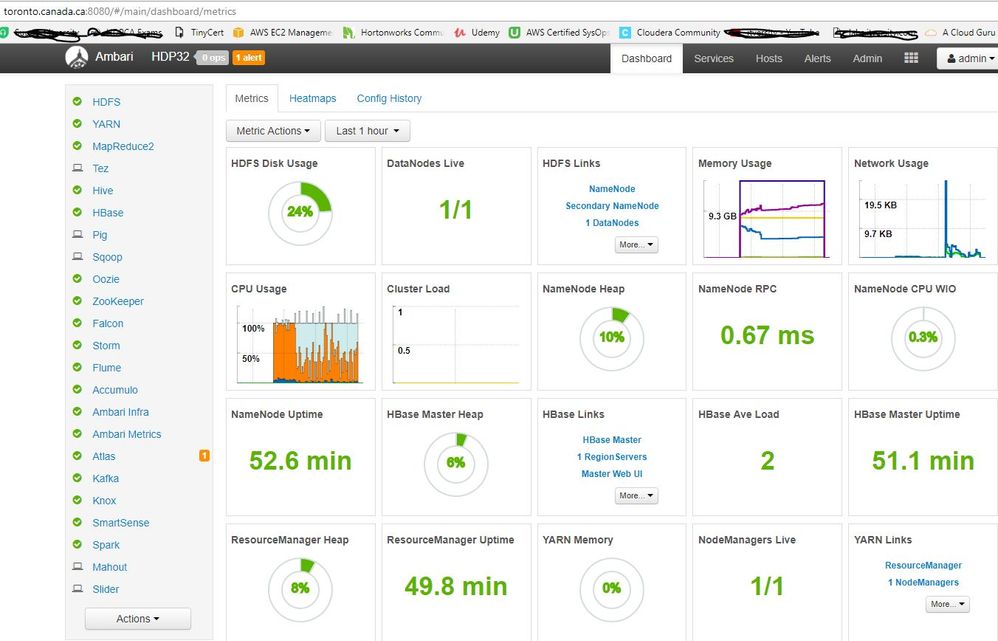Support Questions
- Cloudera Community
- Support
- Support Questions
- Re: Ambari-server Setup Issue
- Subscribe to RSS Feed
- Mark Question as New
- Mark Question as Read
- Float this Question for Current User
- Bookmark
- Subscribe
- Mute
- Printer Friendly Page
- Subscribe to RSS Feed
- Mark Question as New
- Mark Question as Read
- Float this Question for Current User
- Bookmark
- Subscribe
- Mute
- Printer Friendly Page
Ambari-server Setup Issue
- Labels:
-
Apache Ambari
Created 12-14-2017 10:04 PM
- Mark as New
- Bookmark
- Subscribe
- Mute
- Subscribe to RSS Feed
- Permalink
- Report Inappropriate Content
Hi
I am trying to setup ambari on a virtual machine and run into below issue. I researched with the error and tried all the inputs but no luck.
# yum repolist
Loaded plugins: product-id, search-disabled-repos, security, subscription-manager
ambari | 2.9 kB 00:00
repo id repo name status
HDP HDP Version - HDP-2.3.4.0 175
HDP-UTILS HDP Utils Version - HDP-UTILS-1.1.0.20 43
ambari ambari-2.5.0.3 12
# yum install ambari-server
Loaded plugins: product-id, search-disabled-repos, security, subscription-manager Setting up Install Process Package ambari-server-2.5.0.3-7.x86_64 already installed and latest version Nothing to do
# ambari-server setup
Using python /usr/bin/python
Setup ambari-server
Traceback (most recent call last):
File "/usr/sbin/ambari-server.py", line 40, in <module>
from ambari_server.serverUpgrade import upgrade, upgrade_stack, set_current
File "/usr/lib/python2.6/site-packages/ambari_server/serverUpgrade.py", line 51, in <module>
from ambari_server.setupMpacks import replay_mpack_logs
File "/usr/lib/python2.6/site-packages/ambari_server/setupMpacks.py", line 42, in <module>
from resource_management.libraries.functions.tar_archive import extract_archive, get_archive_root_dir
ImportError: cannot import name extract_archive
Any help is greatly appreciated.
Thanks,
Abhishek
Created 12-14-2017 10:30 PM
- Mark as New
- Bookmark
- Subscribe
- Mute
- Subscribe to RSS Feed
- Permalink
- Report Inappropriate Content
Could you run these 4 commands on the Ambari server, is there a specific reason that you are installing an old HDP 2.3 version when you have HDP 2.6
# yum erase ambari-server
# yum clean all
# yum repolist
# yum install -y ambari-server
Please revert
Created 12-15-2017 11:39 PM
- Mark as New
- Bookmark
- Subscribe
- Mute
- Subscribe to RSS Feed
- Permalink
- Report Inappropriate Content
The installation was successful at the end, so there should be something definitely wrong with either your OS or packages
Enjoy!!!
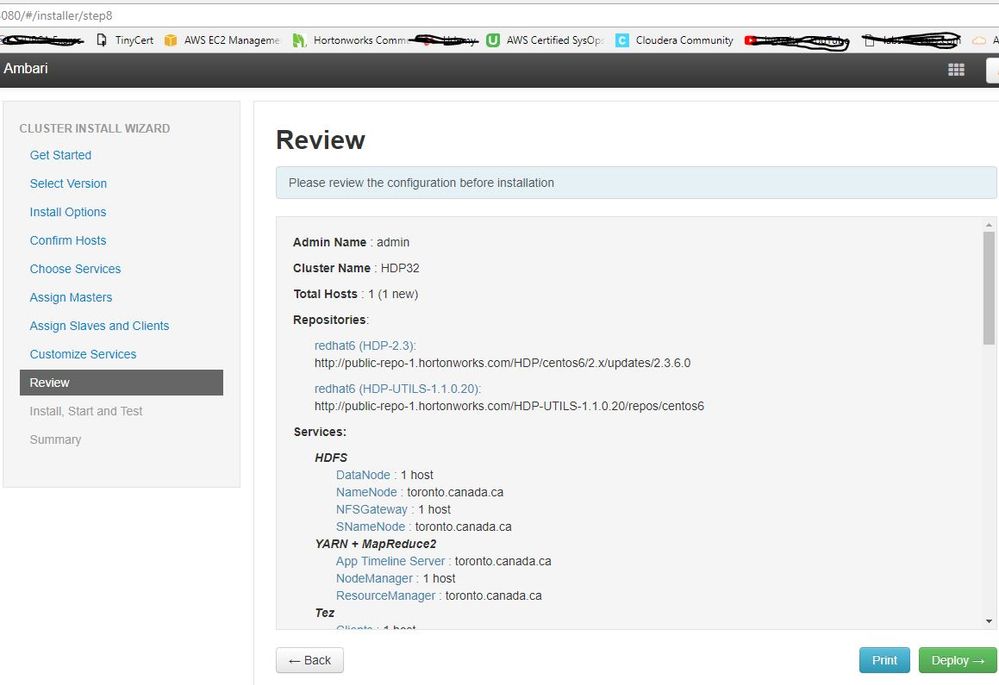
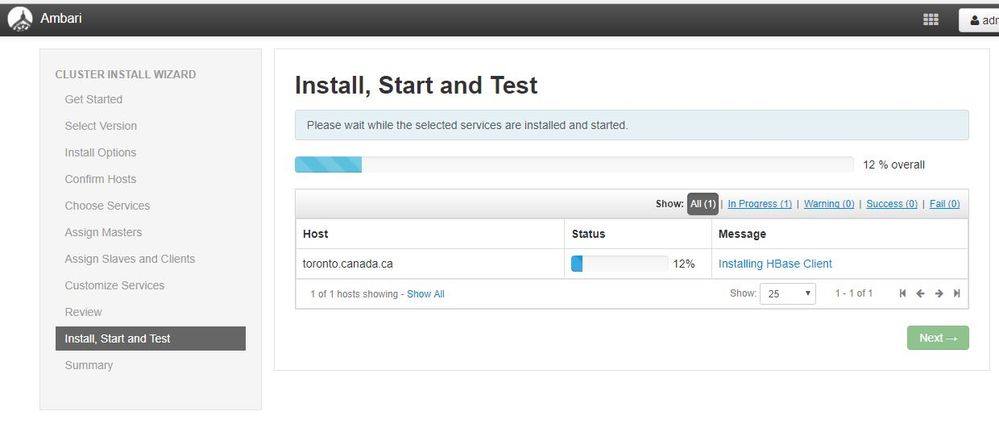
Created 12-16-2017 01:10 AM
- Mark as New
- Bookmark
- Subscribe
- Mute
- Subscribe to RSS Feed
- Permalink
- Report Inappropriate Content
Created 12-16-2017 03:28 AM
- Mark as New
- Bookmark
- Subscribe
- Mute
- Subscribe to RSS Feed
- Permalink
- Report Inappropriate Content
Hi Geoffrey,
Thank you very much for taking time and testing the installation. I have gone through all of your screenshots. This is what I am planning to do but I am running into issues at the very beginning of the installation of Ambari Server. I will further research into the issue I am running into. Will update you if I find anything.
Thank you very much for your time and fast response.
Have a great weekend!
Thanks
Created 12-16-2017 08:42 AM
- Mark as New
- Bookmark
- Subscribe
- Mute
- Subscribe to RSS Feed
- Permalink
- Report Inappropriate Content
Can you share the document you are using this cluster install, maybe I could see something that you aint't seeing 🙂 Are you using a satellite server for repos? Can you share the contents of your ambari,hdp and hdp-utils.repos??
I usually don't like to leave an issue un resolved!!
Created 12-18-2017 02:58 PM
- Mark as New
- Bookmark
- Subscribe
- Mute
- Subscribe to RSS Feed
- Permalink
- Report Inappropriate Content
Hi Geoffrey,
Sorry for my late response. I got busy over the weekend and totally forgot to respond back with details. I will gather all the details and message you. Thank you for your support.
Thanks
Created 12-18-2017 10:37 PM
- Mark as New
- Bookmark
- Subscribe
- Mute
- Subscribe to RSS Feed
- Permalink
- Report Inappropriate Content
Hi Geoffrey,
Let me give you a little overview on how and where it all started.
Since we have only one Hadoop Cluster which started as a POC and later it was converted to Production environment , we didn't have a lower environment similar to production for testing. So I planned to standup a production like environment with 10 nodes.
I requested for 10 new virtual machines with RHEL 6.9 from devops team at our organization. They provided me 10 new vm's.Brand new vm's with no applications running on it. The devops team did one additional step on the new vm's - enabled chef on the new vm's. Upon the chef-client run it downloaded the below HDP repos , I didn't download the HDP repos neither I used them. I only downloaded ambari repo using the below links
repo id repo name
HDP HDP Version - HDP-2.3.4.0
HDP-UTILS HDP Utils Version - HDP-UTILS-1.1.0.20
Ambari-2.5.0.3 Repo Download Link wget -nv http://public-repo-1.hortonworks.com/ambari/centos6/2.x/updates/2.5.0.3/ambari.repo -O /etc/yum.repos.d/ambari.repo
I can stop the chef-client on the new vm's and remove the HDP repos. I want to setup a cluster with Ambari - 2.5.0.3 in the lab environment because currently we are running Ambari - 2.5.0.3 in production. We are planning to upgrade the Ambari version in production. Since I don't have a environment to test the upgrade , I wanted to setup the lab environment with the similar Ambari version in production and ran into ambari-setup issues.
The VM's doesn't have any HDP packages installed or distributed. The VM's are all new and having nothing related to HDP.
Please let me know if you need any further information or a webx session to look into it further.
Thanks
Created 12-18-2017 07:05 PM
- Mark as New
- Bookmark
- Subscribe
- Mute
- Subscribe to RSS Feed
- Permalink
- Report Inappropriate Content
No problem
Created 12-18-2017 10:46 PM
- Mark as New
- Bookmark
- Subscribe
- Mute
- Subscribe to RSS Feed
- Permalink
- Report Inappropriate Content
Hi Geoffrey,
Some additional info on the node on which I was trying to setup ambari
$ sudo yum list installed | grep -i ambari
ambari-agent.x86_64 2.1.2.1-418 @ambari
ambari-server.x86_64 2.5.0.3-7 @ambari
$ sudo yum list installed | grep -i hdp
hdparm.x86_64 9.43-4.el6 @RHEL6-Server-DVD
libgenders.x86_64 1.14-2.el6.rf @HDP-UTILS
pdsh.x86_64 2.27-1.el6.rf @HDP-UTILS
Thanks,
Abhishek
Created 04-06-2018 07:30 PM
- Mark as New
- Bookmark
- Subscribe
- Mute
- Subscribe to RSS Feed
- Permalink
- Report Inappropriate Content
Resolution Found - Please follow below steps
1. Install Ambari Agent
2. Check the status of ambari agent - Start it if not up
3. Try yum install ambari-server
Thank you all for all the help.
Thanks,
Abhishek
- « Previous
-
- 1
- 2
- Next »