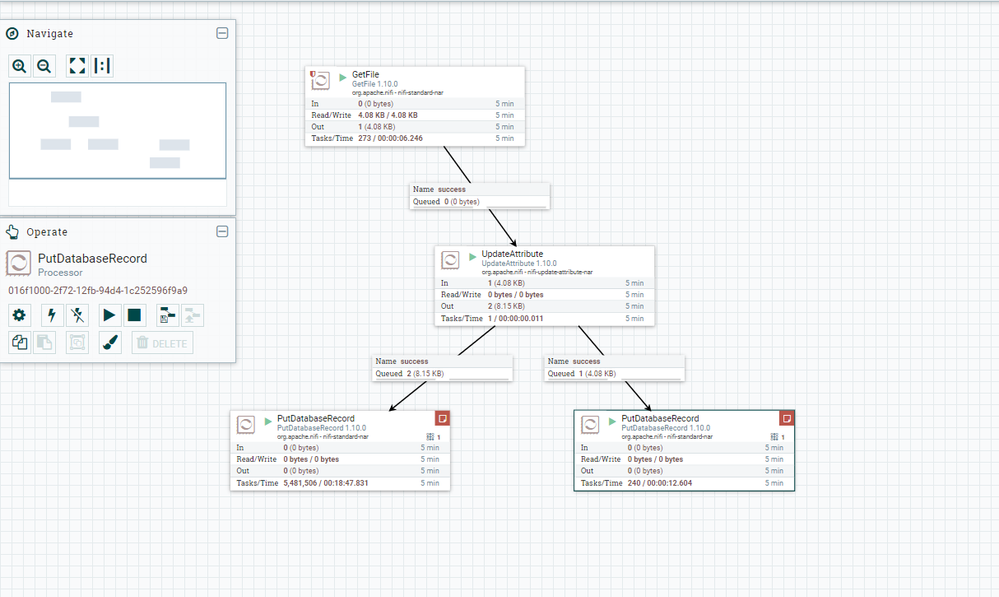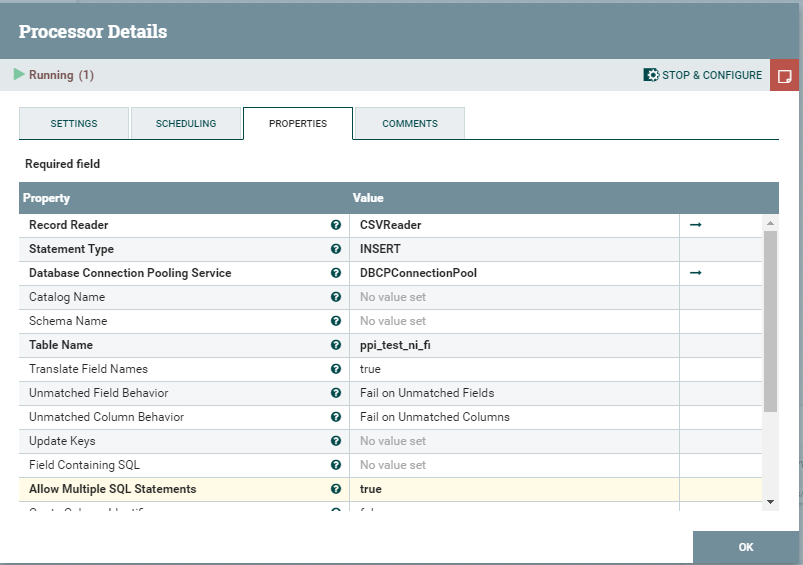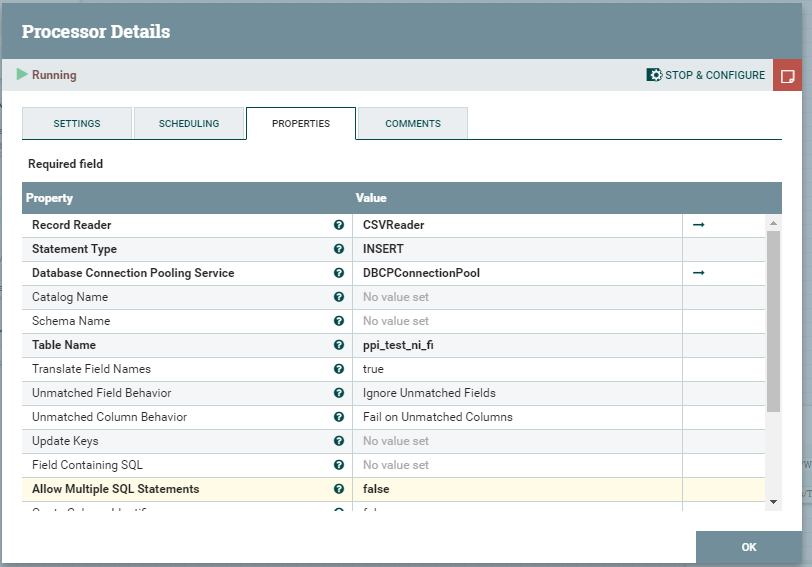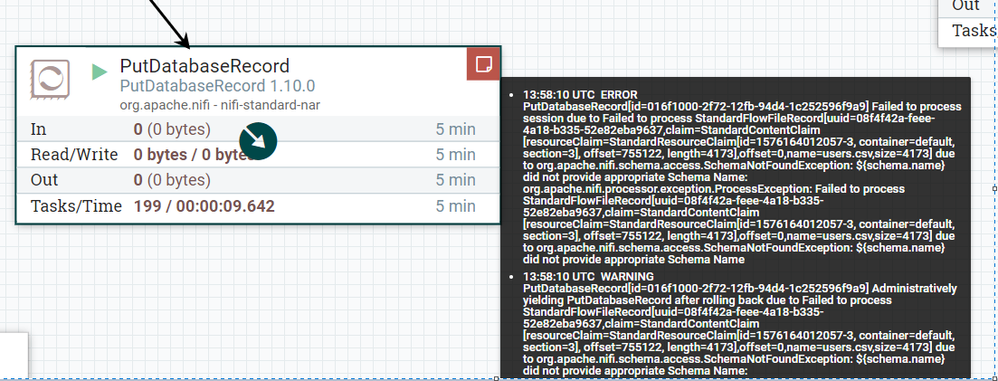Support Questions
- Cloudera Community
- Support
- Support Questions
- Apache NI FI PutDataBaseRecord problems
- Subscribe to RSS Feed
- Mark Question as New
- Mark Question as Read
- Float this Question for Current User
- Bookmark
- Subscribe
- Mute
- Printer Friendly Page
- Subscribe to RSS Feed
- Mark Question as New
- Mark Question as Read
- Float this Question for Current User
- Bookmark
- Subscribe
- Mute
- Printer Friendly Page
Apache NI FI PutDataBaseRecord problems
- Labels:
-
Apache NiFi
Created on 12-17-2019 04:50 AM - edited 12-17-2019 06:00 AM
- Mark as New
- Bookmark
- Subscribe
- Mute
- Subscribe to RSS Feed
- Permalink
- Report Inappropriate Content
Hello, I have some problems with NIFI
I made a simple dataflow, but it doesn't work (
getfile takes file it's ok
when update attribute it's ok too
and PutDataBaseRecord doesn't take any IN information
what is the reason???
I made a table in my postgresql database with the same attributes names
lately i began to take errors like that
Created 12-17-2019 06:30 AM
- Mark as New
- Bookmark
- Subscribe
- Mute
- Subscribe to RSS Feed
- Permalink
- Report Inappropriate Content
The specific error you are seeing in the bulletin produced on your PutDatabaseRecord processor is telling you that the processor is not able to find the schema you have configured in your CSVReader.
Did you define a schema in one of the Schema Registry providers?
Is the value assigned to the "schema.name" FlowFile Attribute on your inbound FlowFile an exact string match with the schema name in your Schema Registry provider?
It may be helpful if you share a screenshot of the FlowFile attributes on your FlowFile in the queue to the putDatabaseRecord processor and share your CSVReader configuration as well.
Have you tried just using the infer-schema option in the CSVReader Schema Access Strategy?
Hope this helps,
Matt
Created 12-17-2019 06:30 AM
- Mark as New
- Bookmark
- Subscribe
- Mute
- Subscribe to RSS Feed
- Permalink
- Report Inappropriate Content
The specific error you are seeing in the bulletin produced on your PutDatabaseRecord processor is telling you that the processor is not able to find the schema you have configured in your CSVReader.
Did you define a schema in one of the Schema Registry providers?
Is the value assigned to the "schema.name" FlowFile Attribute on your inbound FlowFile an exact string match with the schema name in your Schema Registry provider?
It may be helpful if you share a screenshot of the FlowFile attributes on your FlowFile in the queue to the putDatabaseRecord processor and share your CSVReader configuration as well.
Have you tried just using the infer-schema option in the CSVReader Schema Access Strategy?
Hope this helps,
Matt
Created 12-18-2019 06:19 AM
- Mark as New
- Bookmark
- Subscribe
- Mute
- Subscribe to RSS Feed
- Permalink
- Report Inappropriate Content
HI!! the problem was in CSVReader
the decision was to change Schema Access Strategy after this manipulation everything began to work.