Hello!
I'm new to Nifi and struggling with what seems like a simple task.
I have a file with Header, Body and Trailer in fixed width layout.
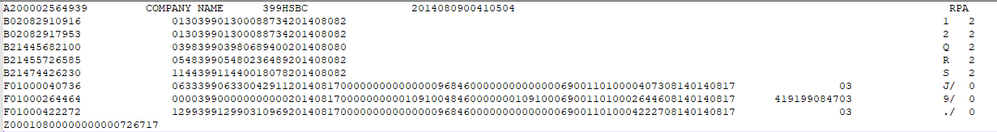
The header record always starts with an A;
The Trailer record always starts with a Z;
Body records are identified by B, C, D and so on... (except A and Z)
So I first used Route Text to separate Header, Body and Trailer, because my goal here was to replace the fixed width with a delimiter (;) so I can make sense of the info in the file (header, body and trailer will have a different number of columns when separated by a delimiter).
Then I used ReplaceText with a regex to create columns delimited by semi colon instead of fixed width.
Now I need to regroup the rows and create a single file again, with the header, body and trailer, but this time all separated by semi colons. This is what I'd like to achieve:
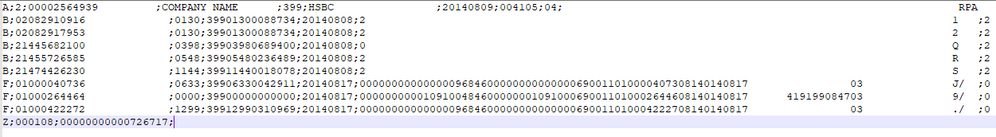 My template looks like this:
My template looks like this:
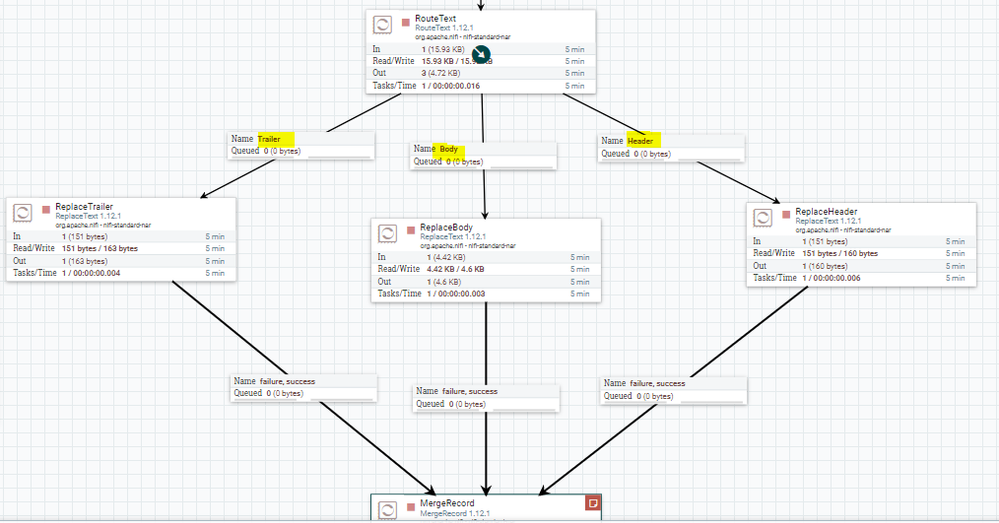
Is that possible? I tried using MergeRecord for that but I really don't know how to configure its properties, and it's not merging anything.