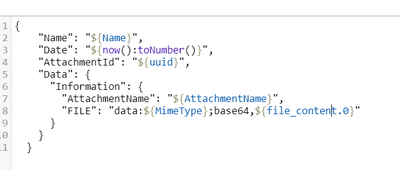Support Questions
- Cloudera Community
- Support
- Support Questions
- Re: Attribute Value length Limit In Nifi
- Subscribe to RSS Feed
- Mark Question as New
- Mark Question as Read
- Float this Question for Current User
- Bookmark
- Subscribe
- Mute
- Printer Friendly Page
- Subscribe to RSS Feed
- Mark Question as New
- Mark Question as Read
- Float this Question for Current User
- Bookmark
- Subscribe
- Mute
- Printer Friendly Page
Attribute Value length Limit In Nifi
- Labels:
-
Apache NiFi
Created 11-08-2022 12:31 AM
- Mark as New
- Bookmark
- Subscribe
- Mute
- Subscribe to RSS Feed
- Permalink
- Report Inappropriate Content
Hi,
I have the requirement where I am converting the base64 Image content to attribute and after that I am preparing the payload including the base64 Image content. But the problem is while converting the base64 Image content (approx. 6-7 MB size ) it is getting truncated in the attribute Value.
Can you please tell me what is the length limit of attribute value in NIFI.
Appreciate your help. Thank you.
Created on 11-08-2022 02:48 AM - edited 11-08-2022 02:48 AM
- Mark as New
- Bookmark
- Subscribe
- Mute
- Subscribe to RSS Feed
- Permalink
- Report Inappropriate Content
Hello,
the maximal value length of an attribute is 2147483647 (max Integer)
Greetings
Created 11-08-2022 05:41 AM
- Mark as New
- Bookmark
- Subscribe
- Mute
- Subscribe to RSS Feed
- Permalink
- Report Inappropriate Content
Ok, there are 2 cases.
1.
You use Base64EncodeContent to encode your image and after that with ExtractText there you write the content of your flowfile to an attribute.
There you have to set the property Maximum Capture Group Length to your desired length. I would prefer that you also set Maximum Buffer Size to ~10 MB that the process gets fully buffered.
2.
Use Processor ExecuteStreamCommand
Properties:
Command Arguments: -w 0
Command Path: base64
Output Destination Attribute: attribute.base64
Max Attribute Length: your desired length
If you dont work with one of those 2 cases, then please describe your flow 🙂
Created on 11-08-2022 02:48 AM - edited 11-08-2022 02:48 AM
- Mark as New
- Bookmark
- Subscribe
- Mute
- Subscribe to RSS Feed
- Permalink
- Report Inappropriate Content
Hello,
the maximal value length of an attribute is 2147483647 (max Integer)
Greetings
Created 11-08-2022 05:20 AM
- Mark as New
- Bookmark
- Subscribe
- Mute
- Subscribe to RSS Feed
- Permalink
- Report Inappropriate Content
Hi @Faerballert ,
Thanks for the reply. Can we increase the length of an attribute. If so what needs to be done here?
Created 11-08-2022 05:41 AM
- Mark as New
- Bookmark
- Subscribe
- Mute
- Subscribe to RSS Feed
- Permalink
- Report Inappropriate Content
Ok, there are 2 cases.
1.
You use Base64EncodeContent to encode your image and after that with ExtractText there you write the content of your flowfile to an attribute.
There you have to set the property Maximum Capture Group Length to your desired length. I would prefer that you also set Maximum Buffer Size to ~10 MB that the process gets fully buffered.
2.
Use Processor ExecuteStreamCommand
Properties:
Command Arguments: -w 0
Command Path: base64
Output Destination Attribute: attribute.base64
Max Attribute Length: your desired length
If you dont work with one of those 2 cases, then please describe your flow 🙂
Created 11-08-2022 07:51 PM
- Mark as New
- Bookmark
- Subscribe
- Mute
- Subscribe to RSS Feed
- Permalink
- Report Inappropriate Content
Hi @Faerballert , I am following the first flow but while converting content of flowfile to an attribute using ExtractText the value of the attribute is getting truncated . Is there any way that we can resize the image in NiFi? I checked for Resize image processor but its not available.
Can you please suggest.
Created 11-09-2022 12:18 AM
- Mark as New
- Bookmark
- Subscribe
- Mute
- Subscribe to RSS Feed
- Permalink
- Report Inappropriate Content
@Techie123 can you show the properties of the processor?
Can you maybe check if the base64 string length is for real longer than the max integer value?
With ExecuteStreamCommand you can resize your image.
Attributes should actually be kept small, so it's not the optimal solution either.
Maybe you can also define the workflow a bit, for which you need the string in an attribute - maybe you can work around that?!
Created 11-09-2022 12:28 AM
- Mark as New
- Bookmark
- Subscribe
- Mute
- Subscribe to RSS Feed
- Permalink
- Report Inappropriate Content
Hi @Faerballert ,
I am converting the base64 image content to attribute because i am preparing the payload for the same.
I have attached the snapshot of the payload. file_content.0 is nothing but the content of the file that i have converted into the attribute using ExtractText processor and using it into the payload
Created 11-09-2022 09:53 PM
- Mark as New
- Bookmark
- Subscribe
- Mute
- Subscribe to RSS Feed
- Permalink
- Report Inappropriate Content
@Faerballert , can you please reply if you have the solution for this or can you share the code to resize the attachment from the mailbox