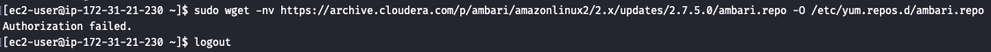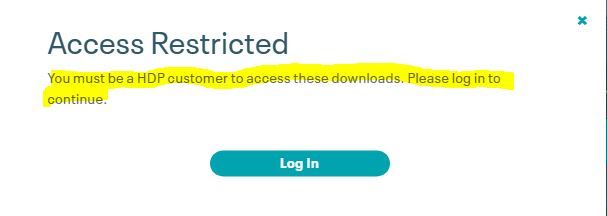Support Questions
- Cloudera Community
- Support
- Support Questions
- Authentication Failed on trying to download the Am...
- Subscribe to RSS Feed
- Mark Question as New
- Mark Question as Read
- Float this Question for Current User
- Bookmark
- Subscribe
- Mute
- Printer Friendly Page
- Subscribe to RSS Feed
- Mark Question as New
- Mark Question as Read
- Float this Question for Current User
- Bookmark
- Subscribe
- Mute
- Printer Friendly Page
Authentication Failed on trying to download the Ambari repository file
- Labels:
-
Apache Ambari
Created on 12-31-2020 03:28 AM - edited 12-31-2020 03:30 AM
- Mark as New
- Bookmark
- Subscribe
- Mute
- Subscribe to RSS Feed
- Permalink
- Report Inappropriate Content
Hello!
I'm trying to install Ambari Server as instructed at https://docs.cloudera.com/HDPDocuments/Ambari-2.7.5.0/bk_ambari-installation/content/download_the_am...
I tried the command (replacing username with my username and respective password), but I get the "Authentication Failed" for both commands below.
sudo wget -nv https://username:password@archive.cloudera.com/p/ambari/amazonlinux2/2.x/updates/2.7.5.0/ambari.repo -O /etc/yum.repos.d/ambari.repo
sudo wget -nv https://archive.cloudera.com/p/ambari/amazonlinux2/2.x/updates/2.7.5.0/ambari.repo -O /etc/yum.repos.d/ambari.repo
I'm using Amazon Linux 2 AMI
I also tried on my local machine (Mac OS) and got the same error message.
How should I proceed?
Thank you!
Created 01-01-2021 01:45 PM
- Mark as New
- Bookmark
- Subscribe
- Mute
- Subscribe to RSS Feed
- Permalink
- Report Inappropriate Content
What is happening if my guess is right is you are trying to use your community username/password this will definitely fail.
Ambari 2.7.x is available for companies with valid HDP 3.x support licenses you have an active subscription with Cloudera as you can see below access is denies as I used my community login.
Here is the HDP support Matrix
Starting with the HDP 3.1.5 release, access to HDP repositories requires authentication. To access the binaries, you must first have the required authentication credentials (username and password).
Read accessing HDP repositories
Hope that helps
Created 01-01-2021 01:45 PM
- Mark as New
- Bookmark
- Subscribe
- Mute
- Subscribe to RSS Feed
- Permalink
- Report Inappropriate Content
What is happening if my guess is right is you are trying to use your community username/password this will definitely fail.
Ambari 2.7.x is available for companies with valid HDP 3.x support licenses you have an active subscription with Cloudera as you can see below access is denies as I used my community login.
Here is the HDP support Matrix
Starting with the HDP 3.1.5 release, access to HDP repositories requires authentication. To access the binaries, you must first have the required authentication credentials (username and password).
Read accessing HDP repositories
Hope that helps
Created 01-01-2021 05:26 PM
- Mark as New
- Bookmark
- Subscribe
- Mute
- Subscribe to RSS Feed
- Permalink
- Report Inappropriate Content