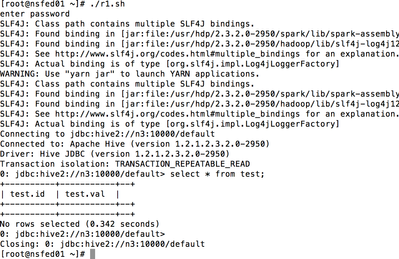Support Questions
- Cloudera Community
- Support
- Support Questions
- Re: Beeline sample with -u -f -n -p
- Subscribe to RSS Feed
- Mark Question as New
- Mark Question as Read
- Float this Question for Current User
- Bookmark
- Subscribe
- Mute
- Printer Friendly Page
- Subscribe to RSS Feed
- Mark Question as New
- Mark Question as Read
- Float this Question for Current User
- Bookmark
- Subscribe
- Mute
- Printer Friendly Page
Beeline sample with -u -f -n -p
- Labels:
-
Apache Hive
Created 11-10-2015 06:05 PM
- Mark as New
- Bookmark
- Subscribe
- Mute
- Subscribe to RSS Feed
- Permalink
- Report Inappropriate Content
Client tries to execute hive sql inside a file via Beeline.
Anyone has working sample of how to use "beeline -u <url> -n <user> -f <file> -p <password>"? I have tried this, but does not work.
Created on 11-11-2015 04:55 PM - edited 08-19-2019 05:51 AM
- Mark as New
- Bookmark
- Subscribe
- Mute
- Subscribe to RSS Feed
- Permalink
- Report Inappropriate Content
You can use this
and if you want to prompt for password only then here you go
[root@nsfed01 ~]# cat r1.sh
#read -p "enter HS2 hostname: " HS2
#read -p "enter username: " username
echo "enter password"
read -s passwd
#read -p "enter filename: " filename
beeline -u jdbc:hive2://n3:10000/default -n neeraj -p $passwd -f f.sql
[root@nsfed01 ~]#
Created 11-10-2015 06:09 PM
- Mark as New
- Bookmark
- Subscribe
- Mute
- Subscribe to RSS Feed
- Permalink
- Report Inappropriate Content
/usr/hdp/current/hive-client/bin/beeline -n hrt_qa -p pwd -u "jdbc:hive2://host:2181,host2:2181,host3:2181/;serviceDiscoveryMode=zooKeeper;zooKeeperNamespace=hiveserver2" --outputformat=tsv -f /grid/0/hadoopqe/artifacts/tmp-820871
Created 11-10-2015 06:57 PM
- Mark as New
- Bookmark
- Subscribe
- Mute
- Subscribe to RSS Feed
- Permalink
- Report Inappropriate Content
Forgot to mention, user does not want to show his password in plaintext, he wants to type in prompt...
Created 11-10-2015 06:49 PM
- Mark as New
- Bookmark
- Subscribe
- Mute
- Subscribe to RSS Feed
- Permalink
- Report Inappropriate Content
This worked for me
[root@nsfed01 ~]# beeline -u jdbc:hive2://n2:10000/default -n hive -p hive -f f.sql
SLF4J: See http://www.slf4j.org/codes.html#multiple_bindings for an explanation.
SLF4J: Actual binding is of type [org.slf4j.impl.Log4jLoggerFactory]
Connecting to jdbc:hive2://n2:10000/default
Connected to: Apache Hive (version 1.2.1.2.3.2.0-2950)
Driver: Hive JDBC (version 1.2.1.2.3.2.0-2950)
Transaction isolation: TRANSACTION_REPEATABLE_READ
0: jdbc:hive2://n2:10000/default> select * from test;
+----------+-----------+--+
| test.id | test.val |
+----------+-----------+--+
+----------+-----------+--+
No rows selected (0.767 seconds)
0: jdbc:hive2://n2:10000/default>
Closing: 0: jdbc:hive2://n2:10000/default
[root@nsfed01 ~]#
Created 11-10-2015 06:57 PM
- Mark as New
- Bookmark
- Subscribe
- Mute
- Subscribe to RSS Feed
- Permalink
- Report Inappropriate Content
Forgot to mention, user does not want to show his password in plaintext, he wants to type in prompt...
Created on 11-11-2015 04:55 PM - edited 08-19-2019 05:51 AM
- Mark as New
- Bookmark
- Subscribe
- Mute
- Subscribe to RSS Feed
- Permalink
- Report Inappropriate Content
You can use this
and if you want to prompt for password only then here you go
[root@nsfed01 ~]# cat r1.sh
#read -p "enter HS2 hostname: " HS2
#read -p "enter username: " username
echo "enter password"
read -s passwd
#read -p "enter filename: " filename
beeline -u jdbc:hive2://n3:10000/default -n neeraj -p $passwd -f f.sql
[root@nsfed01 ~]#