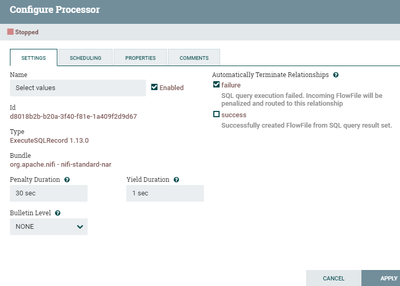Support Questions
- Cloudera Community
- Support
- Support Questions
- Can I suppress connection error messages from a Ni...
- Subscribe to RSS Feed
- Mark Question as New
- Mark Question as Read
- Float this Question for Current User
- Bookmark
- Subscribe
- Mute
- Printer Friendly Page
- Subscribe to RSS Feed
- Mark Question as New
- Mark Question as Read
- Float this Question for Current User
- Bookmark
- Subscribe
- Mute
- Printer Friendly Page
Can I suppress connection error messages from a Nifi processor?
- Labels:
-
Apache NiFi
Created 06-30-2021 01:36 AM
- Mark as New
- Bookmark
- Subscribe
- Mute
- Subscribe to RSS Feed
- Permalink
- Report Inappropriate Content
Every now and then, one of my processors fills the bulletin board with connection error messages from a FetchSentinelData 1.5 processor. Is there a way to suppress only those messges or route them to an output file to prevent them from filling the bulletin board each time?
Created 07-28-2021 10:07 AM
- Mark as New
- Bookmark
- Subscribe
- Mute
- Subscribe to RSS Feed
- Permalink
- Report Inappropriate Content
@robnew
In addition to what @janis-ax suggested about setting bulletin level to none on the processor to stop WARN and ERROR level log output from that processor from being sent to the bulletin board, you could also suppress the logging of this processor class via the NiFi logback.xml file. Changing the bulletin level on a processor does not disable logging being produced by your processor code. That logging will still find it way in to the NiFi logs via the logback.xml even with bulletin level set to known.
So though processor you can stop the bulletins and through NiFi's logback.xml you have additional options to send logging produced by your processor class to its own appender or one of the existing appenders already defined in that file.
If you found the feedback provided to your query helped, please take a moment to login and click "Accept" on all solutions that helped.
Thank you,
Matt
Created 07-27-2021 01:21 AM
- Mark as New
- Bookmark
- Subscribe
- Mute
- Subscribe to RSS Feed
- Permalink
- Report Inappropriate Content
You could set the Bulletin Level to None.
But then you will not get any Error anymore. But if this is helpful in your situation you could do it.
Created 07-28-2021 10:07 AM
- Mark as New
- Bookmark
- Subscribe
- Mute
- Subscribe to RSS Feed
- Permalink
- Report Inappropriate Content
@robnew
In addition to what @janis-ax suggested about setting bulletin level to none on the processor to stop WARN and ERROR level log output from that processor from being sent to the bulletin board, you could also suppress the logging of this processor class via the NiFi logback.xml file. Changing the bulletin level on a processor does not disable logging being produced by your processor code. That logging will still find it way in to the NiFi logs via the logback.xml even with bulletin level set to known.
So though processor you can stop the bulletins and through NiFi's logback.xml you have additional options to send logging produced by your processor class to its own appender or one of the existing appenders already defined in that file.
If you found the feedback provided to your query helped, please take a moment to login and click "Accept" on all solutions that helped.
Thank you,
Matt