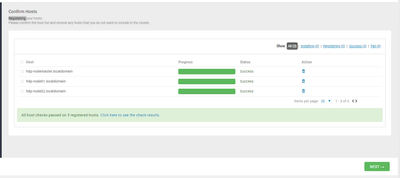Support Questions
- Cloudera Community
- Support
- Support Questions
- Can not deploy to hosts
- Subscribe to RSS Feed
- Mark Question as New
- Mark Question as Read
- Float this Question for Current User
- Bookmark
- Subscribe
- Mute
- Printer Friendly Page
- Subscribe to RSS Feed
- Mark Question as New
- Mark Question as Read
- Float this Question for Current User
- Bookmark
- Subscribe
- Mute
- Printer Friendly Page
Can not deploy to hosts
- Labels:
-
Apache Ambari
Created 01-18-2016 11:12 PM
- Mark as New
- Bookmark
- Subscribe
- Mute
- Subscribe to RSS Feed
- Permalink
- Report Inappropriate Content
Hi All,
I'm having below error while deploying to hosts. Hosts are reachable using ssh without password. I have removed and re downloaded repo and updated apt. still having the same error. have any idea?
========================== Creating target directory... ========================== Command start time 2016-01-19 01:07:53 chmod: cannot access ‘/var/lib/ambari-agent/data’: No such file or directory Connection to hadoop01 closed. SSH command execution finished host=hadoop01, exitcode=0 Command end time 2016-01-19 01:07:54 ========================== Copying common functions script... ========================== Command start time 2016-01-19 01:07:54 scp /usr/lib/python2.6/site-packages/ambari_commons host=hadoop01, exitcode=0 Command end time 2016-01-19 01:07:55 ========================== Copying OS type check script... ========================== Command start time 2016-01-19 01:07:55 scp /usr/lib/python2.6/site-packages/ambari_server/os_check_type.py host=hadoop01, exitcode=0 Command end time 2016-01-19 01:08:05 ========================== Running OS type check... ========================== Command start time 2016-01-19 01:08:05 Cluster primary/cluster OS family is ubuntu14 and local/current OS family is ubuntu14 Connection to hadoop01 closed. SSH command execution finished host=hadoop01, exitcode=0 Command end time 2016-01-19 01:08:07 ========================== Checking 'sudo' package on remote host... ========================== Command start time 2016-01-19 01:08:07 sudo install Connection to hadoop01 closed. SSH command execution finished host=hadoop01, exitcode=0 Command end time 2016-01-19 01:08:09 ========================== Copying repo file to 'tmp' folder... ========================== Command start time 2016-01-19 01:08:09 scp /etc/apt/sources.list.d/ambari.list host=hadoop01, exitcode=0 Command end time 2016-01-19 01:08:10 ========================== Moving file to repo dir... ========================== Command start time 2016-01-19 01:08:10 Connection to hadoop01 closed. SSH command execution finished host=hadoop01, exitcode=0 Command end time 2016-01-19 01:08:10 ========================== Changing permissions for ambari.repo... ========================== Command start time 2016-01-19 01:08:10 Connection to hadoop01 closed. SSH command execution finished host=hadoop01, exitcode=0 Command end time 2016-01-19 01:08:10 ========================== Update apt cache of repository... ========================== Command start time 2016-01-19 01:08:10 0% [Working] Hit http://public-repo-1.hortonworks.com Ambari InRelease 0% [Working] 0% [InRelease gpgv 3.187 B] 33% [Working] Hit http://public-repo-1.hortonworks.com Ambari/main i386 Packages 33% [Working] 33% [Packages 0 B] [Waiting for headers] 50% [Waiting for headers] 50% [Waiting for headers] 50% [Waiting for headers] Ign http://public-repo-1.hortonworks.com Ambari/main Translation-en_US 67% [Working] Ign http://public-repo-1.hortonworks.com Ambari/main Translation-en 83% [Working] Reading package lists... 0% Reading package lists... 0% Reading package lists... 0% Reading package lists... 0% Reading package lists... 6% Reading package lists... Done W: Duplicate sources.list entry http://public-repo-1.hortonworks.com/ambari/ubuntu14/2.x/updates/2.2.0.0/ Ambari/main i386 Packages (/var/lib/apt/lists/public-repo-1.hortonworks.com_ambari_ubuntu14_2.x_updates_2.2.0.0_dists_Ambari_main_binary-i386_Packages) W: You may want to run apt-get update to correct these problems Connection to hadoop01 closed. SSH command execution finished host=hadoop01, exitcode=0 Command end time 2016-01-19 01:08:13 ========================== Copying setup script file... ========================== Command start time 2016-01-19 01:08:13 scp /usr/lib/python2.6/site-packages/ambari_server/setupAgent.py host=hadoop01, exitcode=0 Command end time 2016-01-19 01:08:13 ========================== Running setup agent script... ========================== Command start time 2016-01-19 01:08:13 E: No packages found E: No packages found ('', None) Connection to hadoop01 closed. SSH command execution finished host=hadoop01, exitcode=1 Command end time 2016-01-19 01:08:18 ERROR: Bootstrap of host hadoop01 fails because previous action finished with non-zero exit code (1) ERROR MESSAGE: Connection to hadoop01 closed. STDOUT: E: No packages found E: No packages found ('', None) Connection to hadoop01 closed.
Created 01-20-2016 03:30 AM
- Mark as New
- Bookmark
- Subscribe
- Mute
- Subscribe to RSS Feed
- Permalink
- Report Inappropriate Content
Created 01-18-2016 11:29 PM
- Mark as New
- Bookmark
- Subscribe
- Mute
- Subscribe to RSS Feed
- Permalink
- Report Inappropriate Content
Looks like a repository issue. Check your *.list files and try running "apt-get update" as suggested. Also, instead of downloading packages directly from the Internet it's better to setup local repositories, you can find details here
Created 01-19-2016 01:33 AM
- Mark as New
- Bookmark
- Subscribe
- Mute
- Subscribe to RSS Feed
- Permalink
- Report Inappropriate Content
@Necip Gengeç +1 on what @Predrag Minovic had said, additionally, I'd login to the node, make sure there are no redundant repositories, if all else fails, clean the cache and retry.
Created 01-19-2016 01:49 AM
- Mark as New
- Bookmark
- Subscribe
- Mute
- Subscribe to RSS Feed
- Permalink
- Report Inappropriate Content
host=hadoop01, exitcode=1
Commandend time 2016-01-1901:08:18
ERROR:Bootstrap of host hadoop01 fails because previous action finished with non-zero exit code (1)
ERROR MESSAGE:Connection to hadoop01 closed.
STDOUT: E:No packages found
E:No packages found
('',None)
I would try to install ambari-agent manually & see if it works or not "just to test"
yum install ambari-agent
Re: duplicate entries ..see this http://askubuntu.com/questions/456321/duplicate-sources-list-entry-ubuntu-14-04
Created 01-20-2016 03:30 AM
- Mark as New
- Bookmark
- Subscribe
- Mute
- Subscribe to RSS Feed
- Permalink
- Report Inappropriate Content
Created 02-04-2016 02:41 AM
- Mark as New
- Bookmark
- Subscribe
- Mute
- Subscribe to RSS Feed
- Permalink
- Report Inappropriate Content
@Necip Gengeç are you still having issues with this? Can you accept the best answer or post your solution?
Created 07-21-2016 12:13 PM
- Mark as New
- Bookmark
- Subscribe
- Mute
- Subscribe to RSS Feed
- Permalink
- Report Inappropriate Content
The problem in my case was the hdp.repo and ambari.repo files were missing from /etc/yum.repos.d/ directory on the host.
Resolution:
- Copy the repository files hdp.repo and amabari.repo from the ambari host to the rest of the hosts
- Install ambari-agent manually: # yum install ambari-agent
This successfully fixed my problem.
Created 04-21-2017 09:14 AM
- Mark as New
- Bookmark
- Subscribe
- Mute
- Subscribe to RSS Feed
- Permalink
- Report Inappropriate Content
The answer given is worthless this issue comes down to not having the ambari agents setup on the nodes. Run a yum install
ambari-agent then configure the agent and start the agent with ambari-agent start.
Any issues at this point check:
- Agents are up and running
- /etc/hosts files are correct
- Ssh is working
There is another potential problem. If this is your SECOND attempt after restarting the entire process, there is a BUG.
If this is the second attempt after a successful SSH. Then try the alternative option for manual install. It will work if the agents are running and vi /etc/ambari-agent/conf/ambari-agent.ini
[server]hostname=<your.ambari.server.hostname>url_port=8440secured_url_port=8441- Start the agent on every host in your cluster.
ambari-agent start
Created on 06-18-2019 06:09 PM - edited 08-19-2019 05:09 AM
- Mark as New
- Bookmark
- Subscribe
- Mute
- Subscribe to RSS Feed
- Permalink
- Report Inappropriate Content
it is strange, I relaunched again Registering host, his passed !!?
would not it be a performance problem of memory (RAM) or network?