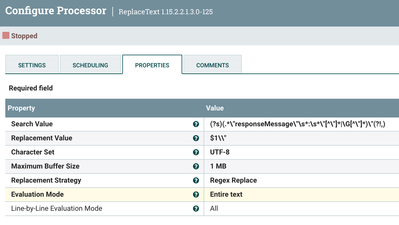Support Questions
- Cloudera Community
- Support
- Support Questions
- Re: Can't Remove Special characters from json
- Subscribe to RSS Feed
- Mark Question as New
- Mark Question as Read
- Float this Question for Current User
- Bookmark
- Subscribe
- Mute
- Printer Friendly Page
- Subscribe to RSS Feed
- Mark Question as New
- Mark Question as Read
- Float this Question for Current User
- Bookmark
- Subscribe
- Mute
- Printer Friendly Page
Can't Remove Special characters from json
- Labels:
-
Apache NiFi
-
Cloudera DataFlow (CDF)
Created on 05-18-2022 06:25 AM - edited 05-18-2022 09:27 AM
- Mark as New
- Bookmark
- Subscribe
- Mute
- Subscribe to RSS Feed
- Permalink
- Report Inappropriate Content
Hi,
I would like to convert this json to csv. But it failed because of the special characters in the json content. Below is the json i would like to convert to csv. So the responseMessage value is where the problem is & its auto-generated in that format.
Thank you.
INPUT
{
"responseMessage": "hdhdhdhdh:dgdgdgdg "fdfdf" bbbbbbb",
"result": "failed",
"code": "34"
}
DESIRED OUTPUT
{
"responseMessage": "hdhdhdhdh dgdgdgdg fdfdf bbbbbbb",
"result": "failed",
"code": "34"
}
Created 05-18-2022 04:19 PM
- Mark as New
- Bookmark
- Subscribe
- Mute
- Subscribe to RSS Feed
- Permalink
- Report Inappropriate Content
The extra character in the response message is not a special character. It's just some extra double-quotes. However, when double-quotes appear in a string in JSON they must be escaped. The correct valid JSON would've been:
{
"responseMessage": "hdhdhdhdh:dgdgdgdg \"fdfdf\" bbbbbbb",
"result": "failed",
"code": "34"
}
The application that's generating those messages should be fixed to generate valid JSON representations.
Cheers
André
Was your question answered? Please take some time to click on "Accept as Solution" below this post.
If you find a reply useful, say thanks by clicking on the thumbs up button.
Created 05-18-2022 06:44 PM
- Mark as New
- Bookmark
- Subscribe
- Mute
- Subscribe to RSS Feed
- Permalink
- Report Inappropriate Content
Thanks so much.
But i have no control over the system generated json.
Created 05-18-2022 08:59 PM
- Mark as New
- Bookmark
- Subscribe
- Mute
- Subscribe to RSS Feed
- Permalink
- Report Inappropriate Content
@rafy ,
This is tricky and whatever solution we come up with here cannot be guaranteed to always work. It will always depend on the content that comes in the responseMessage field.
For the particular example that you shared above, this works:
The settings are:
Search Value: (?s)(.*\"responseMessage\"\s*:\s*\"[^\"]*|\G[^\"]*)\"(?!,)
Replacement Value: $1\\"
Evaluation Mode: Entire text
You can check it out here: https://regex101.com/r/paPPhK/1
Cheers,
André
Was your question answered? Please take some time to click on "Accept as Solution" below this post.
If you find a reply useful, say thanks by clicking on the thumbs up button.