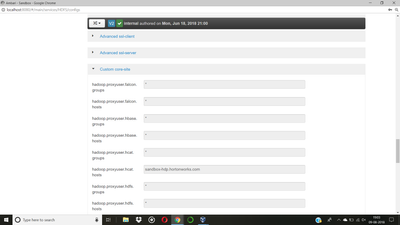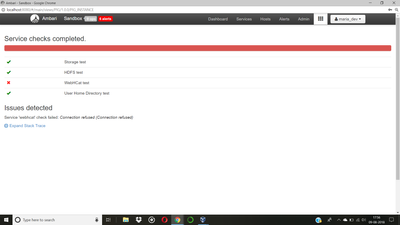Support Questions
- Cloudera Community
- Support
- Support Questions
- Cannot add a new property to HDFS/ Config / advanc...
- Subscribe to RSS Feed
- Mark Question as New
- Mark Question as Read
- Float this Question for Current User
- Bookmark
- Subscribe
- Mute
- Printer Friendly Page
- Subscribe to RSS Feed
- Mark Question as New
- Mark Question as Read
- Float this Question for Current User
- Bookmark
- Subscribe
- Mute
- Printer Friendly Page
Cannot add a new property to HDFS/ Config / advanced / Custom core-site
- Labels:
-
Apache Hadoop
-
Apache Pig
Created on 08-09-2018 01:50 PM - edited 08-17-2019 07:53 PM
- Mark as New
- Bookmark
- Subscribe
- Mute
- Subscribe to RSS Feed
- Permalink
- Report Inappropriate Content
Created 08-09-2018 02:01 PM
- Mark as New
- Bookmark
- Subscribe
- Mute
- Subscribe to RSS Feed
- Permalink
- Report Inappropriate Content
Hi @Aviral Pathak ,
Are you logged in as Admin user ?
also is the Blue tick there for your service.
AFAIK This will happen either you are not an admin user instead you have just normal access or the Host is in heartbeat lost stage.
Created 08-09-2018 02:01 PM
- Mark as New
- Bookmark
- Subscribe
- Mute
- Subscribe to RSS Feed
- Permalink
- Report Inappropriate Content
Hi @Aviral Pathak ,
Are you logged in as Admin user ?
also is the Blue tick there for your service.
AFAIK This will happen either you are not an admin user instead you have just normal access or the Host is in heartbeat lost stage.
Created 08-09-2018 02:15 PM
- Mark as New
- Bookmark
- Subscribe
- Mute
- Subscribe to RSS Feed
- Permalink
- Report Inappropriate Content
Hello @Akhil S Naik
No, I'm not logged in as admin.
Please tell, how to log-in as admin??
I'm new in this.
Created 08-09-2018 02:57 PM
- Mark as New
- Bookmark
- Subscribe
- Mute
- Subscribe to RSS Feed
- Permalink
- Report Inappropriate Content
Hi @Aviral,
can you login as maria_dev and password same .
you can even rest admin password if you need.
reference : https://community.hortonworks.com/questions/97059/cant-login-into-ambari.html#answer-container-97339
Created 08-09-2018 04:36 PM
- Mark as New
- Bookmark
- Subscribe
- Mute
- Subscribe to RSS Feed
- Permalink
- Report Inappropriate Content
@Akhil S Naik
I'm login as maria_dev only and even password is that only but still m getting problem.
Created 08-09-2018 05:05 PM
- Mark as New
- Bookmark
- Subscribe
- Mute
- Subscribe to RSS Feed
- Permalink
- Report Inappropriate Content
Hi @Aviral Pathak,
admin/admin worked for me.
If it doesnt please login to
root/hadoop
and execute the command : ambari-admin-password-reset
refer to https://hortonworks.com/tutorial/learning-the-ropes-of-the-hortonworks-sandbox/#admin-password-reset
IMPORTANT: The first time you login as root, you may be required to change the password – remember it!
Please accept answer if you found it helpful 🙂
Created on 08-09-2018 05:08 PM - edited 08-17-2019 07:53 PM
- Mark as New
- Bookmark
- Subscribe
- Mute
- Subscribe to RSS Feed
- Permalink
- Report Inappropriate Content
@Akhil S Naik, this is my original problem, when I'm clicking on 'pig view' then this error is coming
Created 08-09-2018 05:12 PM
- Mark as New
- Bookmark
- Subscribe
- Mute
- Subscribe to RSS Feed
- Permalink
- Report Inappropriate Content
I saw your original post . you need to add the configs as per : https://docs.hortonworks.com/HDPDocuments/Ambari-2.6.1.5/bk_ambari-views/content/setup_WebHCat_proxy...
Created 08-09-2018 05:16 PM
- Mark as New
- Bookmark
- Subscribe
- Mute
- Subscribe to RSS Feed
- Permalink
- Report Inappropriate Content
@Akhil S Naik , Sir can you please explain the process step wise to add property in HDFS?
it will be helpful for me
Created 08-09-2018 05:24 PM
- Mark as New
- Bookmark
- Subscribe
- Mute
- Subscribe to RSS Feed
- Permalink
- Report Inappropriate Content
Please login as admin user ( refer to my previous comment to do it)
go to Services > HDFS > Configs
Under the Advanced tab, navigate to the Custom core-site section.
Click Add Property… to add the following custom properties:
hadoop.proxyuser.hcat.groups=* hadoop.proxyuser.hcat.hosts=* webhcat.proxyuser.root.groups=* webhcat.proxyuser.root.hosts=*
Save the configuration change and restart the required components as indicated by Ambari.
and see if it works.