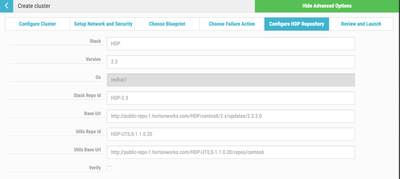Support Questions
- Cloudera Community
- Support
- Support Questions
- Cloudbreak communication with public IPs
- Subscribe to RSS Feed
- Mark Question as New
- Mark Question as Read
- Float this Question for Current User
- Bookmark
- Subscribe
- Mute
- Printer Friendly Page
- Subscribe to RSS Feed
- Mark Question as New
- Mark Question as Read
- Float this Question for Current User
- Bookmark
- Subscribe
- Mute
- Printer Friendly Page
Cloudbreak communication with public IPs
- Labels:
-
Hortonworks Cloudbreak
Created 05-02-2016 07:46 PM
- Mark as New
- Bookmark
- Subscribe
- Mute
- Subscribe to RSS Feed
- Permalink
- Report Inappropriate Content
When does cloudbreak communicate with public IPs? I assume at some point it fetches the public repos. For example a security team does not want the process to communicate with any public IPs. What are the work arounds to handle this scenario on cloudbreak?
Created 05-02-2016 08:10 PM
- Mark as New
- Bookmark
- Subscribe
- Mute
- Subscribe to RSS Feed
- Permalink
- Report Inappropriate Content
@rdoktorics thanks for that info. I need to know which public IPs does cloudbreak hits, what is it pulling, and if it can be prevented by using local repos instead.
Created 05-04-2016 07:32 PM
- Mark as New
- Bookmark
- Subscribe
- Mute
- Subscribe to RSS Feed
- Permalink
- Report Inappropriate Content
@Sunile Manjee Cloudbreak writes the configured repo next to Ambari if there is, and Ambari does the install on it's own way. We don't have repository on the deployer node (we don't have repos at all), you have to install yours or use public repo.
Created 05-04-2016 07:34 PM
- Mark as New
- Bookmark
- Subscribe
- Mute
- Subscribe to RSS Feed
- Permalink
- Report Inappropriate Content
@rkovacs forgive me I am not following you. I don't see any option during a cluster deployment via cloudbreak to have ambari use local repos. Where may I find more (and clear) instructions on deploying a cluster via cloudbreak, configuring cluster to use local (not fetching repos) repos?
what does this mean: "Cloudbreak writes the configured repo next to Ambari if there is, and Ambari does the install on it's own way."
Created on 05-04-2016 07:45 PM - edited 08-19-2019 03:06 AM
- Mark as New
- Bookmark
- Subscribe
- Mute
- Subscribe to RSS Feed
- Permalink
- Report Inappropriate Content
You should find under advanced options.
So if you create a local repository, Ambari could use it.
Created 05-04-2016 08:23 PM
- Mark as New
- Bookmark
- Subscribe
- Mute
- Subscribe to RSS Feed
- Permalink
- Report Inappropriate Content
@rkovacs well there you go! Nice. so this solves 1 of 2. the second part is does cloudbreak reach out to any other public ips for any activity? basically if i create a VPC and harden the security group to have zero access to any public IP will the cluster launch and be usable? I guess I can test this as well.
Created 05-05-2016 04:12 PM
- Mark as New
- Bookmark
- Subscribe
- Mute
- Subscribe to RSS Feed
- Permalink
- Report Inappropriate Content
@Sunile Manjee There is one more thing what you have to know. Cloudbreak deployer also requires internet connection for example
- in the first time when downloading dependencies and containers
- some commands like 'cbd doctor', cbd upgrade' and 'cbd version'
- during upgrade because it downloads dependencies and containers
So to cut totally from the internet you need an ami where everything is preconfigured with a fixed version of Cloudbreak and deployer.
Created 05-06-2016 02:30 AM
- Mark as New
- Bookmark
- Subscribe
- Mute
- Subscribe to RSS Feed
- Permalink
- Report Inappropriate Content
@rkovacs that totally makes sense. however if I setup local repos like you showed, can cloudbreak (outside of the deployer stuff you explained above) launch a cluster without internet connection?
Created 05-06-2016 05:31 AM
- Mark as New
- Bookmark
- Subscribe
- Mute
- Subscribe to RSS Feed
- Permalink
- Report Inappropriate Content
Yes, Cloudbreak can install a cluster without internet connection if you set the local repo, skip SSSD, and live with limitation of recipes. But somehow you have to install Cloudbreak itself, which is impossible withoout internet connection. Easiest way to install and manage Cloudbreak installation is to use Cloudbreak deployer. But some of the commands are dowloading content, like init, upgrade, version, doctor. So first you have to install deployer with internet connection, for example you create an AMI which contains an already installed deployer and cloudbreak, and than in the secured network you start an instance of the created AMI.
- « Previous
-
- 1
- 2
- Next »