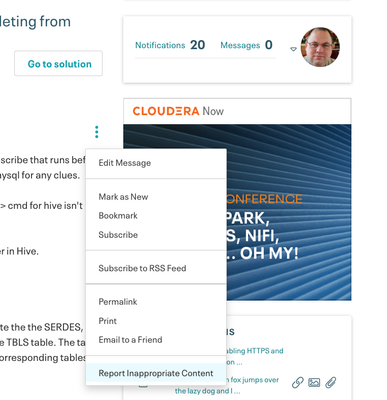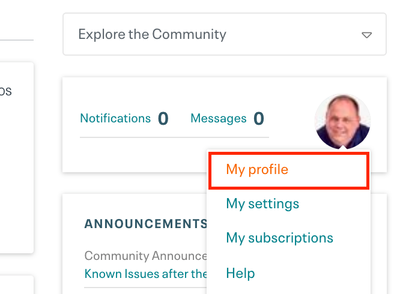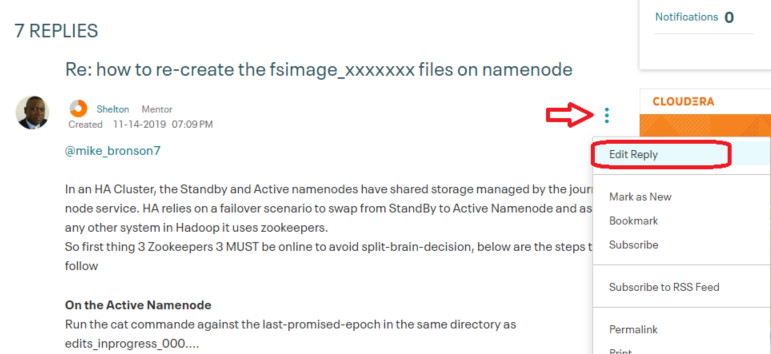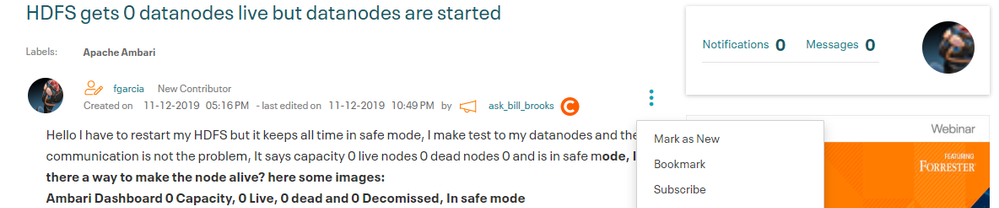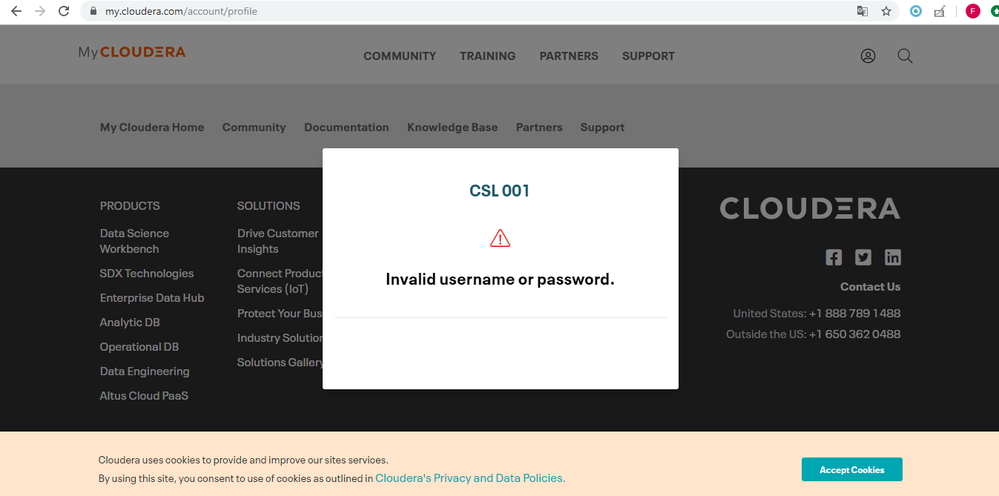Support Questions
- Cloudera Community
- Support
- Support Questions
- Re: Cloudera Community Help - Remove Question
- Subscribe to RSS Feed
- Mark Question as New
- Mark Question as Read
- Float this Question for Current User
- Bookmark
- Subscribe
- Mute
- Printer Friendly Page
- Subscribe to RSS Feed
- Mark Question as New
- Mark Question as Read
- Float this Question for Current User
- Bookmark
- Subscribe
- Mute
- Printer Friendly Page
Cloudera Community Help - Remove Question
Created 11-14-2019 11:13 AM
- Mark as New
- Bookmark
- Subscribe
- Mute
- Subscribe to RSS Feed
- Permalink
- Report Inappropriate Content
Hello,
I don't know if this is the means to ask for help but because professional purposes, I have to remove a question I've made here in the community, excuse me, and I hope you can help me.
Thanks.
Created 11-14-2019 02:27 PM
- Mark as New
- Bookmark
- Subscribe
- Mute
- Subscribe to RSS Feed
- Permalink
- Report Inappropriate Content
It looks like there are a couple of issues to discuss here.
Deleting your post: You have the ability to edit your content for a certain amount of time but after that you will need to contact the community team to make changes or ask for removal. The easiest way it to click the 3 dots next to the content content and select Report Inappropriate Content from the pulldown. Before completing the report you can add a comment to it as to what changes are needed and why. Moderators will all be notified of the report so the first available can take action on the content.
Accessing your profile: There are two different profiles you can access on the community. Your Cloudera profile (top right of pages in the header) and your community profile lower in the page on the right side. To access your community profile, click on your profile image and a pull down menu will appear proving options to view your profile, settings and other options.
Let me know if you have any issues reporting the post you need removed or accessing your community profile.
Cy Jervis, Manager, Community Program
Was your question answered? Make sure to mark the answer as the accepted solution.
If you find a reply useful, say thanks by clicking on the thumbs up button.
Created 11-14-2019 11:28 AM
- Mark as New
- Bookmark
- Subscribe
- Mute
- Subscribe to RSS Feed
- Permalink
- Report Inappropriate Content
If you posted something in a thread you and the Admin are the only ones who can delete. Have a look at the attached screenshot as the author I have the option to edit, You simply delete everything an save a blank response there is no delete option except for the Admin
Hope that helps please revert
Created 11-14-2019 01:49 PM
- Mark as New
- Bookmark
- Subscribe
- Mute
- Subscribe to RSS Feed
- Permalink
- Report Inappropriate Content
I don't know what happens it doesn't shows me the option, and it is my user, in the current question it works but in the following question doesn't:
Also when I try to go to my profile shows me the following message:
Created 11-14-2019 02:27 PM
- Mark as New
- Bookmark
- Subscribe
- Mute
- Subscribe to RSS Feed
- Permalink
- Report Inappropriate Content
It looks like there are a couple of issues to discuss here.
Deleting your post: You have the ability to edit your content for a certain amount of time but after that you will need to contact the community team to make changes or ask for removal. The easiest way it to click the 3 dots next to the content content and select Report Inappropriate Content from the pulldown. Before completing the report you can add a comment to it as to what changes are needed and why. Moderators will all be notified of the report so the first available can take action on the content.
Accessing your profile: There are two different profiles you can access on the community. Your Cloudera profile (top right of pages in the header) and your community profile lower in the page on the right side. To access your community profile, click on your profile image and a pull down menu will appear proving options to view your profile, settings and other options.
Let me know if you have any issues reporting the post you need removed or accessing your community profile.
Cy Jervis, Manager, Community Program
Was your question answered? Make sure to mark the answer as the accepted solution.
If you find a reply useful, say thanks by clicking on the thumbs up button.
Created 11-15-2019 05:32 AM
- Mark as New
- Bookmark
- Subscribe
- Mute
- Subscribe to RSS Feed
- Permalink
- Report Inappropriate Content
Quick update: I worked with @fgarcia to edit the post in question. 🙂
Cy Jervis, Manager, Community Program
Was your question answered? Make sure to mark the answer as the accepted solution.
If you find a reply useful, say thanks by clicking on the thumbs up button.