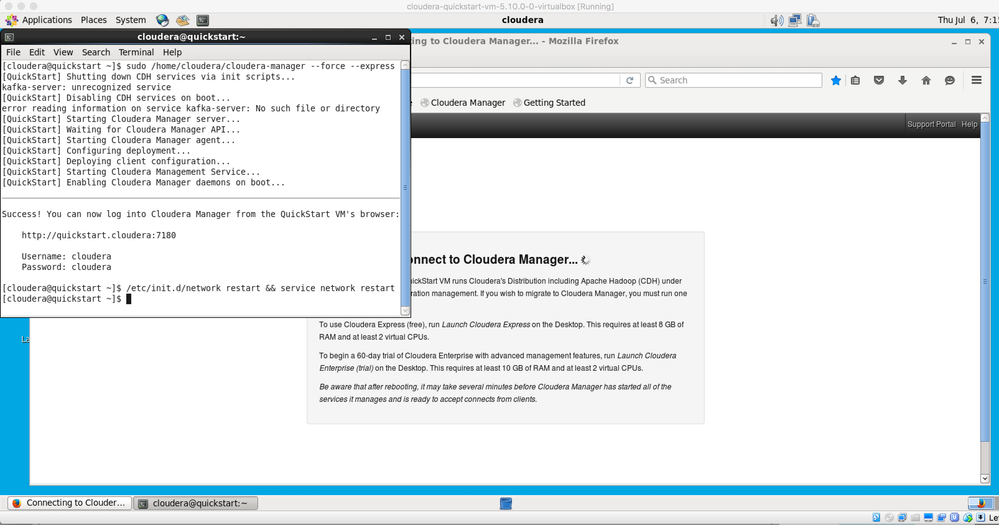Support Questions
- Cloudera Community
- Support
- Support Questions
- Re: Cloudera Manager is not opening in Quickstart ...
- Subscribe to RSS Feed
- Mark Question as New
- Mark Question as Read
- Float this Question for Current User
- Bookmark
- Subscribe
- Mute
- Printer Friendly Page
- Subscribe to RSS Feed
- Mark Question as New
- Mark Question as Read
- Float this Question for Current User
- Bookmark
- Subscribe
- Mute
- Printer Friendly Page
Cloudera Manager is not opening in Quickstart vm
- Labels:
-
Cloudera Manager
Created 03-04-2017 09:31 PM
- Mark as New
- Bookmark
- Subscribe
- Mute
- Subscribe to RSS Feed
- Permalink
- Report Inappropriate Content
Hi ,
I have downloaded quickstart Vm 5.8.0-0 Virtual Box.
When I am opening cloudera Manager, it is trying to connect to cloudera Manager.
it is not opening the cloudera Manager and just telling attempting to connect to cloudera manager.
I have assigned 8GB to this Virtual application. Then why is it not opening ?
Created 03-05-2017 08:34 AM
- Mark as New
- Bookmark
- Subscribe
- Mute
- Subscribe to RSS Feed
- Permalink
- Report Inappropriate Content
Lets get some additional information so others can help you faster. Can you describe the current system you have the VM set up on (RAM, Processors, Etc) as well as what has been allocated to the VM?
Here is a community article that you may also want to review to ensure the VM is set up correctly.
How to setup Cloudera Quickstart Virtual Machine
For eample in this situation:
Cloudera Manager is installed in the VM but is turned off by default. If you would like to use Cloudera Manager, open theLaunch Cloudera Manager icon on the desktop. It is strongly recommended that before you do so, you configure the VM with a minimum of 8 GiB of RAM and 2 virtual CPU cores (by default it will use 4 GiB of RAM and 1 virtual CPU core). Cloudera Manager and all of the CDH services might not launch properly with less RAM. After launching Cloudera Manager, all of the services in CDH are started, although it might take several minutes for Cloudera Manager to start all of the services. To conserve resources and improve performance, it is recommended that you stop services you do not plan to use. Changes made to configuration files before launching Cloudera Manager are not preserved.
You can start or reconfigure any installed services using the web interface that is automatically displayed when the VM starts.
Cy Jervis, Manager, Community Program
Was your question answered? Make sure to mark the answer as the accepted solution.
If you find a reply useful, say thanks by clicking on the thumbs up button.
Created 03-05-2017 08:34 AM
- Mark as New
- Bookmark
- Subscribe
- Mute
- Subscribe to RSS Feed
- Permalink
- Report Inappropriate Content
Lets get some additional information so others can help you faster. Can you describe the current system you have the VM set up on (RAM, Processors, Etc) as well as what has been allocated to the VM?
Here is a community article that you may also want to review to ensure the VM is set up correctly.
How to setup Cloudera Quickstart Virtual Machine
For eample in this situation:
Cloudera Manager is installed in the VM but is turned off by default. If you would like to use Cloudera Manager, open theLaunch Cloudera Manager icon on the desktop. It is strongly recommended that before you do so, you configure the VM with a minimum of 8 GiB of RAM and 2 virtual CPU cores (by default it will use 4 GiB of RAM and 1 virtual CPU core). Cloudera Manager and all of the CDH services might not launch properly with less RAM. After launching Cloudera Manager, all of the services in CDH are started, although it might take several minutes for Cloudera Manager to start all of the services. To conserve resources and improve performance, it is recommended that you stop services you do not plan to use. Changes made to configuration files before launching Cloudera Manager are not preserved.
You can start or reconfigure any installed services using the web interface that is automatically displayed when the VM starts.
Cy Jervis, Manager, Community Program
Was your question answered? Make sure to mark the answer as the accepted solution.
If you find a reply useful, say thanks by clicking on the thumbs up button.
Created 03-05-2017 10:44 AM
- Mark as New
- Bookmark
- Subscribe
- Mute
- Subscribe to RSS Feed
- Permalink
- Report Inappropriate Content
I changed the system setting to 2 CPU and started Cloudera Express(Free) and then started cloudera Manager.
Thank you for solution.
Created 03-05-2017 10:46 AM
- Mark as New
- Bookmark
- Subscribe
- Mute
- Subscribe to RSS Feed
- Permalink
- Report Inappropriate Content
Best of luck with your project.
Cy Jervis, Manager, Community Program
Was your question answered? Make sure to mark the answer as the accepted solution.
If you find a reply useful, say thanks by clicking on the thumbs up button.
Created 07-06-2017 07:17 AM
- Mark as New
- Bookmark
- Subscribe
- Mute
- Subscribe to RSS Feed
- Permalink
- Report Inappropriate Content
hello 🙂
I want to ask you about this problem:
I was working with cloudera manager for months and suddenly when I shutdown the machine and restart it , I can't access to cloudera manager from the browser of the virtual machine 😞 please help me 😞
Created 07-06-2017 07:19 AM
- Mark as New
- Bookmark
- Subscribe
- Mute
- Subscribe to RSS Feed
- Permalink
- Report Inappropriate Content
please help me 😞
Created 07-06-2017 07:56 AM
- Mark as New
- Bookmark
- Subscribe
- Mute
- Subscribe to RSS Feed
- Permalink
- Report Inappropriate Content
Can you clarify on the RAM allocated to the VM?
If I interpret your comment properly, you have 8GB available to the system. When using Cloudera Manager the VM needs a minimum of 8GB of RAM which means that your computer does not have enough available to allocate to the VM and to run the computer itself. Sometimes you can squeak by but performance will take a hit. I also need to point out that the message on the screen also mentions that after a reboot Cloudera Manager can take several minutes to start up which also compounds the situation.
How long has it been trying to start?
Cy Jervis, Manager, Community Program
Was your question answered? Make sure to mark the answer as the accepted solution.
If you find a reply useful, say thanks by clicking on the thumbs up button.
Created 07-06-2017 08:35 AM
- Mark as New
- Bookmark
- Subscribe
- Mute
- Subscribe to RSS Feed
- Permalink
- Report Inappropriate Content
I mean 8GB for the VM, not for the host.
It was running but I don't know what makes it like this.
And, the cloudera manager doesn't work at all, I spend a lot of time waiting, but it doesn't work :(:(
Created 07-06-2017 09:11 AM
- Mark as New
- Bookmark
- Subscribe
- Mute
- Subscribe to RSS Feed
- Permalink
- Report Inappropriate Content
please can you help me 😞
Created 07-07-2017 01:29 PM
- Mark as New
- Bookmark
- Subscribe
- Mute
- Subscribe to RSS Feed
- Permalink
- Report Inappropriate Content
Looking at your image it looks as if you are successful in launching CM but just can’t access via the web. I would look into your log file for errors. You can do this by looking in the directory var/log/cloudera-scm-server and in the file cloudera-scm-server.log. Do you see any error messages there? Please post any error messages you see.