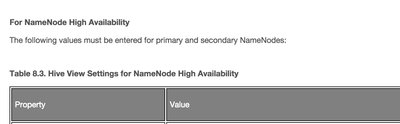Support Questions
- Cloudera Community
- Support
- Support Questions
- Re: Configuring ambari views on Kerberized Cluster
- Subscribe to RSS Feed
- Mark Question as New
- Mark Question as Read
- Float this Question for Current User
- Bookmark
- Subscribe
- Mute
- Printer Friendly Page
- Subscribe to RSS Feed
- Mark Question as New
- Mark Question as Read
- Float this Question for Current User
- Bookmark
- Subscribe
- Mute
- Printer Friendly Page
Configuring ambari views on Kerberized Cluster
- Labels:
-
Apache Ambari
Created 12-21-2015 05:56 PM
- Mark as New
- Bookmark
- Subscribe
- Mute
- Subscribe to RSS Feed
- Permalink
- Report Inappropriate Content
Hi Folks,
In the kerberized cluster, we integrated AD for Ambari authentication. Using the AD users, I am able to login to Ambari. But when I log in by default it lands on the views. But When I click any of the views, I see an error.
500 Authentication requiredCollapse Stack Trace
org.apache.hadoop.security.AccessControlException: Authentication required at org.apache.hadoop.hdfs.web.WebHdfsFileSystem.validateResponse(WebHdfsFileSystem.java:334) at org.apache.hadoop.hdfs.web.WebHdfsFileSystem.access$200(WebHdfsFileSystem.java:91) at org.apache.hadoop.hdfs.web.WebHdfsFileSystem$AbstractRunner.runWithRetry(WebHdfsFileSystem.java:608) at org.apache.hadoop.hdfs.web.WebHdfsFileSystem$AbstractRunner.access$100(WebHdfsFileSystem.java:458) at org.apache.hadoop.hdfs.web.WebHdfsFileSystem$AbstractRunner$1.run(WebHdfsFileSystem.java:487)
While configuring the file view here are the properties I've used :
Settings:
WebHDFS Username ${username}
WebHDFS Authorization = auth=KERBEROS;proxyuser=admin
Cluster Configuration
Related to the cluster HDFS and name node details.
After Kerberization I created a user "ambari-user/ambari-Host_name_here@KDCRealm.com
And also created a key tab, copied on the ambari -server machine.
Stopped Ambari server and then
$ambari-server setupsecurity
Specified the keytab of the Ambari-user (newly created the User in KDC) and started the Ambari-Server.
Trying to access the Ambari -view but getting the above error.
Did any one face similar issue?
I am following the HDP documention section Configuring Ambari User Views with a Secure Cluster : http://hortonworks.com/wp-content/uploads/2015/04/AmbariUserViewsTechPreview_v1.pdf
Regards,
DP
Created 12-21-2015 06:13 PM
- Mark as New
- Bookmark
- Subscribe
- Mute
- Subscribe to RSS Feed
- Permalink
- Report Inappropriate Content
http://docs.hortonworks.com/HDPDocuments/Ambari-2....
If the cluster your views will communicate with is Kerberos-enabled, you need to configure the Ambari Server instance(s) for Kerberos and be sure to configure the views to work with Kerberos.
Created 12-21-2015 06:13 PM
- Mark as New
- Bookmark
- Subscribe
- Mute
- Subscribe to RSS Feed
- Permalink
- Report Inappropriate Content
http://docs.hortonworks.com/HDPDocuments/Ambari-2....
If the cluster your views will communicate with is Kerberos-enabled, you need to configure the Ambari Server instance(s) for Kerberos and be sure to configure the views to work with Kerberos.
Created 12-22-2015 10:22 PM
- Mark as New
- Bookmark
- Subscribe
- Mute
- Subscribe to RSS Feed
- Permalink
- Report Inappropriate Content
Guys,
Some comments advocate that in HA , Ambari views have issues.
Are there limitations of PIG & HIVE Ambari Views that they cannot work with HDP cluster in High Availability ? Could you please confirm?
Created on 12-23-2015 03:22 PM - edited 08-19-2019 05:27 AM
- Mark as New
- Bookmark
- Subscribe
- Mute
- Subscribe to RSS Feed
- Permalink
- Report Inappropriate Content
@Darpan Patel This thread is getting offtrack from the original question. I don't see HA support for Pig and Hive yet. Please accept one of the answers to close the thread if anyone of the answers did help.
Created 12-23-2015 04:59 PM
- Mark as New
- Bookmark
- Subscribe
- Mute
- Subscribe to RSS Feed
- Permalink
- Report Inappropriate Content
I tried configuring Hive/PIG views as per the documentation.
If you confirm that in the Keberized cluster and NN Highly available PIG/HIVe views not supported then I will close the thread 🙂
Thank you very much.
Created 12-23-2015 05:09 PM
- Mark as New
- Bookmark
- Subscribe
- Mute
- Subscribe to RSS Feed
- Permalink
- Report Inappropriate Content
Created 12-21-2015 06:40 PM
- Mark as New
- Bookmark
- Subscribe
- Mute
- Subscribe to RSS Feed
- Permalink
- Report Inappropriate Content
So I had a bunch of trouble with these, here are some of the things to note:
- When creating the view in Ambari don't use the "Local Ambari Managed Cluster" option, always use the custom when you have a kerberized cluster.
- Definitely read the instructions carefully (i.e. this one: http://docs.hortonworks.com/HDPDocuments/Ambari-2.1.2.1/bk_ambari_views_guide/content/section_pig_vi...) per @Neeraj Sabharwal.
- Stop Ambari Server, do a kdestroy for the user ambari-server run as, do a kinit for the ambari user using it's proper keytab as the ambari linux user, then start ambari-server again. Do this procedure each time you restart Ambari Server.
- For the pig view, there was a known issue where you needed to add: ,/usr/hdp/${hdp.version}/hive/lib/hive-common.jar to your templeton.libjars for WebHCat (https://issues.apache.org/jira/browse/AMBARI-13096). Check your Ambari version...
Created 12-21-2015 06:44 PM
- Mark as New
- Bookmark
- Subscribe
- Mute
- Subscribe to RSS Feed
- Permalink
- Report Inappropriate Content
@Eric Walk Thank you for sharing these details. @jeff @Paul Codding
Created 12-21-2015 07:01 PM
- Mark as New
- Bookmark
- Subscribe
- Mute
- Subscribe to RSS Feed
- Permalink
- Report Inappropriate Content
No worries, I hope some of these things have been fixed since I went through this back in September (#4 should be resolved in Ambari 2.1.2). The Kdestroy/Kinit thing was definitely strange, never did work out why that was needed.
Created 12-21-2015 07:22 PM
- Mark as New
- Bookmark
- Subscribe
- Mute
- Subscribe to RSS Feed
- Permalink
- Report Inappropriate Content
Thanks will check and update in a few hours. 🙂