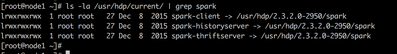Support Questions
- Cloudera Community
- Support
- Support Questions
- Re: Confused about the Spark setup doc
- Subscribe to RSS Feed
- Mark Question as New
- Mark Question as Read
- Float this Question for Current User
- Bookmark
- Subscribe
- Mute
- Printer Friendly Page
- Subscribe to RSS Feed
- Mark Question as New
- Mark Question as Read
- Float this Question for Current User
- Bookmark
- Subscribe
- Mute
- Printer Friendly Page
Confused about the Spark setup doc
- Labels:
-
Apache Spark
Created 07-13-2016 09:11 PM
- Mark as New
- Bookmark
- Subscribe
- Mute
- Subscribe to RSS Feed
- Permalink
- Report Inappropriate Content
Hi,
Looks like the highlighted parts below are conflicting. Both are trying to set SPARK_HOME variable (with different values). Do you have any ideas?
link: http://hortonworks.com/hadoop-tutorial/a-lap-around-apache-spark/
3. Set JAVA_HOME and SPARK_HOME:
Make sure that you set JAVA_HOME before you launch the Spark Shell or thrift server.
export JAVA_HOME=<path to JDK 1.8>
The Spark install creates the directory where Spark binaries are unpacked to /usr/hdp/2.3.4.1-10/spark.
Set the SPARK_HOME variable to this directory:
export SPARK_HOME=/usr/hdp/2.3.4.1-10/spark/
4. Create hive-site in the Spark conf directory:
As user root, create the file SPARK_HOME/conf/hive-site.xml. Edit the file to contain only the following configuration setting:
<configuration>
<property>
<name>hive.metastore.uris</name>
<!--Make sure that <value> points to the Hive Metastore URI in your cluster -->
<value>thrift://sandbox.hortonworks.com:9083</value>
<description>URI for client to contact metastore server</description>
</property></configuration>
Set SPARK_HOME
If you haven’t already, make sure to set SPARK_HOME before proceeding:
export SPARK_HOME=/usr/hdp/current/spark-client
Created on 07-14-2016 02:35 AM - edited 08-19-2019 02:55 AM
- Mark as New
- Bookmark
- Subscribe
- Mute
- Subscribe to RSS Feed
- Permalink
- Report Inappropriate Content
Hi,
I don't think it matters as "/usr/hdp/current/spark-client" directory is a symlink to the "/usr/hdp/2.3.4.1-10/spark/" directory.
you can verify like below:
[In my screenshot hdp version is slightly different from yours]
Thanks
Created on 07-14-2016 02:35 AM - edited 08-19-2019 02:55 AM
- Mark as New
- Bookmark
- Subscribe
- Mute
- Subscribe to RSS Feed
- Permalink
- Report Inappropriate Content
Hi,
I don't think it matters as "/usr/hdp/current/spark-client" directory is a symlink to the "/usr/hdp/2.3.4.1-10/spark/" directory.
you can verify like below:
[In my screenshot hdp version is slightly different from yours]
Thanks
Created 07-14-2016 05:19 PM
- Mark as New
- Bookmark
- Subscribe
- Mute
- Subscribe to RSS Feed
- Permalink
- Report Inappropriate Content
Got it. Thanks for the answer!