Hi Nazar,
1) Please click on the Edit driver settings in the dbeaver, please fallow my below image and try.
2)And add the ImpalaJDBC drivers
What ever I was masked there, you can use impalaVIP if you have otherwise please Impala Daemon Host.
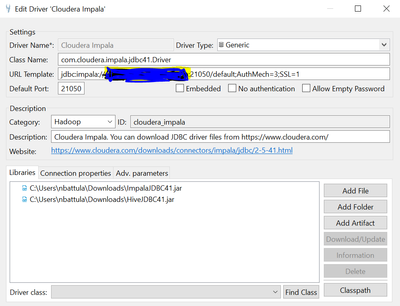
3)In driver properties, please check this property and value
AllowSelfSignedCerts=1
4) Later try with username and password.
It will work.
Regards,
Naresh.B