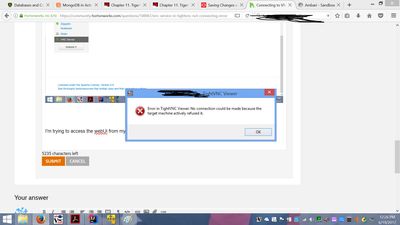Support Questions
- Cloudera Community
- Support
- Support Questions
- Connecting to VNC server VM using TightVNC
- Subscribe to RSS Feed
- Mark Question as New
- Mark Question as Read
- Float this Question for Current User
- Bookmark
- Subscribe
- Mute
- Printer Friendly Page
- Subscribe to RSS Feed
- Mark Question as New
- Mark Question as Read
- Float this Question for Current User
- Bookmark
- Subscribe
- Mute
- Printer Friendly Page
Connecting to VNC server VM using TightVNC
- Labels:
-
Apache Ambari
-
Apache Hadoop
Created 06-16-2017 04:54 PM
- Mark as New
- Bookmark
- Subscribe
- Mute
- Subscribe to RSS Feed
- Permalink
- Report Inappropriate Content
Hi
I set up a VNC server service in Ambari. And now I'm trying to create a VNC remote setup using TightVNC Viewer. But when I put in the IP address and display for eg: 192.xxx.xx.xxx:1 and try to set the remote connection, it says
"Error in TightVNC Viewer: No connection could be made because the target machine actively refused it." I tried changing the display:1 to port number 5901. But no help that way too. Is there anything I'm missing. please help.I needed to set up a working environment with eclipse and this has been giving me a hard time.
Created 06-19-2017 12:45 AM
- Mark as New
- Bookmark
- Subscribe
- Mute
- Subscribe to RSS Feed
- Permalink
- Report Inappropriate Content
Can you please check the following on the host where you have installed the VNC server.
1. In your Ambari Server Machine you have the correct package of "yum install tigervnc-server" installed as described in the following doc: https://access.redhat.com/documentation/en-US/Red_Hat_Enterprise_Linux/7/html/System_Administrators_...
2. Please check if it tigervnc service is running fine or not?
# ps ax | grep tightvnc
3. Please use the "netstat" command to list the port opened by the "tigervnc-server" server.
# netstat -tnlpa | grep $PID_VNC
4. If the port is opened, then please check if the "iptables" (Firewall) is turned off?
# service iptables status # service iptables stop
5. Double check the IPAddress of the host is correct becore connecting to the host. Use the following command to list the IP Addresses
# ifconfig
.
Ideally to access ambari server you do not need to install VNC server. You can simply make use of "SSH" (on windows putty based ssh access) to login to the VM host and then perform various operations. You can access the WebUI of the VM form your local machine.
.
Created on 06-19-2017 05:39 PM - edited 08-17-2019 07:22 PM
- Mark as New
- Bookmark
- Subscribe
- Mute
- Subscribe to RSS Feed
- Permalink
- Report Inappropriate Content
Thank you so much for the reply.
When i try to start the vnc server it gives me this error :
systemctl start vncserver@:<em>1</em>.service
Job for vncserver@:1.service failed. See 'systemctl status vncserver@:1.service' and 'journalctl -xn' for details.
Also should i run these in HDP sandbox docker container ?
When I run the below command : it gives me different process id even if I run the same command thrice in the shell. Is that how its supposed to be? I'm sorry , i'm so new to the Linux env that I feel I'm doing something wrong always!
ps ax | grep tightvnc
one more question Yes, how do I access the WebUI version from my local machine?i'm able to access Ambari and also the VNC server is started in Ambari services. Should I also install the tightVNC server seperately?
I'm trying to access the webUi from my local windows machine using tightVNC.Am I doing the right way?
Also I'm not seeing etho ip address ,
I'm using the ens32 ip listed below to access the sandbox .
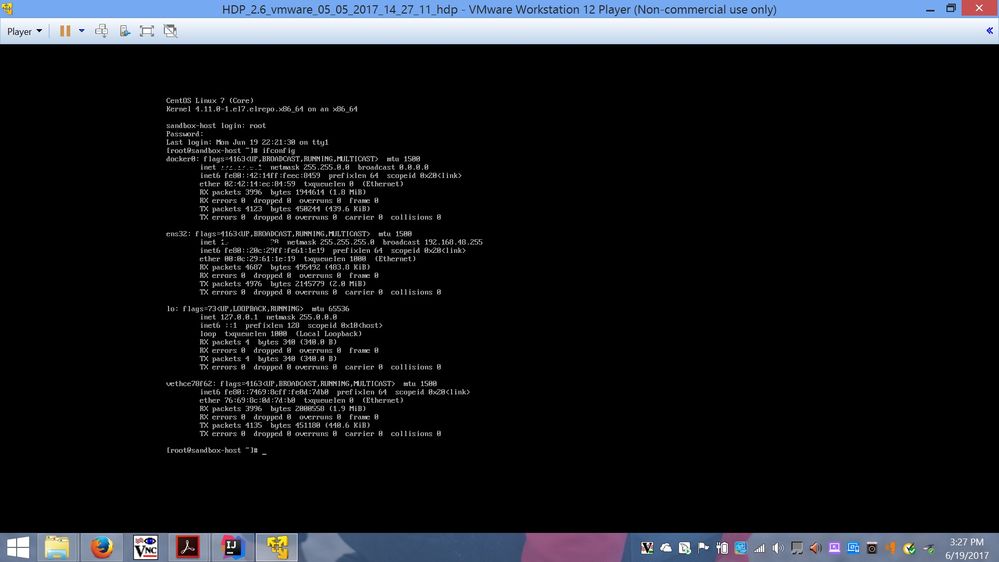
Created 06-20-2017 04:59 AM
- Mark as New
- Bookmark
- Subscribe
- Mute
- Subscribe to RSS Feed
- Permalink
- Report Inappropriate Content
When i try to start the vnc server it gives me this error :
- systemctl start vncserver@:1.service
- Jobfor vncserver@:1.service failed.See 'systemctl status vncserver@:1.service'and'journalctl -xn'for details.