Support Questions
- Cloudera Community
- Support
- Support Questions
- Re: Copy file from my Windows to Sandbox
- Subscribe to RSS Feed
- Mark Question as New
- Mark Question as Read
- Float this Question for Current User
- Bookmark
- Subscribe
- Mute
- Printer Friendly Page
- Subscribe to RSS Feed
- Mark Question as New
- Mark Question as Read
- Float this Question for Current User
- Bookmark
- Subscribe
- Mute
- Printer Friendly Page
Copy file from my Windows to Sandbox
- Labels:
-
Apache Hadoop
Created on 06-27-2016 04:54 PM - edited 09-16-2022 03:27 AM
- Mark as New
- Bookmark
- Subscribe
- Mute
- Subscribe to RSS Feed
- Permalink
- Report Inappropriate Content
Hi,
I am completely new to Hadoop and Sandbox. I am using my Sandbox in my Oracle Virtual Toolkit. Help regarding the following points will be highly useful for me.
1. How to copy a file from my Windows 10laptop to the Sandbox. Tried the following, but getting error
scp -P 2222 F:/BigData/SampleData/movies.txt root@127.0.0.1:/root/kbk
Error: Could not resolve host name F: Name or service not known
I went through some posts and also tried the following
scp 1xx.1xx.xx.x:F:/BigData/SampleData/movies.txt root@127.0.0.1:/root/kbk
For the above I am getting timeout error
kbk - is a test directory I created once I logged into Sandbox.
2. Is it possible to "Drag and Drop" from Windows to Sandbox. There is an option which I have enabled in the virtual box, but that does not seem to work.
3. Tried the above scp by using WinSCP also. But that also didnt work.
IP : 127.0.0.1
Username : root
Password :
hadoop Port : 2222
4. Is it possible to copy or paste from the Sandbox using mouse. In normal putty terminals "select" will copy the content and the same can be pasted. We can also use SHFT+iNSERT keys to copy the selected data. Is there any such shortcut here.
Request help on the above.
Thank you.
Created 06-27-2016 06:32 PM
- Mark as New
- Bookmark
- Subscribe
- Mute
- Subscribe to RSS Feed
- Permalink
- Report Inappropriate Content
@Bharath Kumar K you may want to look into pscp if you want to run from the command line and resolve network drive mappings in the Windows fashion. I am not sure how you are running #1 (from Cygwin maybe?), but the syntax in the first example is essentially correct.
#3 should work, what error are you receiving? One thing you might want to try is creating a hosts entry so that sandbox.hortonworks.com resolves to 127.0.0.1 and then using sandbox.hortonworks.com as your hostname/IP.
Created 06-27-2016 06:32 PM
- Mark as New
- Bookmark
- Subscribe
- Mute
- Subscribe to RSS Feed
- Permalink
- Report Inappropriate Content
@Bharath Kumar K you may want to look into pscp if you want to run from the command line and resolve network drive mappings in the Windows fashion. I am not sure how you are running #1 (from Cygwin maybe?), but the syntax in the first example is essentially correct.
#3 should work, what error are you receiving? One thing you might want to try is creating a hosts entry so that sandbox.hortonworks.com resolves to 127.0.0.1 and then using sandbox.hortonworks.com as your hostname/IP.
Created 06-22-2021 12:34 PM
- Mark as New
- Bookmark
- Subscribe
- Mute
- Subscribe to RSS Feed
- Permalink
- Report Inappropriate Content
Thanks a lot, your guidance solve my issue
Created 06-28-2016 05:16 PM
- Mark as New
- Bookmark
- Subscribe
- Mute
- Subscribe to RSS Feed
- Permalink
- Report Inappropriate Content
Hi slachterman,
My sincere thanks for the help. I did the following steps and am able to transfer the files from local system to Sandbox.
Edit the hosts entry :
C:\Windows\System32\Drivers\etc : hosts file and added the IP 172.16.0.6 sandbox.hortonworks.com sandbox.
Then specified the following details in WinScp
File protocol :SCP
IP : 172.16.0.6 Port : 22 , User : root. Password : Sandbox password.
Created 06-29-2016 05:08 AM
- Mark as New
- Bookmark
- Subscribe
- Mute
- Subscribe to RSS Feed
- Permalink
- Report Inappropriate Content
Thanks for the support and clarification !!!
Created 02-14-2017 09:56 PM
- Mark as New
- Bookmark
- Subscribe
- Mute
- Subscribe to RSS Feed
- Permalink
- Report Inappropriate Content
NOT WORKING... 😞
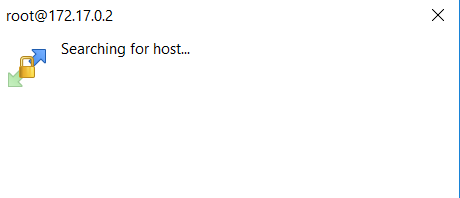
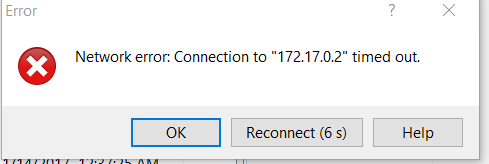
Created 06-08-2018 01:25 PM
- Mark as New
- Bookmark
- Subscribe
- Mute
- Subscribe to RSS Feed
- Permalink
- Report Inappropriate Content
@Rakshith Gowda
Please try with different setting:
C:\Windows\System32\Drivers\etc\hosts file and add this line
127.0.0.1 sandbox.hortonworks.com
Then specify the following details in WinSCP
File protocol :SCP
IP : 127.0.0.1 Port : 2222
User : root
Password : Sandbox password.

