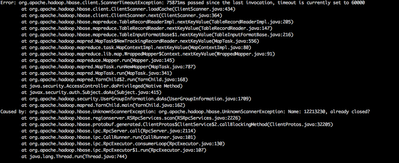Support Questions
- Cloudera Community
- Support
- Support Questions
- Copy table operation fails on cluster
- Subscribe to RSS Feed
- Mark Question as New
- Mark Question as Read
- Float this Question for Current User
- Bookmark
- Subscribe
- Mute
- Printer Friendly Page
- Subscribe to RSS Feed
- Mark Question as New
- Mark Question as Read
- Float this Question for Current User
- Bookmark
- Subscribe
- Mute
- Printer Friendly Page
Copy table operation fails on cluster
- Labels:
-
Apache HBase
Created on 01-08-2018 11:49 PM - edited 08-18-2019 01:37 AM
- Mark as New
- Bookmark
- Subscribe
- Mute
- Subscribe to RSS Feed
- Permalink
- Report Inappropriate Content
I am trying to copy the writes after i took the snapshot to new cluster. the map reduce job fails with message
Created 01-09-2018 04:35 AM
- Mark as New
- Bookmark
- Subscribe
- Mute
- Subscribe to RSS Feed
- Permalink
- Report Inappropriate Content
As the official HBase book states:
You may need to find a sweet spot between a low number of RPCs and the memory used on the client and server. Setting the scanner caching higher will improve scanning performance most of the time, but setting it too high can have adverse effects as well: each call to next() will take longer as more data is fetched and needs to be transported to the client, and once you exceed the maximum heap the client process has available it may terminate with an OutOfMemoryException. When the time taken to transfer the rows to the client, or to process the data on the client, exceeds the configured scanner lease threshold, you will end up receiving a lease expired error, in the form of a ScannerTimeoutException being thrown.
So it would be better not to avoid the exception by the above configuration, but to set the caching of your Map side lower, enabling your mappers to process the required load into the pre-specified time interval.
Even you can increase
<property> <name>hbase.regionserver.lease.period</name> <value>300000</value> </property>
Hope this helps you.
Created 01-09-2018 04:35 AM
- Mark as New
- Bookmark
- Subscribe
- Mute
- Subscribe to RSS Feed
- Permalink
- Report Inappropriate Content
As the official HBase book states:
You may need to find a sweet spot between a low number of RPCs and the memory used on the client and server. Setting the scanner caching higher will improve scanning performance most of the time, but setting it too high can have adverse effects as well: each call to next() will take longer as more data is fetched and needs to be transported to the client, and once you exceed the maximum heap the client process has available it may terminate with an OutOfMemoryException. When the time taken to transfer the rows to the client, or to process the data on the client, exceeds the configured scanner lease threshold, you will end up receiving a lease expired error, in the form of a ScannerTimeoutException being thrown.
So it would be better not to avoid the exception by the above configuration, but to set the caching of your Map side lower, enabling your mappers to process the required load into the pre-specified time interval.
Even you can increase
<property> <name>hbase.regionserver.lease.period</name> <value>300000</value> </property>
Hope this helps you.