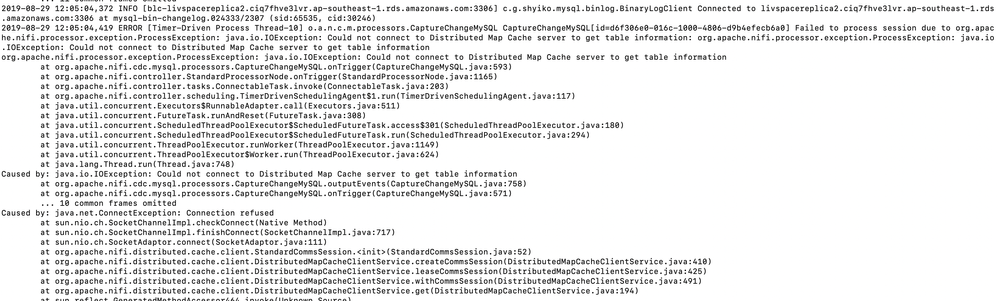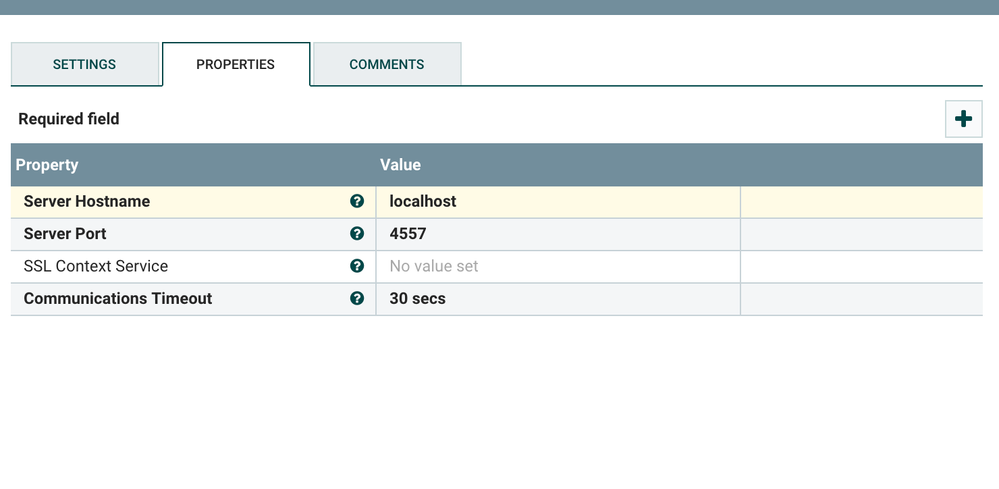Support Questions
- Cloudera Community
- Support
- Support Questions
- Could not connect to Distributed Map Cache server ...
- Subscribe to RSS Feed
- Mark Question as New
- Mark Question as Read
- Float this Question for Current User
- Bookmark
- Subscribe
- Mute
- Printer Friendly Page
- Subscribe to RSS Feed
- Mark Question as New
- Mark Question as Read
- Float this Question for Current User
- Bookmark
- Subscribe
- Mute
- Printer Friendly Page
Could not connect to Distributed Map Cache server to get table information in CaptureChangesMysql Nifi processor
- Labels:
-
Apache NiFi
Created on 08-29-2019 06:04 AM - edited 08-29-2019 06:05 AM
- Mark as New
- Bookmark
- Subscribe
- Mute
- Subscribe to RSS Feed
- Permalink
- Report Inappropriate Content
Hello .
I am trying to read the mysql bin log data from mysql database and i am getting the error as
"Could not connect to Distributed Map Cache server to get table information"
when i added the Distributed Map Cache Client value in CaptureChangeMysql Aapache nifi processor .
screenshots are attached for the reference
OS :Ubuntu (AWS AC2)
NIFI : 1.8.0
Mysql : 5.7.*
i
Created 01-04-2021 04:08 AM
- Mark as New
- Bookmark
- Subscribe
- Mute
- Subscribe to RSS Feed
- Permalink
- Report Inappropriate Content
@pacman You would do better to create your own new Question with the same errors and any additional information you can provide. Its unlikely the original poster will respond.
Just incase he does, and just incase this helps:
I think the solution you are looking for is to add a DistributedMapCacheServer. The screenshot above is just the client. The client needs a server running/enabled in order to be operational.
Another suggestion is to make sure that there is connectivity to the map cache port, between nifi,mysql, and the map cache port.
If this answer resolves your issue or allows you to move forward, please choose to ACCEPT this solution and close this topic. If you have further dialogue on this topic please comment here or feel free to private message me. If you have new questions related to your Use Case please create separate topic and feel free to tag me in your post.
Thanks,
Steven
Created 01-04-2021 02:08 AM
- Mark as New
- Bookmark
- Subscribe
- Mute
- Subscribe to RSS Feed
- Permalink
- Report Inappropriate Content
I getting the same error. Is there any solution to it?
Created 01-04-2021 04:08 AM
- Mark as New
- Bookmark
- Subscribe
- Mute
- Subscribe to RSS Feed
- Permalink
- Report Inappropriate Content
@pacman You would do better to create your own new Question with the same errors and any additional information you can provide. Its unlikely the original poster will respond.
Just incase he does, and just incase this helps:
I think the solution you are looking for is to add a DistributedMapCacheServer. The screenshot above is just the client. The client needs a server running/enabled in order to be operational.
Another suggestion is to make sure that there is connectivity to the map cache port, between nifi,mysql, and the map cache port.
If this answer resolves your issue or allows you to move forward, please choose to ACCEPT this solution and close this topic. If you have further dialogue on this topic please comment here or feel free to private message me. If you have new questions related to your Use Case please create separate topic and feel free to tag me in your post.
Thanks,
Steven
Created 01-04-2021 10:38 PM
- Mark as New
- Bookmark
- Subscribe
- Mute
- Subscribe to RSS Feed
- Permalink
- Report Inappropriate Content
@stevenmatison your answer did solve the problem. Thanks!
Created 01-05-2021 10:49 AM
- Mark as New
- Bookmark
- Subscribe
- Mute
- Subscribe to RSS Feed
- Permalink
- Report Inappropriate Content
Did you add and start a "DistributedMapCacheServer" controller service running on port 4557?
The "DistributedMapCacheClientService" controller service only creates a client that is used to connect to a server you must also create.
Keep in mind that the DistributedMapCacheServer does not offer High Availability (HA). Enabling this controller services will start a DistributedMapCacheServer on each node in your NiFi cluster, but each of those servers do not talk to each other. This is important to understand since you have configured your DMC Client to use localhost. This means that each node in your cluster would be using its own DMC server rather than a single DMC server.
For a HA solution you should be using an external map cache via one of the other client offerings like "HBase_2_ClientMapCacheService " or "RedisDistributedMapCacheClientService", but this would require you to setup that external HBAs or Redis server with HA yourself.
Hope this helps,
Matt