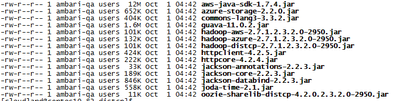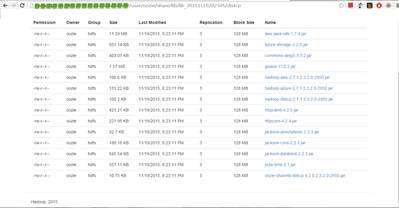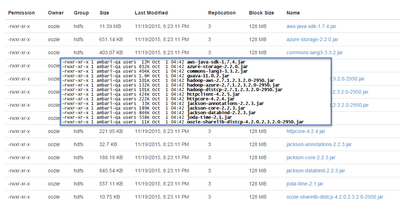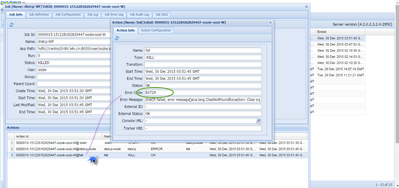Support Questions
- Cloudera Community
- Support
- Support Questions
- Could not run Oozie workflow with distcp-action
- Subscribe to RSS Feed
- Mark Question as New
- Mark Question as Read
- Float this Question for Current User
- Bookmark
- Subscribe
- Mute
- Printer Friendly Page
- Subscribe to RSS Feed
- Mark Question as New
- Mark Question as Read
- Float this Question for Current User
- Bookmark
- Subscribe
- Mute
- Printer Friendly Page
Could not run Oozie workflow with distcp-action
- Labels:
-
Apache Oozie
Created on 12-30-2015 03:17 AM - edited 08-19-2019 05:22 AM
- Mark as New
- Bookmark
- Subscribe
- Mute
- Subscribe to RSS Feed
- Permalink
- Report Inappropriate Content
Hi,
I am trying to run Oozie workflow job with distcp-action but getting below error:
2015-12-30 10:19:36,004 INFO CallbackServlet:520 - SERVER[centos10-82.letv.cn] USER[-] GROUP[-] TOKEN[-] APP[-] JOB[0000013-151228182829447-oozie-oozi-W] ACTION[0000013-151228182829447-oozie-oozi-W@distcp-node] callback for action [0000013-151228182829447-oozie-oozi-W@distcp-node]
2015-12-30 10:19:36,138 INFO DistcpActionExecutor:520 - SERVER[centos10-82.letv.cn] USER[oozie] GROUP[-] TOKEN[] APP[distcp-WF] JOB[0000013-151228182829447-oozie-oozi-W] ACTION[0000013-151228182829447-oozie-oozi-W@distcp-node] action completed, external ID [job_1450278216920_52402]
2015-12-30 10:19:36,152 WARN DistcpActionExecutor:523 - SERVER[centos10-82.letv.cn] USER[oozie] GROUP[-] TOKEN[] APP[distcp-WF] JOB[0000013-151228182829447-oozie-oozi-W] ACTION[0000013-151228182829447-oozie-oozi-W@distcp-node] Launcher ERROR, reason: Main class [org.apache.oozie.action.hadoop.DistcpMain], exception invoking main(), java.lang.ClassNotFoundException: Class org.apache.oozie.action.hadoop.DistcpMain not found
2015-12-30 10:19:36,152 WARN DistcpActionExecutor:523 - SERVER[centos10-82.letv.cn] USER[oozie] GROUP[-] TOKEN[] APP[distcp-WF] JOB[0000013-151228182829447-oozie-oozi-W] ACTION[0000013-151228182829447-oozie-oozi-W@distcp-node] Launcher exception: java.lang.ClassNotFoundException: Class org.apache.oozie.action.hadoop.DistcpMain not found
java.lang.RuntimeException: java.lang.ClassNotFoundException: Class org.apache.oozie.action.hadoop.DistcpMain not found
at org.apache.hadoop.conf.Configuration.getClass(Configuration.java:2195)
at org.apache.oozie.action.hadoop.LauncherMapper.map(LauncherMapper.java:234)
at org.apache.hadoop.mapred.MapRunner.run(MapRunner.java:54)
at org.apache.hadoop.mapred.MapTask.runOldMapper(MapTask.java:453)
at org.apache.hadoop.mapred.MapTask.run(MapTask.java:343)
at org.apache.hadoop.mapred.YarnChild$2.run(YarnChild.java:164)
at java.security.AccessController.doPrivileged(Native Method)
at javax.security.auth.Subject.doAs(Subject.java:422)
at org.apache.hadoop.security.UserGroupInformation.doAs(UserGroupInformation.java:1657)
at org.apache.hadoop.mapred.YarnChild.main(YarnChild.java:158)
Caused by: java.lang.ClassNotFoundException: Class org.apache.oozie.action.hadoop.DistcpMain not found
at org.apache.hadoop.conf.Configuration.getClassByName(Configuration.java:2101)
at org.apache.hadoop.conf.Configuration.getClass(Configuration.java:2193)
... 9 more
2015-12-30 10:19:36,179 INFO ActionEndXCommand:520 - SERVER[centos10-82.letv.cn] USER[oozie] GROUP[-] TOKEN[] APP[distcp-WF] JOB[0000013-151228182829447-oozie-oozi-W] ACTION[0000013-151228182829447-oozie-oozi-W@distcp-node] ERROR is considered as FAILED for SLA
2015-12-30 10:19:36,196 INFO ActionStartXCommand:520 - SERVER[centos10-82.letv.cn] USER[oozie] GROUP[-] TOKEN[] APP[distcp-WF] JOB[0000013-151228182829447-oozie-oozi-W] ACTION[0000013-151228182829447-oozie-oozi-W@fail] Start action [0000013-151228182829447-oozie-oozi-W@fail] with user-retry state : userRetryCount [0], userRetryMax [0], userRetryInterval [10]and the workflow.xml file content as below:
<workflow-app xmlns="uri:oozie:workflow:0.4" name="distcp-WF">
<start to="distcp-node"/>
<action name="distcp-node">
<distcp xmlns="uri:oozie:distcp-action:0.1">
<job-tracker>${jobTracker}</job-tracker>
<prepare>
<delete path="${to}"/>
</prepare> <configuration>
<property>
<name>mapred.job.queue.name</name>
<value>${queueName}</value>
</property>
<property>
<name>oozie.use.system.libpath</name>
<value>true</value>
</property> </configuration>
<arg>${from}</arg>
<arg>${to}</arg>
</distcp>
<ok to="end"/>
<error to="fail"/>
</action>
<kill name="fail">
<message>DistCP failed, error message[${wf:errorMessage(wf:lastErrorNode())}]</message>
</kill>
<end name="end"/>
</workflow-app>then, i checked the SharedLib in these path:
- ls /usr/hdp/2.3.2.0-2950/oozie/share/lib/distcp
- hdfs oozie ShareLib:
please help me, Thanks!
Created 12-30-2015 03:32 AM
- Mark as New
- Bookmark
- Subscribe
- Mute
- Subscribe to RSS Feed
- Permalink
- Report Inappropriate Content
It appears that you have the jars at the right place but it could be a permissions issue. I see in your screen snapshots that the jar file have the 644 permissions but how about the directory containing the jar files? The directories are recommended to have 755.
This issue could occur due to incorrect value of umask (recommended value 0022)
Fix: Try setting the permissions of all directories in path to 755 and try again.
Let us know how it goes.
Created 12-30-2015 03:32 AM
- Mark as New
- Bookmark
- Subscribe
- Mute
- Subscribe to RSS Feed
- Permalink
- Report Inappropriate Content
It appears that you have the jars at the right place but it could be a permissions issue. I see in your screen snapshots that the jar file have the 644 permissions but how about the directory containing the jar files? The directories are recommended to have 755.
This issue could occur due to incorrect value of umask (recommended value 0022)
Fix: Try setting the permissions of all directories in path to 755 and try again.
Let us know how it goes.
Created on 12-30-2015 04:07 AM - edited 08-19-2019 05:22 AM
- Mark as New
- Bookmark
- Subscribe
- Mute
- Subscribe to RSS Feed
- Permalink
- Report Inappropriate Content
i changed all jars permissions, and the result like below:
then, i run the job again, but it still not works ok, and the error log as below:
Created 12-30-2015 05:50 AM
- Mark as New
- Bookmark
- Subscribe
- Mute
- Subscribe to RSS Feed
- Permalink
- Report Inappropriate Content
Can you set the directory permissions to 755? (all the directories ,including parents, in the path that contains the jar files)
Created 12-30-2015 06:12 AM
- Mark as New
- Bookmark
- Subscribe
- Mute
- Subscribe to RSS Feed
- Permalink
- Report Inappropriate Content
yes, i am sure.
but i have a puzzle. try it like above, is need to do on each machine in the Hadoop cluster, or just do it on Oozie server machine.
Created 12-31-2015 10:38 AM
- Mark as New
- Bookmark
- Subscribe
- Mute
- Subscribe to RSS Feed
- Permalink
- Report Inappropriate Content
Hi bsaini. I finally sloved it.
Like you said, is a permissions issue. All the jar files which installed in HDFS must be set to 755.
My HDP version is 2.3.x, and the default Oozie Share Library is hdfs://{my_host}:8020//user/oozie/share/lib/lib_20151119202305/oozie.
Thank you for your guidance.
Created 12-31-2015 02:12 PM
- Mark as New
- Bookmark
- Subscribe
- Mute
- Subscribe to RSS Feed
- Permalink
- Report Inappropriate Content
Great! Can you accept the answer then so we can close this question and others having similar issue get benefited?