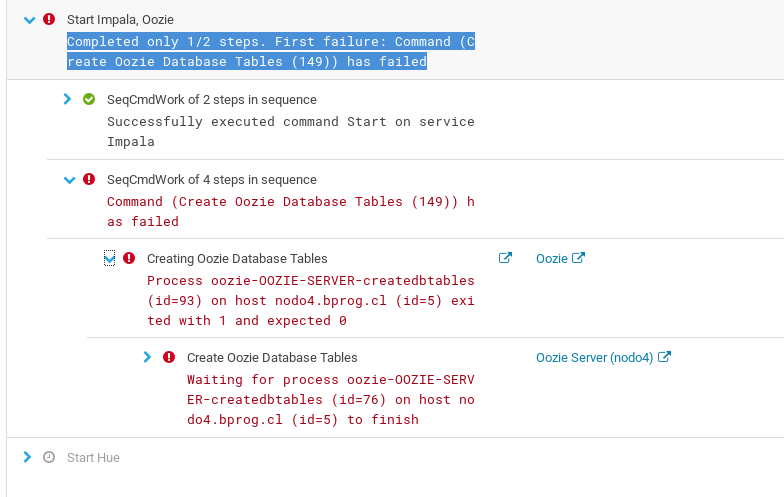Support Questions
- Cloudera Community
- Support
- Support Questions
- Creating Oozie database step failed during cluster...
- Subscribe to RSS Feed
- Mark Question as New
- Mark Question as Read
- Float this Question for Current User
- Bookmark
- Subscribe
- Mute
- Printer Friendly Page
- Subscribe to RSS Feed
- Mark Question as New
- Mark Question as Read
- Float this Question for Current User
- Bookmark
- Subscribe
- Mute
- Printer Friendly Page
Creating Oozie database step failed during cluster setup Command (Create Oozie Database Tables (149)
Created on 01-02-2018 07:47 AM - edited 09-16-2022 05:41 AM
- Mark as New
- Bookmark
- Subscribe
- Mute
- Subscribe to RSS Feed
- Permalink
- Report Inappropriate Content
Hi
When installing Cloudera Enterprise Trial 5.13.1 runningon Centos 7. I'm having trouble on Cluster Setup step when starting Impala, Oozie. In this step there is a database creation error
Completed only 1/2 steps. First failure: Command (Create Oozie Database Tables (149)) has failed
I have search all over cloudera community board and none of the solutions to similar issues have worked for me.
I have read the log on master and on node and have not been able to find a solution on this.
Any help apreciated.
Created 01-10-2018 06:09 AM
- Mark as New
- Bookmark
- Subscribe
- Mute
- Subscribe to RSS Feed
- Permalink
- Report Inappropriate Content
Finally, after investigating a little more I found out thath the node with that issue wass running ouf of resources, RAM in this case, started to swapping and the trashing. The node wa replaces with a more powerful box and later everything just went fine.
Thank you very much for tour time.
regards!
Created 01-08-2018 10:11 PM
- Mark as New
- Bookmark
- Subscribe
- Mute
- Subscribe to RSS Feed
- Permalink
- Report Inappropriate Content
Hi,
Is your hive service running fine? Which db have you used to configure hive?
Created 01-10-2018 06:09 AM
- Mark as New
- Bookmark
- Subscribe
- Mute
- Subscribe to RSS Feed
- Permalink
- Report Inappropriate Content
Finally, after investigating a little more I found out thath the node with that issue wass running ouf of resources, RAM in this case, started to swapping and the trashing. The node wa replaces with a more powerful box and later everything just went fine.
Thank you very much for tour time.
regards!