Hello,
I was doing the following tutorial
https://hortonworks.com/hadoop-tutorial/hello-world-an-introduction-to-hadoop-hcatalog-hive-and-pig...
I configured the ODBC for windows 7 but i am not sure which username to use while configuring it.
After this when i click i am here:
Open a new blank workbook. Select Data tab at the top then select “Get External Data” and then select “From Other Data Sources”. Then at the bottom select “From Microsoft Query”. Choose your data source and ours is called Hadoop and you will then see the Query Wizard. We will import the avg_mileage table.
I do not see the database for hadoop. This is the step i am stuck. I see following in my excel.
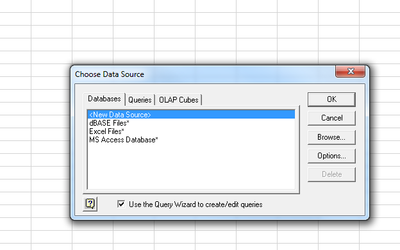
Can anyone help me from this point.
TIA