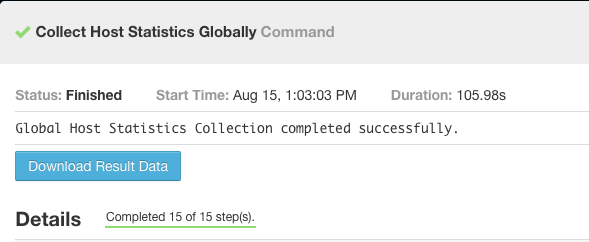Support Questions
- Cloudera Community
- Support
- Support Questions
- Re: Diagnostic bundle location on server.
- Subscribe to RSS Feed
- Mark Question as New
- Mark Question as Read
- Float this Question for Current User
- Bookmark
- Subscribe
- Mute
- Printer Friendly Page
- Subscribe to RSS Feed
- Mark Question as New
- Mark Question as Read
- Float this Question for Current User
- Bookmark
- Subscribe
- Mute
- Printer Friendly Page
Diagnostic bundle location on server.
- Labels:
-
Apache YARN
Created on 08-11-2017 10:33 PM - edited 09-16-2022 05:05 AM
- Mark as New
- Bookmark
- Subscribe
- Mute
- Subscribe to RSS Feed
- Permalink
- Report Inappropriate Content
Following this page:
The diagnostic bundle is offered as a download right after it's collected. However, I want to use the python phone_home.py script to send it up. For that I need to know where the generated bundle file is on the server.
I tried to look in /tmp of the Cloudera Manager Service but there was nothing there.
Where is the bundle located on a Cloudera server?
Cheers,
Tom
Created 08-15-2017 01:07 PM
- Mark as New
- Bookmark
- Subscribe
- Mute
- Subscribe to RSS Feed
- Permalink
- Report Inappropriate Content
Hi Tom,
Once you've completed the collection of diagnostic data, there should be an option to Download Result Data at the top of the Command window. You can then select where you want to save the ZIP file.
The button will look something like this:
Cheers
Created 10-19-2018 08:09 AM
- Mark as New
- Bookmark
- Subscribe
- Mute
- Subscribe to RSS Feed
- Permalink
- Report Inappropriate Content
We are facing issue in downloading from that button due to some network issue.
Could you please suggest where this bundle get stored on server itself?
Created 10-19-2018 01:38 PM
- Mark as New
- Bookmark
- Subscribe
- Mute
- Subscribe to RSS Feed
- Permalink
- Report Inappropriate Content
If Diagnostic Data Bundle Directory has not been configured in Cloudera Manager (Administration --> Settings --> Support) then the bundle file will be stored in your Java temp directory which defaults to /tmp.
Check /tmp for a file that contains the string scm-command-result.
For example, on my Cloudera Manager host, I see:
/tmp/9245-scm-command-result-data3965754000660825578.zip