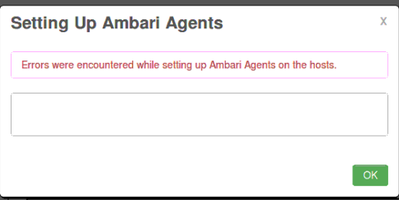Support Questions
- Cloudera Community
- Support
- Support Questions
- Re: Error During adding a new new node into cluste...
- Subscribe to RSS Feed
- Mark Question as New
- Mark Question as Read
- Float this Question for Current User
- Bookmark
- Subscribe
- Mute
- Printer Friendly Page
- Subscribe to RSS Feed
- Mark Question as New
- Mark Question as Read
- Float this Question for Current User
- Bookmark
- Subscribe
- Mute
- Printer Friendly Page
Error During adding a new new node into cluster
- Labels:
-
Apache Ambari
-
Apache Hadoop
Created on 10-17-2017 10:32 AM - edited 08-17-2019 05:48 PM
- Mark as New
- Bookmark
- Subscribe
- Mute
- Subscribe to RSS Feed
- Permalink
- Report Inappropriate Content
Hi Guys,
I have been facing an issue.
I have been using AWS Hortonworks machine.Firstly i am successfully login into ambari and it shows all services run.BUT when i try to add another node into cluster. it give me an error :
then i close the browser and try to re-connect the error. but now it give me an error :
"Unable to Connect Ambari "
whe i try to write command :
" ambari-server start"
the it give me message "Command not found"
Please help
Thanks
Created 10-19-2017 07:51 AM
- Mark as New
- Bookmark
- Subscribe
- Mute
- Subscribe to RSS Feed
- Permalink
- Report Inappropriate Content
Looks like ambari-server is started fine now. Just to be sure please check the logs of ambari as following and verify the port is accessible:
# less /var/log/ambari-server/ambari-server.log # netstat -tnlpa | grep 8080 # service iptables stop
.
Then try accessing the ambari using the mentioned IP Address:
.
Created on 10-19-2017 12:29 PM - edited 08-17-2019 05:47 PM
- Mark as New
- Bookmark
- Subscribe
- Mute
- Subscribe to RSS Feed
- Permalink
- Report Inappropriate Content
My AWS key is : AWS_HDPCD
When i write the above command it gives me below message :
Created 10-19-2017 12:54 PM
- Mark as New
- Bookmark
- Subscribe
- Mute
- Subscribe to RSS Feed
- Permalink
- Report Inappropriate Content
I got the log file. Machine is too much slow. i try to email myself there.
Created 10-19-2017 01:09 PM
- Mark as New
- Bookmark
- Subscribe
- Mute
- Subscribe to RSS Feed
- Permalink
- Report Inappropriate Content
I see that you are getting "No Such file or directory" error. So first you will need to find the AWS ssh key on your local machine to do a successful SCP.
Or if the SSH key is already setup then you can simply run the command without -i option as following to see if it works:
# scp root@namenode:/var/log/ambari-server/ambari-server.log /tmp
.
Created 10-19-2017 01:16 PM
- Mark as New
- Bookmark
- Subscribe
- Mute
- Subscribe to RSS Feed
- Permalink
- Report Inappropriate Content
I got the log file. Machine is too much slow. i try to email myself there.
Created 10-25-2017 07:58 AM
- Mark as New
- Bookmark
- Subscribe
- Mute
- Subscribe to RSS Feed
- Permalink
- Report Inappropriate Content
Thanks a lot @Jay SenSharma for your help.
Today when i was login to my AWS machine. it does not start all service and give me an error 8080:Port and Ambari Server issue.
I just Go inot @nameNode
and write command : Service Iptables Stop
and both issue solves 🙂 🙂
Hope it will work smoothly.
Thanks again
- « Previous
-
- 1
- 2
- Next »