Support Questions
- Cloudera Community
- Support
- Support Questions
- Error connecting to hive database using HortonWork...
- Subscribe to RSS Feed
- Mark Question as New
- Mark Question as Read
- Float this Question for Current User
- Bookmark
- Subscribe
- Mute
- Printer Friendly Page
- Subscribe to RSS Feed
- Mark Question as New
- Mark Question as Read
- Float this Question for Current User
- Bookmark
- Subscribe
- Mute
- Printer Friendly Page
Error connecting to hive database using HortonWork hive odbc driver
- Labels:
-
Apache Hive
Created 09-18-2017 07:12 AM
- Mark as New
- Bookmark
- Subscribe
- Mute
- Subscribe to RSS Feed
- Permalink
- Report Inappropriate Content
Error is as follows:
[Hortonworks][ThriftExtension] (5) Error occurred while contacting server: No more data to read.. This could be because you are trying to establish a non-SSL connection to a SSL-enabled server.
Created 09-18-2017 07:41 AM
- Mark as New
- Bookmark
- Subscribe
- Mute
- Subscribe to RSS Feed
- Permalink
- Report Inappropriate Content
The errors suggest that your cluster is probably SSL enables so you would need extra configuration for the ODBC to work .Look at the attached screenshot, of course, you will need the CA, Private key.
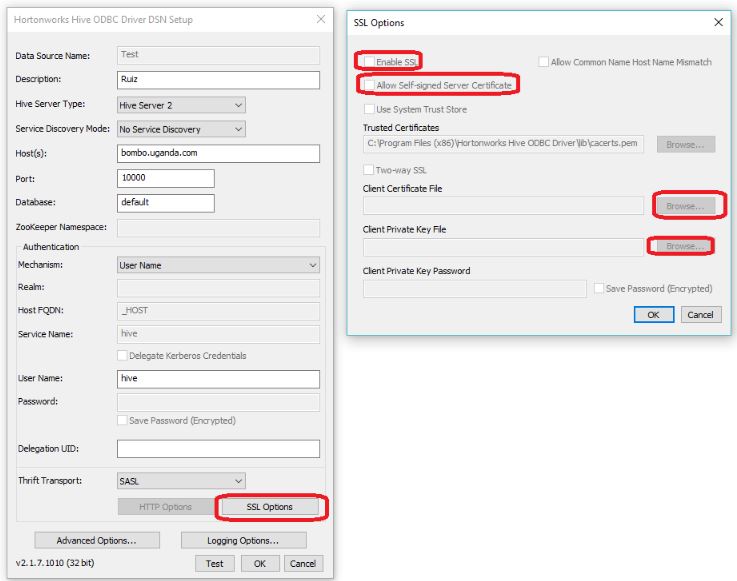
Created 09-18-2017 11:06 AM
- Mark as New
- Bookmark
- Subscribe
- Mute
- Subscribe to RSS Feed
- Permalink
- Report Inappropriate Content
It is showing me the below error after enabling ssl
[Hortonworks][Hardy] (34) Error from server: connect() failed: errno = 10060.
Created 09-18-2017 11:19 AM
- Mark as New
- Bookmark
- Subscribe
- Mute
- Subscribe to RSS Feed
- Permalink
- Report Inappropriate Content
Can you give te screenshot and parameters used?
The following are possible causes of this issue:
1. Incorrect port and/or Hive Service defined in connection. 2. Network issues. 3. The Hive server is not started.
Please revert

