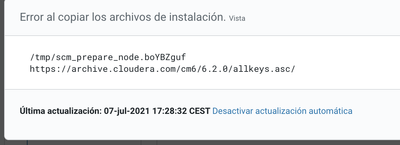Support Questions
- Cloudera Community
- Support
- Support Questions
- Re: Error: https://archive.cloudera.com/cm6/6.2.0/...
- Subscribe to RSS Feed
- Mark Question as New
- Mark Question as Read
- Float this Question for Current User
- Bookmark
- Subscribe
- Mute
- Printer Friendly Page
- Subscribe to RSS Feed
- Mark Question as New
- Mark Question as Read
- Float this Question for Current User
- Bookmark
- Subscribe
- Mute
- Printer Friendly Page
Error: https://archive.cloudera.com/cm6/6.2.0/allkeys.asc/
- Labels:
-
Cloudera Manager
-
Manual Installation
Created 07-07-2021 09:26 AM
- Mark as New
- Bookmark
- Subscribe
- Mute
- Subscribe to RSS Feed
- Permalink
- Report Inappropriate Content
Hi
I get this error when i try to create a new cluster or add a new host to an exists cluster..
It's the basic way to do it through the cloudera manager, but I can't figure out how to fix it, all nodes can access the internet and have been working before in another cluster that was removed
This is an screenshot
the agent log in the node show me this:
Traceback (most recent call last):
File "/opt/cloudera/cm-agent/lib/python2.7/site-packages/cmf/agent.py", line 1390, in _send_heartbeat
self.cfg.master_port)
File "/opt/cloudera/cm-agent/lib/python2.7/site-packages/avro/ipc.py", line 469, in __init__
self.conn.connect()
File "/usr/lib64/python2.7/httplib.py", line 833, in connect
self.timeout, self.source_address)
File "/usr/lib64/python2.7/socket.py", line 571, in create_connection
raise err
timeout: timed out
[07/Jul/2021 18:21:00 +0000] 1352 MainThread agent WARNING Long HB processing time: 45.0577571392
[07/Jul/2021 18:21:00 +0000] 1352 MainThread agent WARNING Delayed HB: 40s since last
[07/Jul/2021 18:21:45 +0000] 1352 MainThread agent ERROR Heartbeating to 10.200.0.21:7182 failed.
Traceback (most recent call last):
File "/opt/cloudera/cm-agent/lib/python2.7/site-packages/cmf/agent.py", line 1390, in _send_heartbeat
self.cfg.master_port)
File "/opt/cloudera/cm-agent/lib/python2.7/site-packages/avro/ipc.py", line 469, in __init__
self.conn.connect()
File "/usr/lib64/python2.7/httplib.py", line 833, in connect
self.timeout, self.source_address)
File "/usr/lib64/python2.7/socket.py", line 571, in create_connection
raise err
timeout: timed out
[07/Jul/2021 18:21:45 +0000] 1352 MainThread agent WARNING Long HB processing time: 45.0572810173
[07/Jul/2021 18:21:45 +0000] 1352 MainThread agent WARNING Delayed HB: 40s since last
and in manager server
2021-07-07 18:13:59,215 INFO scm-web-8827:com.cloudera.enterprise.JavaMelodyFacade: Entering HTTP Operation: Method:POST, Path:/add-hosts-wizard/installprogress
2021-07-07 18:13:59,217 INFO scm-web-8827:com.cloudera.enterprise.JavaMelodyFacade: Exiting HTTP Operation: Method:POST, Path:/add-hosts-wizard/installprogress, Status:200
2021-07-07 18:19:04,139 INFO scm-web-8616:com.cloudera.enterprise.JavaMelodyFacade: Entering HTTP Operation: Method:POST, Path:/add-hosts-wizard/installprogress
2021-07-07 18:19:04,141 INFO scm-web-8616:com.cloudera.enterprise.JavaMelodyFacade: Exiting HTTP Operation: Method:POST, Path:/add-hosts-wizard/installprogress, Status:200
2021-07-07 18:19:36,858 INFO StaleEntityEviction:com.cloudera.server.cmf.StaleEntityEvictionThread: Reaped total of 0 deleted commands
2021-07-07 18:19:36,860 INFO StaleEntityEviction:com.cloudera.server.cmf.StaleEntityEvictionThread: Found no commands older than 2019-07-08T16:19:36.858Z to reap.
2021-07-07 18:19:36,861 INFO StaleEntityEviction:com.cloudera.server.cmf.node.NodeScannerService: Reaped 0 requests.
2021-07-07 18:19:36,861 INFO StaleEntityEviction:com.cloudera.server.cmf.node.NodeConfiguratorService: Reaped 0 requests.
2021-07-07 18:20:00,873 INFO ScmActive-0:com.cloudera.server.cmf.components.ScmActive: (119 skipped) ScmActive completed successfully.
2021-07-07 18:20:43,985 WARN CMMetricsForwarder-0:com.cloudera.server.cmf.components.ClouderaManagerMetricsForwarder: (29 skipped) Not forwarding metrics to SMON since it's status is STOPPED
Created on 07-07-2021 11:46 AM - edited 07-07-2021 12:06 PM
- Mark as New
- Bookmark
- Subscribe
- Mute
- Subscribe to RSS Feed
- Permalink
- Report Inappropriate Content
Hi @Gcima009
It's not readily apparent to me just from reading the Traceback, but if you're sure that the problem is due to Cloudera Manager not being able to access the URL https://archive.cloudera.com/cm6/6.2.0/allkeys.asc/ then you are probably being denied access to the server archive.cloudera.com because authentication is required.
I am guessing that the last time you attempted this operation, you were not challenged for authentication by this particular host at Cloudera and so you're wondering what changed recently. The answer is probably that your installation of Cloudera Manager isn't set up to supply the authentication credentials.
Earlier this year, Cloudera changed the download policy and now to download CDH parcels, etc. from Cloudera's repositories you need a valid subscription. Please see the announcement here: Transition to private repositories for CDH, HDP and HDF.
The same announcement describes new patch releases of Cloudera Manager, which are now required to access Cloudera’s private repositories, which now contain the new and legacy releases and other assets such as those necessary to add a new host to an existing CDH cluster. If you haven't already done so, you'll need to upgrade to one of these in order to proceed.
Was your question answered? Make sure to mark the answer as the accepted solution.
If you find a reply useful, say thanks by clicking on the thumbs up button.
Created on 07-07-2021 11:46 AM - edited 07-07-2021 12:06 PM
- Mark as New
- Bookmark
- Subscribe
- Mute
- Subscribe to RSS Feed
- Permalink
- Report Inappropriate Content
Hi @Gcima009
It's not readily apparent to me just from reading the Traceback, but if you're sure that the problem is due to Cloudera Manager not being able to access the URL https://archive.cloudera.com/cm6/6.2.0/allkeys.asc/ then you are probably being denied access to the server archive.cloudera.com because authentication is required.
I am guessing that the last time you attempted this operation, you were not challenged for authentication by this particular host at Cloudera and so you're wondering what changed recently. The answer is probably that your installation of Cloudera Manager isn't set up to supply the authentication credentials.
Earlier this year, Cloudera changed the download policy and now to download CDH parcels, etc. from Cloudera's repositories you need a valid subscription. Please see the announcement here: Transition to private repositories for CDH, HDP and HDF.
The same announcement describes new patch releases of Cloudera Manager, which are now required to access Cloudera’s private repositories, which now contain the new and legacy releases and other assets such as those necessary to add a new host to an existing CDH cluster. If you haven't already done so, you'll need to upgrade to one of these in order to proceed.
Was your question answered? Make sure to mark the answer as the accepted solution.
If you find a reply useful, say thanks by clicking on the thumbs up button.
Created 07-28-2021 04:54 AM
- Mark as New
- Bookmark
- Subscribe
- Mute
- Subscribe to RSS Feed
- Permalink
- Report Inappropriate Content
Hi @ask_bill_brooks .. i've change de clusterid en xml configuration files, and works good.
thanks
Created 07-28-2021 12:27 PM
- Mark as New
- Bookmark
- Subscribe
- Mute
- Subscribe to RSS Feed
- Permalink
- Report Inappropriate Content
@Gcima009 I'm happy to see you resolved your issue. Please mark the appropriate reply as the solution, as it will make it easier for others to find the answer in the future.
Cy Jervis, Manager, Community Program
Was your question answered? Make sure to mark the answer as the accepted solution.
If you find a reply useful, say thanks by clicking on the thumbs up button.
Created 06-26-2023 01:12 AM
- Mark as New
- Bookmark
- Subscribe
- Mute
- Subscribe to RSS Feed
- Permalink
- Report Inappropriate Content
Hello, can you tell me what configuration you changed, thank you
Created 06-26-2023 01:13 AM
- Mark as New
- Bookmark
- Subscribe
- Mute
- Subscribe to RSS Feed
- Permalink
- Report Inappropriate Content