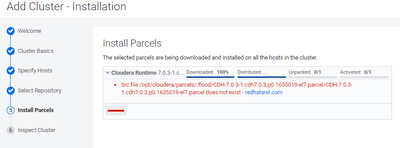Support Questions
- Cloudera Community
- Support
- Support Questions
- Error in cloudera runtime 7.0.3 parcel installatio...
- Subscribe to RSS Feed
- Mark Question as New
- Mark Question as Read
- Float this Question for Current User
- Bookmark
- Subscribe
- Mute
- Printer Friendly Page
- Subscribe to RSS Feed
- Mark Question as New
- Mark Question as Read
- Float this Question for Current User
- Bookmark
- Subscribe
- Mute
- Printer Friendly Page
Error in cloudera runtime 7.0.3 parcel installation in Add cluster installation using cloudera manager
- Labels:
-
Cloudera Manager
Created on 04-19-2020 07:48 AM - edited 04-19-2020 07:53 AM
- Mark as New
- Bookmark
- Subscribe
- Mute
- Subscribe to RSS Feed
- Permalink
- Report Inappropriate Content
Hi.. I am trying to add cluster using ClouderaManager on RHEL 7 and getting below error in "Install Parcels" for Cloudera Runtime 7.0.3-1. It shows status as download 100% and getting this error in distribution on the host.
Src file /opt/cloudera/parcels/.flood/CDH-7.0.3-1.cdh7.0.3.p0.1635019-el7.parcel/CDH-7.0.3-1.cdh7.0.3.p0.1635019-el7.parcel does not exist
When i navigate to this path i see parcel (CDH-7.0.3-1.cdh7.0.3.p0.1635019-el7.parcel) in /opt/cloudera/parcels/.flood/
Have disable firewalld, SELinux=permissive
seeing below message in logfile continuously - (tail -f /var/log/cloudera-scm-server/cloudera-scm-server.log)
2020-04-19 10:30:13,005 WARN scm-web-95:com.cloudera.server.web.cmf.ParcelController: No hash for parcel CDH-7.0.3-1.chd7.0.3-1.cdh7.0.3.p0.1635019-el7.parcel.torrent
2020-04-19 10:30:13,009 INFO scm-web-95:com.cloudera.server.web.cmf.ParcelController: Served parcel CDH-7.0.3-1.chd7.0.3-1.cdh7.0.3.p0.1635019-el7.parcel.torrent (253971 bytes) to 192.168.254.38 over PT0.004S.
Rate: 60.551 MB/s
Tried to delete the cluster and create a new cluster. But even then ending up with the same error.
Created 04-20-2020 03:14 PM
- Mark as New
- Bookmark
- Subscribe
- Mute
- Subscribe to RSS Feed
- Permalink
- Report Inappropriate Content
Hi @Anil123 ,
Thanks for reaching out to Cloudera community. Could you please check a few things?
1) Make sure that selinux, ipv6, firewalls are disabled
2) Check if you have enough disk space on the cluster nodes
3) Check if the parcels are distributed in /opt/cloudera/parcels folder?
Thanks,
Li
Li Wang, Technical Solution Manager
Was your question answered? Make sure to mark the answer as the accepted solution.
If you find a reply useful, say thanks by clicking on the thumbs up button.
Learn more about the Cloudera Community:
Created 05-28-2020 12:30 AM
- Mark as New
- Bookmark
- Subscribe
- Mute
- Subscribe to RSS Feed
- Permalink
- Report Inappropriate Content
Hi @Anil123,
could you put the sha and manifest.json file in the parcel repo and try, you will get it from where you have got the parcel file from archive.cloudera.com.