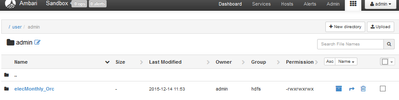Support Questions
- Cloudera Community
- Support
- Support Questions
- Re: Error on Tutorial "How to Process Data with Ap...
- Subscribe to RSS Feed
- Mark Question as New
- Mark Question as Read
- Float this Question for Current User
- Bookmark
- Subscribe
- Mute
- Printer Friendly Page
- Subscribe to RSS Feed
- Mark Question as New
- Mark Question as Read
- Float this Question for Current User
- Bookmark
- Subscribe
- Mute
- Printer Friendly Page
Error on Tutorial "How to Process Data with Apache Hive" - Cannot load data into Hive tables
- Labels:
-
Apache Hive
Created 01-05-2016 02:21 PM
- Mark as New
- Bookmark
- Subscribe
- Mute
- Subscribe to RSS Feed
- Permalink
- Report Inappropriate Content
Problem loading data to table in this tutorial
http://hortonworks.com/hadoop-tutorial/how-to-process-data-with-apache-hive/
This command
<code>LOAD DATA INPATH '/user/admin/Batting.csv' OVERWRITE INTO TABLE temp_batting;
produces error
H110 Unable to submit statement. Error while compiling statement: FAILED: HiveAccessControlException Permission denied: user [admin] does not have [READ] privilege on [hdfs://sandbox.hortonworks.com:8020/user/admin/elecMonthly_Orc] [ERROR_STATUS]
I created both user/admin and temp/admin folders. I used hdfs superuser to make admin owner of file, folder, and even parent folder. I gave full permissions in HDFS. and this is clearly shown in Ambari. Error persists.
Can anyone help? Thanks
Created 02-03-2016 04:17 PM
- Mark as New
- Bookmark
- Subscribe
- Mute
- Subscribe to RSS Feed
- Permalink
- Report Inappropriate Content
It was because when I thought I was creating an elecMonthly_Orc file, actually I created an elecMonthly_Orc folder with several files three files: _SUCCESS, part-r-r-00000-1a0c14e3-0dd0-42db-abc7-7f655a02f634.orc ... and another similar orc files. The files within the elecMonthly_Orc directory were owned by Hive, and that's why the permissions error.
Resolved by using command line as superuser hdfs:
hadoop fs -chown admin:admin /user/admin/elecMonthly_Orc/*.*
Now I just have to figure out how to recombine Orc files in Hive!
Created 01-05-2016 02:26 PM
- Mark as New
- Bookmark
- Subscribe
- Mute
- Subscribe to RSS Feed
- Permalink
- Report Inappropriate Content
Can you please take a screenshot of the output of
hdfs dfs -ls /user/admin/elecMonthly_Orc
Created 01-05-2016 02:29 PM
- Mark as New
- Bookmark
- Subscribe
- Mute
- Subscribe to RSS Feed
- Permalink
- Report Inappropriate Content
@Aidan Condron what user are you running the Hive Statement as?
Created 02-03-2016 11:08 AM
- Mark as New
- Bookmark
- Subscribe
- Mute
- Subscribe to RSS Feed
- Permalink
- Report Inappropriate Content
Thanks Andrew. Think it was discongruity between Hive account running statement and Admin owing file. Thanks for this and sorry for delay in reply.
Created 02-03-2016 11:10 AM
- Mark as New
- Bookmark
- Subscribe
- Mute
- Subscribe to RSS Feed
- Permalink
- Report Inappropriate Content
@Aidan Condron Is it resolved?
Created 02-03-2016 11:48 AM
- Mark as New
- Bookmark
- Subscribe
- Mute
- Subscribe to RSS Feed
- Permalink
- Report Inappropriate Content
@Aidan Condron accept best answer below
Created 01-05-2016 02:33 PM
- Mark as New
- Bookmark
- Subscribe
- Mute
- Subscribe to RSS Feed
- Permalink
- Report Inappropriate Content
Are you using the latest sandbox? Try the Ambari Hive view, it has the Upload File action specifically for csv files.
Created on 01-05-2016 02:35 PM - edited 08-19-2019 05:20 AM
- Mark as New
- Bookmark
- Subscribe
- Mute
- Subscribe to RSS Feed
- Permalink
- Report Inappropriate Content
Thanks for answering so quickly!
Created 01-05-2016 02:38 PM
- Mark as New
- Bookmark
- Subscribe
- Mute
- Subscribe to RSS Feed
- Permalink
- Report Inappropriate Content
@Aidan Condron what about the directory about it. What's the output of:
hdfs dfs -ls /user/admin
It looks like the files are owned by the user 'Spark'. Which user is the running the Hive Statement?
Created on 01-05-2016 02:43 PM - edited 08-19-2019 05:20 AM
- Mark as New
- Bookmark
- Subscribe
- Mute
- Subscribe to RSS Feed
- Permalink
- Report Inappropriate Content
admin is running statement as per tutorial
I thought I did hdfs chown on files. Shown in Ambari as owned by admin