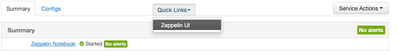Support Questions
- Cloudera Community
- Support
- Support Questions
- Re: Error starting Zeppelin Notebook in Sandbox -
- Subscribe to RSS Feed
- Mark Question as New
- Mark Question as Read
- Float this Question for Current User
- Bookmark
- Subscribe
- Mute
- Printer Friendly Page
- Subscribe to RSS Feed
- Mark Question as New
- Mark Question as Read
- Float this Question for Current User
- Bookmark
- Subscribe
- Mute
- Printer Friendly Page
Error starting Zeppelin Notebook in Sandbox -
- Labels:
-
Apache Zeppelin
Created 04-21-2017 10:29 AM
- Mark as New
- Bookmark
- Subscribe
- Mute
- Subscribe to RSS Feed
- Permalink
- Report Inappropriate Content
Hey guys,
i'm stuck at Lab 5 of the Tutorial since Zeppelin does not start, when i click on Zeppelin UI from Ambari.
I can not open Zeppelin interface under http://sandbox.hortonworks.com:9995 from Safari.
Can anyone help?
Thanks, Stefan
Created 04-21-2017 08:11 PM
- Mark as New
- Bookmark
- Subscribe
- Mute
- Subscribe to RSS Feed
- Permalink
- Report Inappropriate Content
Can you confirm that Zeppelin is actually running? Are you accessing the Ambari via "http://sandbox.hortonworks.com:8080"? If you are not, have you put sandbox.hortonworks.com in your local computer host file? You can try "http://localhost:9995" to see if that works for you, assuming you are using the Sandbox on your local computer.
Created 04-21-2017 06:20 PM
- Mark as New
- Bookmark
- Subscribe
- Mute
- Subscribe to RSS Feed
- Permalink
- Report Inappropriate Content
Does it work in Chrome or Firefox?
Created on 04-23-2017 08:06 PM - edited 08-17-2019 09:29 PM
- Mark as New
- Bookmark
- Subscribe
- Mute
- Subscribe to RSS Feed
- Permalink
- Report Inappropriate Content
Thanks for your quick response!
It doesn't work with other browsers either. I tried to use ff to access Zeppelin through quick link (see pic)
Created 04-23-2017 08:12 PM
- Mark as New
- Bookmark
- Subscribe
- Mute
- Subscribe to RSS Feed
- Permalink
- Report Inappropriate Content
FYI. Works with "Localhost" and port number as mentioned in the answer below.
Created 04-21-2017 08:11 PM
- Mark as New
- Bookmark
- Subscribe
- Mute
- Subscribe to RSS Feed
- Permalink
- Report Inappropriate Content
Can you confirm that Zeppelin is actually running? Are you accessing the Ambari via "http://sandbox.hortonworks.com:8080"? If you are not, have you put sandbox.hortonworks.com in your local computer host file? You can try "http://localhost:9995" to see if that works for you, assuming you are using the Sandbox on your local computer.
Created on 04-23-2017 08:11 PM - edited 08-17-2019 09:29 PM
- Mark as New
- Bookmark
- Subscribe
- Mute
- Subscribe to RSS Feed
- Permalink
- Report Inappropriate Content
Hey @Michael Young
Thanks for your response. That kinda worked. Can you explain why it does not work when i want to access Zeppelin through the quick link as shown in the pic below?
I'am using sandbox on my computer and as you might guess, i'm very new to hadoop and the IT world in general.
So what do I have to do to put sandbox.hortonworks.com in my local host file, as you mentioned? If I use localhost and port number, Zeppelin UI opens.
Thanks again.
Created 04-24-2017 09:04 AM
- Mark as New
- Bookmark
- Subscribe
- Mute
- Subscribe to RSS Feed
- Permalink
- Report Inappropriate Content
Hi @Stefan Schuster,
First of all check your local machine IP address. Then at the end of hosts file add line:
machine_ip_address sandbox.hortonworks.com
After this http://sandbox.hortonworks.com:port will work.
Depends on your local computer OS, the path is different. For Windows the file is in: C:\Windows\System32\drivers\etc\hosts
Created 04-24-2017 07:58 PM
- Mark as New
- Bookmark
- Subscribe
- Mute
- Subscribe to RSS Feed
- Permalink
- Report Inappropriate Content
The Sandbox is setup to assume that you have "sandbox.hortonworks.com" in your local computer host file. So all of the links will typically use "sandbox.hortonworks.com". If you don't update your local host file, you will fail to connect.
Are you on Windows, Mac or Linux? that will determine the appropriate approach. Mac and Linux host files are usually /etc/hosts. I'm using the Docker Sandbox and I'm on a Mac. My /etc/hosts file looks like this:
127.0.0.1 localhost sandbox.hortonworks.com sandbox
Created 05-09-2017 09:36 PM
- Mark as New
- Bookmark
- Subscribe
- Mute
- Subscribe to RSS Feed
- Permalink
- Report Inappropriate Content
Thanks for your explanation @Michael Young ! Helped a lot.