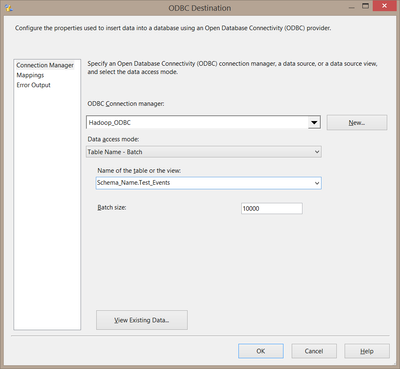Support Questions
- Cloudera Community
- Support
- Support Questions
- Re: Error while writing data to Hadoop via SSIS OD...
- Subscribe to RSS Feed
- Mark Question as New
- Mark Question as Read
- Float this Question for Current User
- Bookmark
- Subscribe
- Mute
- Printer Friendly Page
- Subscribe to RSS Feed
- Mark Question as New
- Mark Question as Read
- Float this Question for Current User
- Bookmark
- Subscribe
- Mute
- Printer Friendly Page
Error while writing data to Hadoop via SSIS ODBC
- Labels:
-
Apache Hadoop
-
Apache Hive
Created on 05-30-2017 02:07 PM - edited 09-16-2022 04:40 AM
- Mark as New
- Bookmark
- Subscribe
- Mute
- Subscribe to RSS Feed
- Permalink
- Report Inappropriate Content
I am trying to export data from SQL Server via SSIS ODBC to hadoop. while i can succesfully read the data via ODBC from Hadoop, trying to write to Hadoop via SSIS ODBC Destination (via Hortonworks ODBC Driver) from Microsoft SQL Server integration services gives an error:
failed with error code 0x80004005 while processing input "ODBC Destination Input" (31). The identified component returned an error from the ProcessInput method. The error is specific to the component, but the error is fatal and will cause the Data Flow task to stop running. There may be error messages posted before this with more information about the failure.
Error: Open Database Connectivity (ODBC) error occurred. state: 'HY000'. Native Error Code: 80. [Hortonworks][Hardy] (80) Syntax or semantic analysis error thrown in server while executing query. Error message from server: Error while compiling statement: FAILED: ParseException line 1:61 cannot recognize input near '?' ')' '<EOF>' in value row constructor
There is NO hive or SQL code written directly. here is snapshot of the destination component in SSIS. For test purposes there is only one column that i am exporting and that is of type integer. (mapped in the Mappings tab)
it seems this component generates some query which hive doesnt like or has syntax problems. but i cannot see that query.
what i already have tried:
- tweaking the settings of the source (Validate External data True/false)
- Setting the "Native Query" in ODBC DSN Settings to checked.
but so far nothing helped.
Can anybody help me with this please?
Any pointers appriciated!
Thank you!
Created 06-13-2017 02:43 AM
- Mark as New
- Bookmark
- Subscribe
- Mute
- Subscribe to RSS Feed
- Permalink
- Report Inappropriate Content
Any update buddy?
Created 06-13-2017 06:15 AM
- Mark as New
- Bookmark
- Subscribe
- Mute
- Subscribe to RSS Feed
- Permalink
- Report Inappropriate Content
didnt work so far...
Created 06-14-2017 01:15 PM
- Mark as New
- Bookmark
- Subscribe
- Mute
- Subscribe to RSS Feed
- Permalink
- Report Inappropriate Content
have you configured already the odbc connection parammeter using the hortonworks driver and it worked, I' reaching you cause i'm trying that and i dont know how to do it. thanks
Created 06-14-2017 01:18 PM
- Mark as New
- Bookmark
- Subscribe
- Mute
- Subscribe to RSS Feed
- Permalink
- Report Inappropriate Content
yes, i have configured it and it works. I can import data from Hadoop to SQL server.
Created 06-14-2017 01:24 PM
- Mark as New
- Bookmark
- Subscribe
- Mute
- Subscribe to RSS Feed
- Permalink
- Report Inappropriate Content
For Dev i use 32 bit DSN and for Server 64 bit.
in DSN configeration in the host i have IP in the Host, Hadoops port (not the default).
Machanism with user name and password. here the user/password of Hadoop (Knox) synched with AD.
in HTTP settings, i ADAM/default/hive and ssl=true in the list.
in the SSL, enabled SSL, checked the path to log file.
In Advanced options, "use native Query" checked. Edit the batch size, string size etc.
Created 06-14-2017 01:26 PM
- Mark as New
- Bookmark
- Subscribe
- Mute
- Subscribe to RSS Feed
- Permalink
- Report Inappropriate Content
A couple of questions from my side are: Just to let you know my scenario, I'M playing with a single node configuration in a virtual machine with hortonworks services as Hive, Pig , etc.
* Do you use a specific user, created to get access to hive in your cluster using a view?
- *Did you follow this tutorial? here
Created 06-14-2017 01:45 PM
- Mark as New
- Bookmark
- Subscribe
- Mute
- Subscribe to RSS Feed
- Permalink
- Report Inappropriate Content
I had the DSN configured from someone else so not sure if the tutorial was followed.
my user access through hive. I can log in via the terminal or hue as well.
Created 06-14-2017 01:55 PM
- Mark as New
- Bookmark
- Subscribe
- Mute
- Subscribe to RSS Feed
- Permalink
- Report Inappropriate Content
did you create the user that you use in hive or someone else did it for you
Created 06-14-2017 01:59 PM
- Mark as New
- Bookmark
- Subscribe
- Mute
- Subscribe to RSS Feed
- Permalink
- Report Inappropriate Content
someone did it for me.