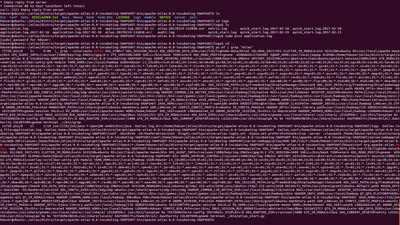Support Questions
- Cloudera Community
- Support
- Support Questions
- Exception in thread main - connection reset
- Subscribe to RSS Feed
- Mark Question as New
- Mark Question as Read
- Float this Question for Current User
- Bookmark
- Subscribe
- Mute
- Printer Friendly Page
- Subscribe to RSS Feed
- Mark Question as New
- Mark Question as Read
- Float this Question for Current User
- Bookmark
- Subscribe
- Mute
- Printer Friendly Page
Exception in thread main - connection reset
- Labels:
-
Apache Atlas
-
Apache HBase
-
Apache Solr
Created 02-19-2017 02:03 PM
- Mark as New
- Bookmark
- Subscribe
- Mute
- Subscribe to RSS Feed
- Permalink
- Report Inappropriate Content
I have installed an embedded hbase and solr installation of Atlas and when I tried to run bin/quick_start.py I am getting the following error:
Creating sample types:
Exception in thread "main" com.sun.jersey.api.client.ClientHandlerException: java.net.SocketException: Connection reset
at com.sun.jersey.client.urlconnection.URLConnectionClientHandler.handle(URLConnectionClientHandler.java:155)
at com.sun.jersey.api.client.filter.HTTPBasicAuthFilter.handle(HTTPBasicAuthFilter.java:105)
at com.sun.jersey.api.client.Client.handle(Client.java:652)
at com.sun.jersey.api.client.WebResource.handle(WebResource.java:682)
at com.sun.jersey.api.client.WebResource.access$200(WebResource.java:74)
at com.sun.jersey.api.client.WebResource$Builder.method(WebResource.java:634)
at org.apache.atlas.AtlasBaseClient.callAPIWithResource(AtlasBaseClient.java:297)
at org.apache.atlas.AtlasBaseClient.callAPIWithResource(AtlasBaseClient.java:287)
at org.apache.atlas.AtlasBaseClient.callAPI(AtlasBaseClient.java:430)
at org.apache.atlas.AtlasTypedefClientV2.createAtlasTypeDefs(AtlasTypedefClientV2.java:171)
at org.apache.atlas.examples.QuickStartV2.createTypes(QuickStartV2.java:196)
at org.apache.atlas.examples.QuickStartV2.runQuickstart(QuickStartV2.java:143)
at org.apache.atlas.examples.QuickStartV2.main(QuickStartV2.java:128)
Caused by: java.net.SocketException: Connection reset
at java.net.SocketInputStream.read(SocketInputStream.java:197)
at java.net.SocketInputStream.read(SocketInputStream.java:122)
at java.io.BufferedInputStream.fill(BufferedInputStream.java:235)
at java.io.BufferedInputStream.read1(BufferedInputStream.java:275)
at java.io.BufferedInputStream.read(BufferedInputStream.java:334)
at sun.net.www.http.HttpClient.parseHTTPHeader(HttpClient.java:690)
at sun.net.www.http.HttpClient.parseHTTP(HttpClient.java:633)
at sun.net.www.http.HttpClient.parseHTTP(HttpClient.java:661)
at sun.net.www.protocol.http.HttpURLConnection.getInputStream(HttpURLConnection.java:1371)
at java.net.HttpURLConnection.getResponseCode(HttpURLConnection.java:468)
at com.sun.jersey.client.urlconnection.URLConnectionClientHandler._invoke(URLConnectionClientHandler.java:253)
at com.sun.jersey.client.urlconnection.URLConnectionClientHandler.handle(URLConnectionClientHandler.java:153)
... 12 more
No sample data added to Apache Atlas Server.
I am using the username and password 'admin'. Can you kindly suggest what might be going wrong?
Thanking you in anticipation. @Ayub Khan any suggestions since you are my first point of contact for Atlas.
Created 02-23-2017 09:53 AM
- Mark as New
- Bookmark
- Subscribe
- Mute
- Subscribe to RSS Feed
- Permalink
- Report Inappropriate Content
The user with which you are starting the atlas does not seem to have permission to write to the application.log path. Please change the permissions accordingly.
java.io.FileNotFoundException: /home/hduser/atlas/distro/target/apache-atlas-0.8-incubating-SNAPSHOT-bin/apache-atlas-0.8-incubating-SNAPSHOT/logs/application.log (Permission denied)
Created 02-23-2017 10:06 AM
- Mark as New
- Bookmark
- Subscribe
- Mute
- Subscribe to RSS Feed
- Permalink
- Report Inappropriate Content
Running bin/quick_start.py resulted in the following output:
Enter username for atlas :- admin Enter password for atlas :- admin Creating sample types: Exception in thread "main" org.apache.atlas.AtlasServiceException: Metadata service API org.apache.atlas.AtlasBaseClient$APIInfo@30432a9e failed with status 503 (Service Unavailable) Response Body (<html> <head> <meta http-equiv="Content-Type" content="text/html;charset=ISO-8859-1"/> <title>Error 503 </title> </head> <body> <h2>HTTP ERROR: 503</h2> <p>Problem accessing /api/atlas/v2/types/typedefs/. Reason: <pre> Service Unavailable</pre></p> <hr /><i><small>Powered by Jetty://</small></i> </body> </html> ) at org.apache.atlas.AtlasBaseClient.callAPIWithResource(AtlasBaseClient.java:327) at org.apache.atlas.AtlasBaseClient.callAPI(AtlasBaseClient.java:419) at org.apache.atlas.AtlasTypedefClientV2.createAtlasTypeDefs(AtlasTypedefClientV2.java:147) at org.apache.atlas.examples.QuickStartV2.createTypes(QuickStartV2.java:206) at org.apache.atlas.examples.QuickStartV2.runQuickstart(QuickStartV2.java:153) at org.apache.atlas.examples.QuickStartV2.main(QuickStartV2.java:138) No sample data added to Apache Atlas Server.
Created 02-23-2017 12:18 PM
- Mark as New
- Bookmark
- Subscribe
- Mute
- Subscribe to RSS Feed
- Permalink
- Report Inappropriate Content
Error 503 status signifies that the atlas service is not available/running. Please check the application log why its not running.
Created 02-23-2017 05:41 PM
- Mark as New
- Bookmark
- Subscribe
- Mute
- Subscribe to RSS Feed
- Permalink
- Report Inappropriate Content
Application.log contains the following:
java.lang.RuntimeException: cannot use dir /usr/lib/jvm/java-7-openjdk-amd64/jre/lib/ext/libatk-wrapper.so
at org.reflections.vfs.SystemDir.<init>(SystemDir.java:20)
at org.reflections.vfs.Vfs$DefaultUrlTypes$3.createDir(Vfs.java:237)
at org.reflections.vfs.Vfs.fromURL(Vfs.java:99)
at org.reflections.vfs.Vfs.fromURL(Vfs.java:91)
at org.reflections.Reflections.scan(Reflections.java:231)
at org.reflections.Reflections.scan(Reflections.java:204)
at org.reflections.Reflections.<init>(Reflections.java:129)
2017-02-23 09:24:24,583 WARN - [main:] ~ could not create Vfs.Dir from url. ignoring the exception and continuing (Reflections:208)
org.reflections.ReflectionsException: could not create Vfs.Dir from url, no matching UrlType was found [file:/usr/lib/jvm/java-7-openjdk-amd64/jre/lib/ext/libatk-wrapper.so]
either use fromURL(final URL url, final List<UrlType> urlTypes) or use the static setDefaultURLTypes(final List<UrlType> urlTypes) or addDefaultURLTypes(UrlType urlType) with your specialized UrlType.
at org.reflections.vfs.Vfs.fromURL(Vfs.java:109)
at org.reflections.vfs.Vfs.fromURL(Vfs.java:91)
at org.reflections.Reflections.scan(Reflections.java:231)
at org.reflections.Reflections.scan(Reflections.java:204)
at org.reflections.Reflections.<init>(Reflections.java:129)
Created 02-27-2017 12:37 PM
- Mark as New
- Bookmark
- Subscribe
- Mute
- Subscribe to RSS Feed
- Permalink
- Report Inappropriate Content
The atlas.20170227-122728.err contains the following error, I am running atlas from the hduser account so I am surprised why is it saying permission denied:
log4j:ERROR setFile(null,true) call failed.
java.io.FileNotFoundException: /home/hduser/atlas/distro/target/apache-atlas-0.8-incubating-SNAPSHOT-bin/apache-atlas-0.8-incubating-SNAPSHOT/logs/application.log (Permission denied)
at java.io.FileOutputStream.open(Native Method)
at java.io.FileOutputStream.<init>(FileOutputStream.java:221)
at java.io.FileOutputStream.<init>(FileOutputStream.java:142)
at org.apache.log4j.FileAppender.setFile(FileAppender.java:294)
at org.apache.log4j.FileAppender.activateOptions(FileAppender.java:165)
at org.apache.log4j.DailyRollingFileAppender.activateOptions(DailyRollingFileAppender.java:223)
at org.apache.log4j.config.PropertySetter.activate(PropertySetter.java:307)
at org.apache.log4j.xml.DOMConfigurator.parseAppender(DOMConfigurator.java:295)
at org.apache.log4j.xml.DOMConfigurator.findAppenderByName(DOMConfigurator.java:176)
at org.apache.log4j.xml.DOMConfigurator.findAppenderByReference(DOMConfigurator.java:191)
at org.apache.log4j.xml.DOMConfigurator.parseChildrenOfLoggerElement(DOMConfigurator.java:523)
at org.apache.log4j.xml.DOMConfigurator.parseCategory(DOMConfigurator.java:436)
at org.apache.log4j.xml.DOMConfigurator.parse(DOMConfigurator.java:1004)
at org.apache.log4j.xml.DOMConfigurator.doConfigure(DOMConfigurator.java:872)
at org.apache.log4j.xml.DOMConfigurator.doConfigure(DOMConfigurator.java:778)
at org.apache.log4j.helpers.OptionConverter.selectAndConfigure(OptionConverter.java:526)
at org.apache.log4j.LogManager.<clinit>(LogManager.java:127)
at org.slf4j.impl.Log4jLoggerFactory.<init>(Log4jLoggerFactory.java:66)
at org.slf4j.impl.StaticLoggerBinder.<init>(StaticLoggerBinder.java:72)
at org.slf4j.impl.StaticLoggerBinder.<clinit>(StaticLoggerBinder.java:45)
at org.slf4j.LoggerFactory.bind(LoggerFactory.java:150)
at org.slf4j.LoggerFactory.performInitialization(LoggerFactory.java:124)
at org.slf4j.LoggerFactory.getILoggerFactory(LoggerFactory.java:412)
at org.slf4j.LoggerFactory.getLogger(LoggerFactory.java:357)
at org.slf4j.LoggerFactory.getLogger(LoggerFactory.java:383)
at org.apache.atlas.Atlas.<clinit>(Atlas.java:43)
log4j:ERROR Either File or DatePattern options are not set for appender [FILE].
The quick_start.log is showing the following:
017-02-23 10:04:38,562 INFO - [main:] ~ Looking for atlas-application.properties in classpath (ApplicationProperties:73) 2017-02-23 10:04:38,565 INFO - [main:] ~ Loading atlas-application.properties from file:/home/hduser/atlas/distro/target/apache-atlas-0.8-incubating-SNAPSHOT-bin/apache-atlas-0.8-incubating-SNAPSHOT/conf$ 2017-02-23 10:04:43,505 INFO - [main:] ~ Client has only one service URL, will use that for all actions: http://localhost:21000 (AtlasBaseClient:198) 2017-02-23 10:04:43,719 INFO - [main:] ~ Client has only one service URL, will use that for all actions: http://localhost:21000 (AtlasBaseClient:198) 2017-02-23 10:04:43,811 INFO - [main:] ~ Client has only one service URL, will use that for all actions: http://localhost:21000 (AtlasBaseClient:198) 2017-02-23 10:04:43,921 INFO - [main:] ~ Client has only one service URL, will use that for all actions: http://localhost:21000 (AtlasBaseClient:198) 2017-02-23 10:04:44,076 ERROR - [main:] ~ Got a service unavailable when calling: http://localhost:21000/api/atlas/v2/types/typedefs/, will retry.. (AtlasBaseClient:320) 2017-02-23 10:04:49,079 ERROR - [main:] ~ Got a service unavailable when calling: http://localhost:21000/api/atlas/v2/types/typedefs/, will retry.. (AtlasBaseClient:320) 2017-02-23 10:04:54,086 ERROR - [main:] ~ Got a service unavailable when calling: http://localhost:21000/api/atlas/v2/types/typedefs/, will retry.. (AtlasBaseClient:320) 2017-02-23 10:04:59,091 ERROR - [main:] ~ Got a service unavailable when calling: http://localhost:21000/api/atlas/v2/types/typedefs/, will retry.. (AtlasBaseClient:320)
Created 02-25-2017 02:39 AM
- Mark as New
- Bookmark
- Subscribe
- Mute
- Subscribe to RSS Feed
- Permalink
- Report Inappropriate Content
This is just a warning message and it is not the actual exception. could you please check again!
Created 02-20-2017 10:27 AM
- Mark as New
- Bookmark
- Subscribe
- Mute
- Subscribe to RSS Feed
- Permalink
- Report Inappropriate Content
@Bilal Arshad Sometimes two process of Atlas are running on same machine causes this issue, make sure Atlas is stopped properly before it is started.
ps ef | grep "Atlas"
Created on 02-22-2017 04:16 PM - edited 08-19-2019 04:04 AM
- Mark as New
- Bookmark
- Subscribe
- Mute
- Subscribe to RSS Feed
- Permalink
- Report Inappropriate Content
Running the above command is yielding the output attached, not sure what to take from it though!
- « Previous
-
- 1
- 2
- Next »