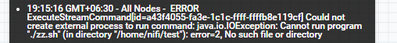Hello,
i have two node nifi cluster and i have a scenario that i need to run the bash script to connect to database. now file is available in one machine and when i run this it returns error like cannot run program./zz.sh (in directory /home/nifi/test/) no such file or directory.
i created test directory in all two machines under /home/nifi and i have enough permissions.
now i created zz.sh file in one of the nifi instance(non primary node) and gave 777 permission.
my flow:
generateflowfile(allnodes) --> executestreamcommand
i tried like create zz.sh file only in primary node and set run on primary node only in generatedataflow it works fine.
but i need to workout this as generateflowfile(allnodes).
any help would be appreciated.
@Shu @Matt Burgess @Timothy Spann