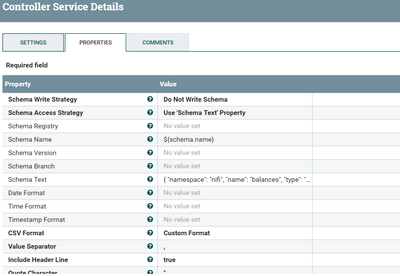Support Questions
- Cloudera Community
- Support
- Support Questions
- Extract values from CSV and place it in a new colu...
- Subscribe to RSS Feed
- Mark Question as New
- Mark Question as Read
- Float this Question for Current User
- Bookmark
- Subscribe
- Mute
- Printer Friendly Page
- Subscribe to RSS Feed
- Mark Question as New
- Mark Question as Read
- Float this Question for Current User
- Bookmark
- Subscribe
- Mute
- Printer Friendly Page
Extract values from CSV and place it in a new column within the same CSV file using NiFi
- Labels:
-
Apache NiFi
Created on 08-15-2018 12:02 AM - edited 08-17-2019 07:21 PM
- Mark as New
- Bookmark
- Subscribe
- Mute
- Subscribe to RSS Feed
- Permalink
- Report Inappropriate Content
I have a CSV file from which i need to extract two values like 'UutId & Test' and place it in the last column (filename) i generated by using 'CSVSetWritter' in UpdateRecord. How can i pull/extract values from same CSV file and place it in the last column of the same CSV file called 'filename' which is blank(without any values right now). If possible please tell what processor and configs to use?TIA
For reference i am attaching CSV file snapshot of value i want to add in the last column called 'filename' repeated in the whole CSV records.
Created on 08-15-2018 12:23 AM - edited 08-17-2019 07:21 PM
- Mark as New
- Bookmark
- Subscribe
- Mute
- Subscribe to RSS Feed
- Permalink
- Report Inappropriate Content
Use UpdateRecord processor below configs
in CSVRecordSetWriter controller service add filename column with string type as last field in the avro schema.
UpdateRecord Configs:
Add new property in UpdateRecord processor as
/filename
concat(/UutId,/Test) //column names will be case sensitive
As we are using Record Path Value as Replacement Value Strategy
now update record processor will concat UutId,Test values to filename column value.
Refer to this link for more details regarding Update Record processor.
Example:
InputData:
UutId,Test 1,2
CsvReaderConfigs:
CsvRecordSetWriter avro schema:
{
"namespace": "nifi",
"name": "balances",
"type": "record",
"fields": [
{"name": "UutId", "type": ["null", "string"]},
{"name": "Test", "type": ["null", "string"]},
{"name": "filename", "type": ["null", "string"]}
]
}Configs:
Ouput:
UutId,Test,filename 1,2,12
-
If the Answer helped to resolve your issue, Click on Accept button below to accept the answer, That would be great help to Community users to find solution quickly for these kind of issues.
Created 08-15-2018 12:46 AM
- Mark as New
- Bookmark
- Subscribe
- Mute
- Subscribe to RSS Feed
- Permalink
- Report Inappropriate Content
Stop Update Record and add some sample records after GetFile processor by listing the queue i.e. Input sample records like 10(not screenshots) and Expected output.
That would be helpful to recreated and resolve the issue..!!
Created on 08-15-2018 04:05 AM - edited 08-17-2019 07:21 PM
- Mark as New
- Bookmark
- Subscribe
- Mute
- Subscribe to RSS Feed
- Permalink
- Report Inappropriate Content
@Shu Please find attached the list queue after GetFile.
As soon as i start my UpdateRecord the List queue become blank. attaching the listqueue after UpdateRecord processor
Expected output is to concatenate the row 9th value (FEBetaPack01) and 23rd row value (FE_ChargerSim_CurrentRipple)under column 'filename ' as (FEBetaPack01-FE_ChargerSim_CurrentRipple).
Please help. Thanks