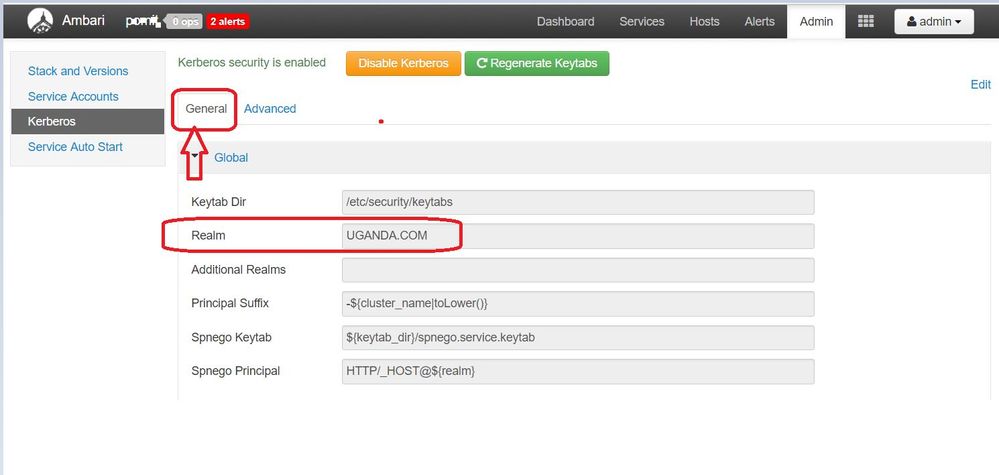Support Questions
- Cloudera Community
- Support
- Support Questions
- Failed to connect to KDC - Failed to communicate t...
- Subscribe to RSS Feed
- Mark Question as New
- Mark Question as Read
- Float this Question for Current User
- Bookmark
- Subscribe
- Mute
- Printer Friendly Page
- Subscribe to RSS Feed
- Mark Question as New
- Mark Question as Read
- Float this Question for Current User
- Bookmark
- Subscribe
- Mute
- Printer Friendly Page
Failed to connect to KDC - Failed to communicate the Active Directory at ldaps://[KDChost]: simple bind failed: [KDChost]:636 Make sure the server's SSL certificate or CA certificates have been imported into Ambari's truststore.
- Labels:
-
Apache Ambari
Created 10-11-2017 04:51 PM
- Mark as New
- Bookmark
- Subscribe
- Mute
- Subscribe to RSS Feed
- Permalink
- Report Inappropriate Content
I am trying to enabling Kerberos via Ambari. I entered KDC configuration and tested the KDC connection which confirmed OK. Then I entered kadmin creds. I installed kerberos client and but while testing kerberos client it gives this error:
Failed to connect to KDC - Failed to communicate the Active Directory at ldaps://[KDChost]: simple bind failed: [KDChost]:636 Make sure the server's SSL certificate or CA certificates have been imported into Ambari's truststore.
While configuring active directory on KDC server, I created CA certificate and update the CA trust with my host machine where ambari-server is running and imported the certificate to JAVA. I also setup Ambari truststores and import CA certificate for active directory, following this link -> https://www.ibm.com/support/knowledgecenter/en/SSPT3X_4.2.0/com.ibm.swg.im.infosphere.biginsights.ad...
Can you help me with this error or direct me to the location of detailed logs for this error?
EDIT: I am able to do this successfully 'telnet KDC_host 636'
Created 10-12-2017 11:08 PM
- Mark as New
- Bookmark
- Subscribe
- Mute
- Subscribe to RSS Feed
- Permalink
- Report Inappropriate Content
Created 09-26-2018 11:01 AM
- Mark as New
- Bookmark
- Subscribe
- Mute
- Subscribe to RSS Feed
- Permalink
- Report Inappropriate Content
I am also stuck at this point "Update the KDC settings in krb5-conf and kerberos-env configurations to correct this issue."
Any solution? @Geoffrey Shelton Okot @GN_Exp
Created 10-13-2018 11:26 AM
- Mark as New
- Bookmark
- Subscribe
- Mute
- Subscribe to RSS Feed
- Permalink
- Report Inappropriate Content
This was fixed for me by updating fqdn name to point to domain name by updating /etc/hosts and resolv.conf.
- « Previous
-
- 1
- 2
- Next »