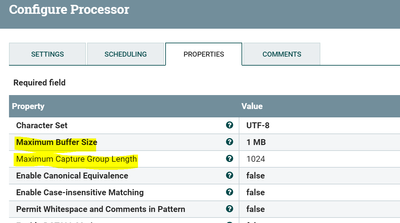Support Questions
- Cloudera Community
- Support
- Support Questions
- Flow file exceeded 1024 characters, how to getDeli...
- Subscribe to RSS Feed
- Mark Question as New
- Mark Question as Read
- Float this Question for Current User
- Bookmark
- Subscribe
- Mute
- Printer Friendly Page
- Subscribe to RSS Feed
- Mark Question as New
- Mark Question as Read
- Float this Question for Current User
- Bookmark
- Subscribe
- Mute
- Printer Friendly Page
Flow file exceeded 1024 characters, how to getDelimitedField?
- Labels:
-
Apache NiFi
Created 08-20-2018 01:41 PM
- Mark as New
- Bookmark
- Subscribe
- Mute
- Subscribe to RSS Feed
- Permalink
- Report Inappropriate Content
My text flow file is longer than 1024, I cannot get correct content when doing getDelimitedField. What can I do?
Created 08-20-2018 01:44 PM
- Mark as New
- Bookmark
- Subscribe
- Mute
- Subscribe to RSS Feed
- Permalink
- Report Inappropriate Content
I can see the full content under data provenance> content tab, but under Attribute tab the 'content' and content.0 is showing fraction of my full content.
Created 08-20-2018 01:50 PM
- Mark as New
- Bookmark
- Subscribe
- Mute
- Subscribe to RSS Feed
- Permalink
- Report Inappropriate Content
It sounds like you're trying to put the content of your flow file into an attribute in order to use getDelimitedField(). Instead you should keep it as content and use something like ExtractText to pull only the desired field into an attribute. Can you explain more about your use case and incoming data? Are you always getting the same field out?
Created on 08-20-2018 01:53 PM - edited 08-17-2019 06:45 PM
- Mark as New
- Bookmark
- Subscribe
- Mute
- Subscribe to RSS Feed
- Permalink
- Report Inappropriate Content
I think you are using extract text processor to extract the content and keep as attribute to the flowfile
if yes then change
| Maximum Buffer Size | 1 MB | Specifies the maximum amount of data to buffer (per file) in order to apply the regular expressions. Files larger than the specified maximum will not be fully evaluated. |
| Maximum Capture Group Length | 1024 | Specifies the maximum number of characters a given capture group value can have. Any characters beyond the max will be truncated. |
These two property values as per your flowfile size.
-
If the Answer helped to resolve your issue, Click on Accept button below to accept the answer, That would be great help to Community users to find solution quickly for these kind of issues.